Lightning Web Components (LWC) are a modern and powerful framework used to build fast, scalable, and responsive user interfaces on the Salesforce platform. Built on standard web technologies like HTML, JavaScript, and CSS, LWC helps developers deliver better performance with cleaner and more maintainable code.
As LWC continues to be the preferred UI framework in Salesforce development, identifying skilled LWC developers has become increasingly important for interviewers and hiring managers. A strong LWC developer not only understands the framework conceptually but can also apply best practices to solve real-world business problems.
To support both interviewers and candidates, this blog series presents a carefully curated set of LWC interview questions that cover conceptual understanding as well as practical, scenario-based discussions. These questions are designed to evaluate problem-solving skills, framework knowledge, and hands-on development experience.
Let’s begin.
![]() MIND IT!
MIND IT!
Preparing for an LWC interview can feel overwhelming, especially given the breadth of topics involved such as component architecture, data binding, events, lifecycle hooks, and backend communication. A structured approach with the right set of questions can make preparation far more effective.
In this interview series, I have focused on covering both conceptual and scenario-based LWC interview questions that are commonly asked in real interviews.
![]() Interview Series
Interview Series
Hello friends 👋 With this post, I’m starting a structured interview series on Lightning Web Components (LWC). This series is intended to help you understand not just what LWC concepts are, but also how and why they are used in real projects.
- Interview Series – 1: LWC Conceptual Questions
- Interview Series – 2: LWC Conceptual Questions
- Interview Series – 3: LWC Scenario-Based Questions
Let’s start Interview Series – 1, focusing on core LWC concepts, explained in a clear interviewer–interviewee format.
Conceptual Questions
Let's start the interview series -1 on Lightning Web Components (Between Interviewer & Interviewee).
Conceptual Questions:
![]() Interviewer: What are Lightning Web Components (LWC), and how do they differ from Aura components?
Interviewer: What are Lightning Web Components (LWC), and how do they differ from Aura components?
![]() Interviewee: Lightning Web Components (LWC) are a modern framework introduced by Salesforce to build web components using standard web technologies like HTML, JavaScript, and CSS.
Interviewee: Lightning Web Components (LWC) are a modern framework introduced by Salesforce to build web components using standard web technologies like HTML, JavaScript, and CSS.
LWC allows developers to create fast, lightweight, and efficient user interfaces on the Salesforce platform. It is built on the latest web standards and uses the browser’s native features, making it more optimized and easier to use compared to older frameworks like Aura components.
How LWC Differs from Aura Components:
| LWC (Lightning Web Components) | Aura | |
|---|---|---|
| Technology | Uses modern web standards like HTML, JavaScript (ES6+), and CSS. | Uses a proprietary Salesforce framework. |
| Performance | Faster and more efficient, leveraging native browser APIs. | Heavier, with more overhead, resulting in slower performance. |
| Code Complexity | Simpler, with less boilerplate code. | Requires more code for basic functionality. |
| Lifecycle | Uses standard web component lifecycle hooks. | Has its own custom lifecycle hooks. |
| Backward Compatibility | Can work alongside Aura components. | Can’t use LWC internally, but can coexist on the same page. |
| Reusability | More modular and easier to reuse. | Reusability is possible but more complex to implement. |
In summary:
- LWC is Salesforce’s modern and more efficient way to build components using standard web technology, leading to faster performance, simpler code, and better alignment with broader web development practices.
- Aura components are part of Salesforce's older framework, which requires more custom code and is less performant compared to LWC.
![]() Interviewer: What is the structure of LWC?
Interviewer: What is the structure of LWC?
![]() Interviewee: The structure of a Lightning Web Component (LWC) is organized around a set of key files and folders that work together to define the behavior, appearance, and functionality of the component.
Interviewee: The structure of a Lightning Web Component (LWC) is organized around a set of key files and folders that work together to define the behavior, appearance, and functionality of the component.
Each LWC is a bundle of files that defines its HTML template, JavaScript logic, CSS styling, and optional configuration.
Here's the structure of an LWC component:
![]() Interviewer: Please explain the use of each part in the LWC folder structure.
Interviewer: Please explain the use of each part in the LWC folder structure.
![]() Interviewee:
Interviewee:
The following is the explanation of each part’s usage :
- HTML Template (
.html): Defines the UI structure of the component. - JavaScript Controller (
.js): Contains the logic, data binding, and event handling for the component. - Metadata Configuration (
.js-meta.xml): Defines how and where the component can be used in Salesforce. - CSS Styling (
css) [Optional]: Allows you to define custom styles for your component. - Jest Test File (
.test.js) [Optional]: Used for writing unit tests to ensure the component works as expected.
This structure makes LWC highly modular, allowing you to build reusable and maintainable components for your Salesforce applications.
![]() Interviewer: How do you use conditional rendering in LWC?
Interviewer: How do you use conditional rendering in LWC?
![]() Interviewee: Conditional rendering in Lightning Web Components (LWC) allows developers to control the visibility of elements based on certain conditions, similar to how we use
Interviewee: Conditional rendering in Lightning Web Components (LWC) allows developers to control the visibility of elements based on certain conditions, similar to how we use if-else statements in JavaScript. LWC provides several ways to achieve this: if:true, if:false, and the newly introduced directives lwc:if, lwc:elseif, and lwc:else.
1. Using if:true and if:false Directives:
In LWC, you can use the if:true and if:false directives to conditionally show or hide parts of the template based on Boolean values in your component’s JavaScript controller.
Example Code:
Let’s say we have a button that shows a welcome message when clicked.
JavaScript File (conditionalRendering.js):
import { LightningElement } from 'lwc';
export default class ConditionalRendering extends LightningElement {
isVisible = false;
toggleVisibility() {
this.isVisible = !this.isVisible;
}
}
HTML File (conditionalRendering.html):
<lightning-button label="Toggle Visibility"
onclick={toggleVisibility}>
</lightning-button>
<template if:true={isVisible}>
Welcome, User!
</template>
<template if:false={isVisible}>
Please click the button to see the message.
</template>
Explanation:
- The
if:true={isVisible}will render the message "Welcome, User!" whenisVisibleis true. - The
if:false={isVisible}will render "Please click the button to see the message." whenisVisibleis false. - By clicking the button, the
toggleVisibilitymethod toggles theisVisiblevalue, which triggers the conditional rendering.
Output:
- Initially, the message will show: "Please click the button to see the message."
- When you click the button, the message changes to: "Welcome, User!"
2. Using lwc:if, lwc:elseif, and lwc:else Directives:
Salesforce introduced lwc:if, lwc:elseif, and lwc:else for handling more complex conditions, similar to if-else if-else statements in JavaScript. These new directives allow you to handle multiple conditions in a more streamlined and readable way.
Example Code:
Let’s add logic to display different messages based on the user’s status (guest, logged-in user, admin).
JavaScript File (conditionalRenderingWithLwcIf.js):
import { LightningElement } from 'lwc';
export default class ConditionalRenderingWithLwcIf extends LightningElement {
userStatus = 'guest'; // Default status is 'guest'
get isAdmin() {
return this.userStatus === 'admin';
}
get isLoggedIn() {
return this.userStatus === 'loggedIn';
}
handleLoginAsUser() {
this.userStatus = 'loggedIn';
}
handleLoginAsAdmin() {
this.userStatus = 'admin';
}
handleLogout() {
this.userStatus = 'guest';
}
}
HTML File (conditionalRenderingWithLwcIf.html):
<lightning-button label="Login as User"
onclick={handleLoginAsUser}>
</lightning-button>
<lightning-button label="Login as Admin"
onclick={handleLoginAsAdmin}>
</lightning-button>
<lightning-button label="Logout"
onclick={handleLogout}>
</lightning-button>
<template lwc:if={isAdmin}>
Welcome, Admin!
</template>
<template lwc:elseif={isLoggedIn}>
Welcome, User!
</template>
Please log in.
Explanation:
- JavaScript Logic: Instead of directly comparing the
userStatusinside the template, we define two getter methods (isAdminandisLoggedIn) in the JavaScript controller. These methods returntrueorfalsebased on the value ofuserStatus. - HTML Template: The
lwc:if,lwc:elseif, andwc:elsedirectives now refer to the boolean properties (isAdmin,isLoggedIn) returned by the getters.
Output:
- Initially: The message will be "Please log in."
- When clicking "Login as User": The message changes to "Welcome, User!"
- When clicking "Login as Admin": The message changes to "Welcome, Admin!"
- Clicking "Logout": Resets the message to "Please log in."
![]() Interviewer: What is the difference between for:each and the map in LWC?
Interviewer: What is the difference between for:each and the map in LWC?
![]() Interviewee: In Lightning Web Components (LWC), both
Interviewee: In Lightning Web Components (LWC), both for:each and the map() function in JavaScript can be used to iterate over lists of data. However, they serve different purposes and are used in different contexts.
Differences:
| Feature | for:each Directive | map() Function |
|---|---|---|
| Context | Used in HTML templates to render lists | Used in JavaScript logic to manipulate data |
| Purpose | Rendering HTML elements for each list item | Transforming or processing each array element |
| Return Value | Does not return anything; for rendering only | Returns a new array based on transformation |
| Declarative vs Imperative | Declarative (markup-based) | Imperative (code-based) |
| When to Use | When you need to render a list of items | When you need to process or manipulate data before rendering |
1. for:each Directive in LWC
- Purpose: It is used in the HTML template of an LWC component to iterate over a list of data and render elements for each item.
- Syntax:
for:eachis used directly in the template markup to loop through the array and generate dynamic HTML for each item.
Example:
<template for:each={accounts} for:item="account">
{account.Name}
</template>
Explanation:
- The
for:eachdirective is looping through theaccountsarray. for:item="account"defines the variable (account) that will represent each item in the loop.- The
key={account.Id}is a required attribute to uniquely identify each item in the list.
Advantages:
- Declarative syntax.
- Directly tied to the rendering lifecycle in LWC.
- Automatically updates the DOM when the list changes.
2. map() Function in JavaScript
- Purpose:
map()is a native JavaScript array method used to transform or process each element in an array and return a new array. It is used in the JavaScript part of LWC to manipulate data before rendering. - Syntax:
map()is called on arrays in the JavaScript logic to create a new array by applying a function to each element.
Example:
// JS file
const accounts = [
{ Id: '001', Name: 'Account A' },
{ Id: '002', Name: 'Account B' }
];
const accountNames = accounts.map(account => account.Name);
Explanation:
map()takes a function and applies it to each element of the array (accounts), creating a new array (accountNames) that contains only the account names.- The original array remains unchanged.
Advantages:
- More flexible for data transformation (e.g., modifying data before rendering).
- Can be used to return arrays of transformed data (like objects or just specific fields).
Example Combining Both:
// JS file
export default class ExampleComponent extends LightningElement {
accounts = [
{ Id: '001', Name: 'Account A', Rating: 'Hot' },
{ Id: '002', Name: 'Account B', Rating: 'Warm' }
];
get filteredAccounts() {
// Using map to filter or transform data
return this.accounts.map(account => ({
Id: account.Id,
Name: account.Name
}));
}
}
In this example, map() is used to prepare the filteredAccounts array, which is then iterated using for:each to render the list in the template.
![]() Interviewer: Explain the concept of data binding in LWC. How does it facilitate communication between a component's JavaScript controller and its HTML template?
Interviewer: Explain the concept of data binding in LWC. How does it facilitate communication between a component's JavaScript controller and its HTML template?
![]() Interviewee: Data binding in Lightning Web Components (LWC) is a mechanism that establishes a connection between a component's JavaScript controller and its HTML template. It enables the synchronization of data between the two, ensuring that any changes made in the JavaScript controller are reflected in the HTML template, and vice versa.
Interviewee: Data binding in Lightning Web Components (LWC) is a mechanism that establishes a connection between a component's JavaScript controller and its HTML template. It enables the synchronization of data between the two, ensuring that any changes made in the JavaScript controller are reflected in the HTML template, and vice versa.
Data binding facilitates seamless communication and interaction within the component, allowing for dynamic updates and rendering of content based on changes in data or user input.
In simple words when you map your data from the backend(JS) to the front end(HTML) that’s called data binding in LWC.
How Data Binding Facilitates Communication:
1. Property Binding:
- Property binding allows for the binding of JavaScript properties to elements or attributes in the HTML template.
- It uses the curly brace syntax `{}` to reference JavaScript properties within the HTML template.
- When a property value changes in the JavaScript controller, the corresponding element or attribute in the HTML template is automatically updated to reflect the new value.
- Similarly, changes made to the value in the HTML template are reflected back to the JavaScript controller.
2. Event Binding:
- Event binding enables the binding of DOM events to methods or functions in the JavaScript controller.
- It uses the `on-` prefix followed by the name of the event to specify event binding in the HTML template.
- When the specified DOM event is triggered, the associated method or function in the JavaScript controller is invoked.
- This allows for the handling of user interactions or browser events within the component's logic.
Here's an example demonstrating data binding in LWC:
HTML Template (dataBinding.html):
{message}
<lightning-input type="text" onchange={handleChange}></lightning-input>
JavaScript Controller (dataBinding.js):
//dataBinding.js
import { LightningElement,track } from 'lwc';
export default class DataBinding extends LightningElement {
@track message = 'Initial message';
handleChange(event) {
this.message = event.target.value;
}
}
In this example:
- The `{message}` syntax in the HTML template represents property binding, where the `message` property in the JavaScript controller is bound to the content of the `<p>` element.
- When the value of the input field changes (`onchange` event), the `handleChange` method in the JavaScript controller is called, updating the `message` property.
- As a result, the content of the `<p>` element is automatically updated to reflect the new value of the `message` property.
Output:
Overall, data binding in LWC facilitates seamless communication between a component's JavaScript controller and its HTML template, enabling dynamic updates and interaction within the component's UI.
![]() Interviewer: How do you handle user events in LWC?
Interviewer: How do you handle user events in LWC?
![]() Interviewee: Handling user events in LWC involves defining event handlers in the component's JavaScript file and attaching them to elements in the component's HTML template.
Interviewee: Handling user events in LWC involves defining event handlers in the component's JavaScript file and attaching them to elements in the component's HTML template.
Suppose we want to handle the user event on a button click and the message "Button clicked!" is logged to the console, So we can handle this event as : Define a method in the component's JavaScript file that will handle the button click event. For example, we can define a method called `handleClick`:
// myComponent.js
import { LightningElement } from 'lwc';
export default class MyComponent extends LightningElement {
// Event handler for the button click
handleClick(event) {
// Perform some action when the button is clicked
console.log('Button clicked!');
}
}
<lightning-button variant="brand" label="Click Me" onclick={handleClick} class="slds-m-left_x-small"> </lightning-button>
Output:
In this example:
- We define a method `handleClick` in the component's JavaScript file, which serves as the event handler for the button click event.
- In the component's HTML template, we attach the `handleClick` method to the `onclick` attribute of a `<button>` element. This binds the event handler to the click event of the button.
- When the button is clicked, the `handleClick` method is invoked, and the message "Button clicked!" is logged to the console.
This is a basic example, but you can handle various other user events such as mouseover, mouseout, input change, etc., using similar event handling techniques in LWC.
![]() Interviewer: How do you handle user input in LWC forms?
Interviewer: How do you handle user input in LWC forms?
![]() Interviewee: Handling user input in LWC forms involves capturing the input data from various form elements like input fields, checkboxes, radio buttons, and text areas.
Interviewee: Handling user input in LWC forms involves capturing the input data from various form elements like input fields, checkboxes, radio buttons, and text areas.
We can handle user input in forms using event handlers and data binding.
- Event Handlers: LWC provides some built-in event handlers that we can use for handling user inputs, like - onClick, onChange, onSubmit, etc.
For example, Suppose we want to handle a button click event, we can define an onClick event handler on the button element like this:
In the component's JavaScript file, we can define the handleSubmit() method to handle the button click event like this:
handleClick(event) {
// handle the button click event here
}
- Data Binding: LWC has some data binding features inbuilt that help in binding the value of an input element to a property in the component state. We can use `@track` which keeps track of the values assigned to the property. And using this, we can handle user input. For example, suppose we need to bind the value of an input element to a property called firstName, lastName then we can use the value attribute like this:
import { LightningElement, track } from 'lwc';
export default class MyComponent extends LightningElement {
@track firstName = '';
@track lastName = '';
handleChange(event) {
this.firstName = event.target.value;
this.lastName = event.target.value;
}
}
The `@track` decorator is used to define the firstName property as a reactive property that causes the component to re-render whenever its value changes. The `handleChange()` method is called whenever the user inputs a new value, and it updates the firstName property in the component's state.
![]() Interviewer: What is the promise function of LWC?
Interviewer: What is the promise function of LWC?
![]() Interviewee: In Lightning Web Components (LWC), a Promise is a feature of modern JavaScript used to handle asynchronous operations. Promises allow developers to write cleaner and more readable code when dealing with asynchronous tasks, such as fetching data from a server or performing time-consuming operations.
Interviewee: In Lightning Web Components (LWC), a Promise is a feature of modern JavaScript used to handle asynchronous operations. Promises allow developers to write cleaner and more readable code when dealing with asynchronous tasks, such as fetching data from a server or performing time-consuming operations.
A Promise represents a task that will either:
- Resolve: Successfully complete with a result.
- Reject: Fail with an error.
In LWC, Promises are commonly used when:
- Calling Apex methods imperatively.
- Fetching data from an external API.
- Performing other asynchronous operations.
Key Methods in Promises:
then():Defines what to do when the Promise is resolved (successful).catch():Defines what to do when the Promise is rejected (error).finally():Executes code after the Promise settles, regardless of success or failure.
Example: Calling an Apex Method with a Promise
In LWC, when you use an imperative Apex call, it returns a Promise, allowing you to handle success and failure using then() and catch().
Apex Method:
// Apex Controller: MyApexController.cls
public with sharing class MyApexController {
@AuraEnabled
public static String fetchGreeting() {
return 'Hello from Apex!';
}
}
JavaScript File:
import { LightningElement } from 'lwc';
import fetchGreeting from '@salesforce/apex/MyApexController.fetchGreeting';
export default class PromiseExample extends LightningElement {
greetingMessage;
handleFetchGreeting() {
// Call the Apex method imperatively
fetchGreeting()
.then(result => {
// Handle the success
this.greetingMessage = result;
console.log('Success:', result);
})
.catch(error => {
// Handle the error
console.error('Error:', error);
});
}
}
HTML File:
<lightning-button label="Fetch Greeting"
onclick={handleFetchGreeting}>
</lightning-button>
{greetingMessage}
How It Works:
- Apex Call: The
fetchGreetingmethod is called imperatively from the JavaScript file. - Promise Handling:
- If the Apex call succeeds, the
then()method is triggered, and the response is stored ingreetingMessage. - If the Apex call fails, the
catch()method is triggered to handle the error. - Rendering: Once the Promise resolves, the
greetingMessageis rendered on the page.
Output:
Benefits of Using Promises in LWC:
- Asynchronous Handling: Promises allow you to perform operations without blocking the main execution thread, improving app performance and user experience.
- Clean Code: Promises help avoid deeply nested callback structures, making your code more readable.
- Error Handling: You can easily handle errors in a centralized way using
catch().
Promises are essential in LWC for handling any asynchronous operation, especially when interacting with backend systems like Salesforce's Apex.
![]() Interviewer: What is the difference between async and await in JS?
Interviewer: What is the difference between async and await in JS?
![]() Interviewee: In JavaScript, async and await are used to handle asynchronous code in a way that makes it look and behave more like regular, synchronous code, which is easier to read and understand.
Interviewee: In JavaScript, async and await are used to handle asynchronous code in a way that makes it look and behave more like regular, synchronous code, which is easier to read and understand.
- async:
- When you define a function as async, you are saying that this function will return a promise.
- Even if you don’t explicitly return a promise, JavaScript automatically wraps the function’s return value into a promise.
- You use the async keyword before the function declaration to make it asynchronous.
- await:
- The await keyword can only be used inside an async function.
- It is used to pause the execution of the code until the promise is resolved (or rejected).
- When you use await with a promise, JavaScript waits for that promise to be completed before moving to the next line of code.
In simpler terms:
- async tells JavaScript, "This function will return a promise, and I'll handle it asynchronously."
- await is like a pause button, telling JavaScript, "Wait for this promise to finish before continuing."
Example:
async function fetchData() {
console.log('Fetching data...');
let result = await fetch('https://api.example.com/data'); // Waits for the fetch to complete
let data = await result.json(); // Waits for the data to be converted to JSON
console.log('Data fetched:', data);
}
fetchData();
Explanation:
- The function
fetchDatais defined with the async keyword, so it returns a promise. - The
awaitpauses the function execution atfetchand waits until the data is fetched from the API. - Once the data is fetched and converted to JSON, the next line is executed.
This makes working with asynchronous operations like fetching data, waiting for results, or performing long tasks much easier to write and understand compared to traditional callbacks or promise chaining.
![]() Interviewer: What is the Shadow DOM, and how does LWC utilize it?
Interviewer: What is the Shadow DOM, and how does LWC utilize it?
![]() Interviewee: The Shadow DOM (Shadow Document Object Model) is a fundamental feature of web components that allows encapsulation of styles, markup, and behavior within a scoped boundary, separate from the rest of the document. This encapsulation prevents styles and scripts from leaking out and conflicting with other parts of the page, thus providing better modularity and reusability.
Interviewee: The Shadow DOM (Shadow Document Object Model) is a fundamental feature of web components that allows encapsulation of styles, markup, and behavior within a scoped boundary, separate from the rest of the document. This encapsulation prevents styles and scripts from leaking out and conflicting with other parts of the page, thus providing better modularity and reusability.
In Lightning Web Components (LWC), the Shadow DOM is utilized to isolate the component's markup and styling from the surrounding document. This means that styles defined within a component only apply to the elements within that component's Shadow DOM, preventing unintended styling conflicts with other components or elements on the page.
Example:
Consider a simple LWC component named helloWorld that displays a greeting message:
{greeting}
// helloWorld.js
import { LightningElement } from 'lwc';
export default class HelloWorld extends LightningElement {
greeting = 'Hello, World!';
}
In this example:
- The `helloWorld` component consists of a `<div>` container with a `<h1>` heading displaying the value of the `greeting` property.
- The `greeting` property is defined in the JavaScript file and initialized with the value "Hello, World!".
Output:
When the `helloWorld` component is rendered in a Lightning Web Component context, it generates its own Shadow DOM. The resulting output in the browser would look like this:
Hello, World!
The `<div class="container">` and `<h1>` elements are encapsulated within the Shadow DOM boundary of the `helloWorld` component. Any styles applied to these elements will only affect elements within the component, ensuring isolation and preventing unintended styling conflicts.
In summary, the Shadow DOM in LWC provides a mechanism for encapsulating component markup, styling, and behavior, leading to enhanced modularity, reusability, and better encapsulation of component functionality.
![]() Interviewer: What is Lightning Message Service (LMS) in Salesforce?
Interviewer: What is Lightning Message Service (LMS) in Salesforce?
![]() Interviewee: Lightning Message Service (LMS) is a powerful tool in Salesforce that allows different components, including Lightning Web Components (LWC), Aura components, and even Visualforce pages, to communicate with each other. This is helpful when the components don’t have a direct relationship, like being in a parent-child structure.
Interviewee: Lightning Message Service (LMS) is a powerful tool in Salesforce that allows different components, including Lightning Web Components (LWC), Aura components, and even Visualforce pages, to communicate with each other. This is helpful when the components don’t have a direct relationship, like being in a parent-child structure.
For example, if you have two different Lightning components on the same page that need to share data or trigger actions in one another, LMS makes that communication easier without the need for complex wiring or events. It allows components to publish and subscribe to messages using a message channel.
Here’s how it works:
- Publish: One component can send a message.
- Subscribe: Another component can listen for that message and act on it.
This mechanism is useful for keeping different parts of the application synchronized, ensuring data consistency across components, and making sure user actions in one place reflect correctly in others.
In simpler terms, Lightning Message Service is like a messaging system within your Salesforce app, allowing different parts of the app to "talk" to each other, even if they aren't directly connected. This results in smoother communication and user experience.
![]() Interviewer: How would you handle communication between two components located on different pages using LMS?
Interviewer: How would you handle communication between two components located on different pages using LMS?
![]() Interviewee:
Interviewee:
MIND IT !
Tricky Part: It challenges the candidate to think about cross-page communication, which LMS supports but isn’t as straightforward as single-page communication.
Expected Answer:
- LMS allows communication between components on different pages through the use of message channels. You can have one component on Page A publish a message, and another component on Page B subscribe to the same message channel and receive the message.
- Both components must be registered on the same message channel to facilitate this communication.
![]() Interviewer: Can you explain how Lightning Message Service (LMS) ensures decoupling between components?
Interviewer: Can you explain how Lightning Message Service (LMS) ensures decoupling between components?
![]() Interviewee:
Interviewee:
MIND IT !
Tricky Part: The interviewer is checking the candidate’s understanding of how LMS helps in building loosely coupled applications, which is a core design principle.
Expected Answer:
- LMS decouples components because it operates on a message-publishing model where components don’t need to directly reference each other.
- Components only need to know about the message channel they are using, not the specifics of other components. This makes the architecture more flexible and modular.
![]() Interviewer: What is Lightning Data Service (LDS) in Salesforce?
Interviewer: What is Lightning Data Service (LDS) in Salesforce?
![]() Interviewee: Lightning Data Service (LDS) is a tool in Salesforce that allows us to work with data directly from our components without needing to write Apex code. LDS simplifies the way we can create, read, update, and delete records in Salesforce.
Interviewee: Lightning Data Service (LDS) is a tool in Salesforce that allows us to work with data directly from our components without needing to write Apex code. LDS simplifies the way we can create, read, update, and delete records in Salesforce.
Instead of writing Apex methods to retrieve or manipulate data, we can use LDS to access Salesforce data with very little effort. This makes it much faster and easier to build components, especially when we don’t have complicated business logic or processes to handle.
Here are the key features of Lightning Data Service:
- No Apex Needed: You can interact with Salesforce records (create, update, delete, or view) directly from the component without writing Apex code.
- Automatic Caching: LDS automatically manages data caching. This means it can reuse data that's already been fetched, improving performance.
- Handles Data Consistency: LDS ensures that all components using the same data are synchronized. If one component changes a record, other components will automatically reflect the updated data.
In simple terms, LDS helps you easily connect your components to Salesforce data without worrying about writing code or handling data manually. It’s perfect for simple scenarios where you just need to manage records without complex processing.
![]() Interviewer: What is the uiRecordApi module?
Interviewer: What is the uiRecordApi module?
![]() Interviewee: The uiRecordApi module in Lightning Web Components (LWC) is a special module that provides several built-in methods to easily create, update, delete, and work with Salesforce records.
Interviewee: The uiRecordApi module in Lightning Web Components (LWC) is a special module that provides several built-in methods to easily create, update, delete, and work with Salesforce records.
It allows us to perform common record-related tasks without writing Apex code. Using this module makes it simpler and quicker to interact with records in your component.
Following are the Javascript methods included in the uiRecordApi module:
- createRecord(recordInput): This method is used to create a new record in Salesforce. You just need to provide the required fields for the record you want to create.
- createRecordInputFilteredByEditedFields(recordInput, originalRecord): This method helps in creating a record input by filtering out only the fields that have been edited, which is useful for efficient updates.
- deleteRecord(recordId): This method allows you to delete a record by simply passing its ID.
- generateRecordInputForCreate(record, objectInfo): This method generates the input needed to create a new record using the existing data from another record and the object’s metadata.
- generateRecordInputForUpdate(record, objectInfo): Similar to the above, this method generates the input to update a record, using the current record's data and object’s metadata.
- getFieldValue(record, field): This method helps you easily get the value of a specific field from a record.
- getFieldDisplayValue(record, field): This method retrieves the display value of a field, which can be helpful for fields like picklists or formulas that might have a different value shown to users.
In simple terms, the uiRecordApi module gives us useful tools to handle records directly in LWC, making it easy to manage Salesforce data without writing complex code. These methods help with common tasks like creating, updating, and deleting records, as well as fetching field values.
![]() Interviewer: Differentiate between imperative and declarative programming in the context of LWC.
Interviewer: Differentiate between imperative and declarative programming in the context of LWC.
![]() Interviewee: In the context of Lightning Web Components (LWC), imperative and declarative programming represent two distinct approaches to building and interacting with components.
Interviewee: In the context of Lightning Web Components (LWC), imperative and declarative programming represent two distinct approaches to building and interacting with components.
Imperative Programming:
Imperative programming involves specifying detailed instructions that explicitly define how a task should be performed. In the context of LWC, imperative programming typically involves directly manipulating the DOM or making imperative API calls to interact with external resources.
Example of imperative programming in LWC:
import { LightningElement, wire } from 'lwc';
import { getRecord } from 'lightning/uiRecordApi';
export default class ImperativeExample extends LightningElement {
recordId;
error;
@wire(getRecord, { recordId: '$recordId', fields: ['Account.Name'] })
wiredRecord({ error, data }) {
if (data) {
// Handle data
} else if (error) {
// Handle error
}
}
handleClick() {
// Imperative call to load record data
this.recordId = '001XXXXXXXXXXXXXXX';
}
}
Declarative Programming:
Declarative programming, on the other hand, involves specifying what should be accomplished without explicitly detailing how it should be done. In LWC, declarative programming often involves defining component behavior using markup and leveraging built-in features and functionalities provided by the framework.
Example of declarative programming in LWC:
<div if:true={isDataLoaded}>
{accountName}
</div>
<div if:true={error}>
Error: {error}
</div>
<lightning-button label="Load Data" onclick={handleClick}></lightning-button>
//declarativeExample.js
import { LightningElement, wire } from 'lwc';
import { getRecord } from 'lightning/uiRecordApi';
export default class DeclarativeExample extends LightningElement {
recordId = '001XXXXXXXXXXXXXXX';
error;
accountName;
isDataLoaded = false;
@wire(getRecord, { recordId: '$recordId', fields: ['Account.Name'] })
wiredRecord({ error, data }) {
if (data) {
// Declaratively handle data
this.accountName = data.fields.Name.value;
this.isDataLoaded = true;
} else if (error) {
// Declaratively handle error
this.error = error.body.message;
}
}
handleClick() {
// Declaratively trigger record data load
this.recordId = '001XXXXXXXXXXXXXXX';
}
}
In this example:
- `accountName` and `isDataLoaded` are initialized as component properties.
- The recordId is directly assigned to the property `recordId` in the JavaScript class. This eliminates the need to call `this.recordId = '001XXXXXXXXXXXXXXX';` inside `handleClick()`.
- When the component loads, it automatically fetches the account record's name using the wire adapter.
- The button click event triggers the record data load, but since you're using a static recordId, it doesn't change anything visibly.
Output:
Difference:
The main difference between imperative and declarative programming in LWC lies in how component behavior is defined and implemented:
- Imperative Programming:
- Involves specifying explicit instructions on how to perform tasks.
- Often involves directly manipulating the DOM or making imperative API calls.
- Offers more control and flexibility but can result in verbose and less readable code.
- Declarative Programming:
- Involves defining what should be accomplished without specifying how it should be done.
- Often involves defining component behavior using markup and leveraging built-in features provided by the framework.
- Offers a more concise and expressive way of defining component behavior, resulting in cleaner and more maintainable code.
In LWC development, both imperative and declarative programming paradigms have their place, and developers often choose the approach that best suits the specific requirements and complexity of their components.
![]() Interviewer: How does LWC facilitate communication between components?
Interviewer: How does LWC facilitate communication between components?
![]() Interviewee: LWC provides several mechanisms for component communication, including property passing, event handling, and pub-sub patterns. Components can exchange data through attributes and properties, dispatching and handling events, or by subscribing to custom events using the Lightning message service or platform events.
Interviewee: LWC provides several mechanisms for component communication, including property passing, event handling, and pub-sub patterns. Components can exchange data through attributes and properties, dispatching and handling events, or by subscribing to custom events using the Lightning message service or platform events.
![]() MIND IT !
MIND IT !
Here the interviewer can also ask the above questions in another way.
![]() Interviewer: What are the different ways to communicate between Lightning Web Components? Compare and contrast the usage of component events, public properties, and methods.
Interviewer: What are the different ways to communicate between Lightning Web Components? Compare and contrast the usage of component events, public properties, and methods.
![]() Interviewee:
In Lightning Web Components (LWC), there are several ways to facilitate communication between components, each with its own use cases and advantages. The primary methods include component events, public properties, and methods. Let's compare and contrast these approaches:
Interviewee:
In Lightning Web Components (LWC), there are several ways to facilitate communication between components, each with its own use cases and advantages. The primary methods include component events, public properties, and methods. Let's compare and contrast these approaches:
1. Component Events:
Purpose: Component events allow communication between components that aren't directly related in the component hierarchy. They enable loose coupling between components by allowing them to communicate without needing to know each other's implementation details.
Usage: A component dispatches an event using the `CustomEvent` constructor or the `dispatchEvent` method. Other components can handle these events using event handlers in their templates.
Example:
// Dispatching a custom event
this.dispatchEvent(new CustomEvent('customEventName', { detail: eventData }));
Pros:
- Decouples components, making them more reusable and modular.
- Allows communication between components regardless of their hierarchical relationship.
Cons:
- Requires additional setup and overhead compared to other methods.
- Can be more complex to implement and understand, especially for beginners.
2. Public Properties:
Purpose: Public properties are attributes exposed by a component that can be set or accessed by other components. They enable parent-to-child communication, allowing a parent component to pass data or configuration to its child components.
Usage: Public properties are decorated with the `@api` decorator in the child component. The parent component sets the value of these properties when instantiating the child component.
Example:
// Child component
import { LightningElement, api } from 'lwc';
export default class ChildComponent extends LightningElement {
@api message;
}
Pros:
- Simple and straightforward to implement.
- Facilitates communication between parent and child components.
Cons:
- Limited to parent-child relationships, restricting its use for more complex communication scenarios.
- Exposes component internals to the parent component, potentially leading to tight coupling.
3. Methods:
Purpose: Methods allow components to expose functionality that can be invoked by other components. They enable both parent-to-child and child-to-parent communication, allowing components to interact and collaborate.
Usage: A method is defined in a component's JavaScript class and can be invoked by other components via a method call.
Example:
// Child component
import { LightningElement } from 'lwc';
export default class ChildComponent extends LightningElement {
handleClick() {
// Handle click logic
}
}
Pros:
- Provides a way for components to interact and collaborate by invoking each other's functionality.
- Supports both parent-to-child and child-to-parent communication.
Cons:
- Limited to components that have a reference to each other, restricting its use for more loosely coupled scenarios.
- Can lead to tight coupling if overused or misused.
In summary, component events, public properties, and methods are all valuable tools for facilitating communication between Lightning Web Components. The choice of which method to use depends on the specific requirements of the communication scenario, the relationship between the components involved, and the desired level of encapsulation and coupling.
![]() Interviewer: Explain the concept of lifecycle hooks in LWC. What are the different lifecycle hooks available, and when are they invoked during a component's lifecycle?
Interviewer: Explain the concept of lifecycle hooks in LWC. What are the different lifecycle hooks available, and when are they invoked during a component's lifecycle?
![]() Interviewee: Lifecycle hooks in Lightning Web Components (LWC) are methods that are automatically invoked at specific points during the lifecycle of a component. These hooks allow developers to execute custom logic at various stages of a component's lifecycle, such as initialization, rendering, and destruction. By leveraging lifecycle hooks, developers can perform tasks like initializing data, fetching external resources, and cleaning up resources when a component is destroyed.
Interviewee: Lifecycle hooks in Lightning Web Components (LWC) are methods that are automatically invoked at specific points during the lifecycle of a component. These hooks allow developers to execute custom logic at various stages of a component's lifecycle, such as initialization, rendering, and destruction. By leveraging lifecycle hooks, developers can perform tasks like initializing data, fetching external resources, and cleaning up resources when a component is destroyed.
Different Lifecycle Hooks in LWC:
1. constructor():
- Invoked when a component is created.
- Used for initializing component properties and state.
- Example:
constructor() {
super();
// Initialization logic
}
2. connectedCallback():
- Invoked when a component is inserted into the DOM.
- Used for performing setup tasks that require access to the DOM.
- Example:
connectedCallback() {
// Setup tasks
}
3. renderedCallback():
- Invoked after a component's template has been rendered.
- Used for performing actions that depend on the rendered DOM.
- Example:
renderedCallback() {
// DOM manipulation
}
4. disconnectedCallback():
- Invoked when a component is removed from the DOM.
- Used for cleaning up resources or performing cleanup tasks.
- Example:
disconnectedCallback() {
// Cleanup tasks
}
5. render():
- Invoked to render the component's template.
- Used for defining the structure and content of the component's UI.
- Example:
render() {
return html`Hello, World!`;
}
6. reconnectedCallback():
- Invoked when a component is reinserted into the DOM after being removed.
- Used for reinitializing state or performing setup tasks.
- Example:
reconnectedCallback() {
// Reinitialization tasks
}
Invocation of Lifecycle Hooks:
- Constructor: Invoked when the component is created.
- Connected Callback: Invoked when the component is inserted into the DOM.
- Rendered Callback: Invoked after the component's template has been rendered.
- Disconnected Callback: Invoked when the component is removed from the DOM.
- Render: Invoked whenever a component needs to render its template.
- Reconnected Callback: Invoked when the component is reinserted into the DOM after being removed.
By understanding the lifecycle hooks available in LWC and their invocation order, developers can effectively manage component initialization, rendering, and cleanup tasks, ensuring optimal performance and behavior throughout the component's lifecycle.
![]() Interviewer: What is renderedCallback() in Lightning Web Components?
Interviewer: What is renderedCallback() in Lightning Web Components?
![]() Interviewee: In Lightning Web Components (LWC), the `renderedCallback()` lifecycle hook is invoked after the component's template has been rendered and inserted into the DOM. This hook is useful for performing operations that require access to the rendered DOM elements, such as manipulating the DOM or interacting with third-party libraries.
Interviewee: In Lightning Web Components (LWC), the `renderedCallback()` lifecycle hook is invoked after the component's template has been rendered and inserted into the DOM. This hook is useful for performing operations that require access to the rendered DOM elements, such as manipulating the DOM or interacting with third-party libraries.
This is an example code where I am demonstrating the use of `renderedCallback()`:
// renderedCallbackExample.js
import { LightningElement } from 'lwc';
export default class RenderedCallbackExample extends LightningElement {
renderedCallback() {
// Accessing DOM elements and performing operations
const container = this.template.querySelector('.container');
container.style.backgroundColor = 'lightblue';
}
}
This is a renderedCallback example.
In this example:
- The `RenderedCallbackExample` component defines a `renderedCallback()` method.
- Inside the `renderedCallback()`, it accesses the DOM element with the class `.container` using `this.template.querySelector()`.
- It then sets the background color of the container element to light blue.
- The template contains a `<div>` element with the class `.container`, acting as a placeholder for demonstration purposes.
Output:
Upon component rendering, the background color of the container element will be changed to light blue, indicating that the `renderedCallback()` function successfully executed and manipulated the DOM.
![]() MIND IT !
MIND IT !
It's important to note that the `renderedCallback()` is called after every render cycle, including the initial rendering of the component and subsequent re-renders triggered by changes in data or state. Therefore, it's recommended to use this hook judiciously to avoid unnecessary DOM manipulations and performance issues.
![]() Interviewer: Explain in detail about @api and @track decorators in LWC.
Interviewer: Explain in detail about @api and @track decorators in LWC.
![]() Interviewee: In LWC, both @api and @track decorators are used to define properties in a component, but they serve different purposes.
Interviewee: In LWC, both @api and @track decorators are used to define properties in a component, but they serve different purposes.
@api Decorator:
The `@api` decorator is used to define a public property that can be accessed by other components. This allows passing data between components in a parent-child relationship, or between unrelated components using the Lightning Message Service.
- Purpose: Define a public property that can be accessed by other components.
- Example:
Here's an example of how we can use the @api decorator to define a public property:
// childComponent.js
import { LightningElement, api } from 'lwc';
export default class ChildComponent extends LightningElement {
@api message = 'Hello from child';
}
{message}
// parentComponent.js
import { LightningElement } from 'lwc';
export default class ParentComponent extends LightningElement {
messageFromChild;
handleMessageFromChild(event) {
this.messageFromChild = event.detail;
}
}
<c-child-component onmessagefromchild={handleMessageFromChild}></c-child-component> Message from child component: {messageFromChild}
Output:
In this example:
- We have a child component `ChildComponent` with an `@api` decorated property named `message`.
- The parent component `ParentComponent` listens for an event called `messagefromchild` dispatched by the child component and handles it using the `handleMessageFromChild` method.
- When the child component is used in the parent component's template, the parent component sets the `messagefromchild` attribute to a handler method that captures the event and updates the `messageFromChild` property with the message sent from the child component.
- Finally, the parent component displays the received message using data binding `{messageFromChild}`.
This allows for communication between the parent and child components via the `message` property defined in the child component using the `@api` decorator.
@track Decorator:
The `@track` decorator is used to define a reactive property, It means suppose there are any changes in the property, then the whole component will be re-rendered. This is useful when we need to update the component's UI based on changes to the property.
- Purpose:Define a reactive property that triggers re-rendering of the component when its value changes.
- Example:
Here's an example of how we can use the @track decorator to define a reactive property:
// counterComponent.js
import { LightningElement, track } from 'lwc';
export default class CounterComponent extends LightningElement {
@track count = 0;
handleClick() {
this.count++;
}
}
In this example, we've defined a counter component with a reactive property named `count`, decorated with `@track`. We also have a method `handleClick` that increments the `count` property when a button is clicked.
Count: {count}
<lightning-button variant="brand" label="Increment" onclick={handleClick} class="slds-m-left_x-small"> </lightning-button>
In the component's template, we're displaying the value of the `count property, and when the button is clicked, the `handleClick` method is invoked, updating the value of `count`.
Output:
When the component is rendered, it will display the initial value of `count`, which is 0. Each time the button is clicked, the `count` property will increment, and the component will automatically re-render to display the updated value of `count`.
In summary, `@api` is used for creating public properties that can be accessed by parent or other components, while `@track` is used for creating reactive properties that trigger re-renders when their values change. These decorators are fundamental in LWC development for managing component data and interactions.
![]() Interviewer: Can we perform DML inside the @wire property?
Interviewer: Can we perform DML inside the @wire property?
![]() Interviewee: No, we cannot perform DML (Data Manipulation Language) operations inside the @wire property in Lightning Web Components (LWC).
Interviewee: No, we cannot perform DML (Data Manipulation Language) operations inside the @wire property in Lightning Web Components (LWC).
The @wire decorator is specifically designed to fetch data from Salesforce, and it works by retrieving data from the cache or the server without performing any data manipulation.
Here’s why DML operations are not allowed with @wire:
- Purpose of @wire: The primary purpose of the @wire decorator is to read data from Salesforce. It allows you to connect your component to Salesforce data sources, such as Apex methods or Lightning Data Service (LDS), and automatically manage data fetching and updates to the UI.
- Cache Behavior: When using @wire, data is fetched from the cache or the server depending on whether the data is already available. This means it’s optimized for retrieving data rather than modifying it. DML operations like create, update, or delete are not part of this process.
- Separation of Concerns: In LWC, it’s important to separate data fetching (using @wire) from data manipulation (using Apex methods or other means).
For DML operations, you should use Apex methods directly with async/await or handle them through event handlers, rather than trying to combine them with @wire.
Example of DML Operations:
To perform DML operations, you would typically use an Apex method like this:
import { LightningElement, wire } from 'lwc';
import updateAccount from '@salesforce/apex/AccountController.updateAccount';
export default class AccountUpdater extends LightningElement {
accountId; // ID of the account to update
handleUpdate() {
// Perform DML operation
updateAccount({ accountId: this.accountId, ...otherData })
.then(() => {
// Handle success
console.log('Account updated successfully');
})
.catch(error => {
// Handle error
console.error('Error updating account:', error);
});
}
}
In summary:
- @wire is used for fetching data, not for DML operations.
- If you need to perform create, update, or delete operations, use Apex methods directly instead.
This approach keeps your code clean and maintains a clear separation between data fetching and data manipulation, leading to better maintainability and readability.
![]() Interviewer: Discuss the benefits of using wire adapters in LWC. How do wire adapters facilitate data retrieval and manipulation in Lightning Web Components?
Interviewer: Discuss the benefits of using wire adapters in LWC. How do wire adapters facilitate data retrieval and manipulation in Lightning Web Components?
![]() Interviewee: Benefits of Using Wire Adapters in LWC:
Interviewee: Benefits of Using Wire Adapters in LWC:
Wire adapters in Lightning Web Components (LWC) provide a powerful mechanism for retrieving and manipulating data from various sources, such as Salesforce data, custom Apex methods, or external APIs. These adapters offer several benefits that enhance development efficiency and maintainability:
Let's discuss these benefits with an example:
Example: Fetching User Data Using wire Adapters
Suppose we have a requirement to fetch user data from a Salesforce org and display it in a Lightning Web Component. We'll use wire adapters to retrieve the data and demonstrate how they facilitate data retrieval and manipulation.
HTML Template (userData.html):
Welcome, {userName}!
Email: {userEmail}
Role: {userRole}
JavaScript File (userData.js):
import { LightningElement, wire } from 'lwc';
import { getRecord } from 'lightning/uiRecordApi';
// Define fields to retrieve from user record
const FIELDS = ['User.Name', 'User.Email', 'User.UserRole.Name'];
export default class UserData extends LightningElement {
userName;
userEmail;
userRole;
@wire(getRecord, { recordId: '$userId', fields: FIELDS })
userData({ error, data }) {
if (data) {
// Extract user data from response
const userRecord = data.fields;
this.userName = userRecord.Name.value;
this.userEmail = userRecord.Email.value;
this.userRole = userRecord.UserRole.value.fields.Name.value;
} else if (error) {
// Handle error
console.error('Error fetching user data:', error);
}
}
// Hardcoded user ID for demonstration purposes
userId = '005XXXXXXXXXXXX'; // Replace with actual user ID
}
In this example, we use the `getRecord` wire adapter from `lightning/uiRecordApi` to fetch user data based on the user's record ID. We specify the fields to retrieve from the user record (`User.Name`, `User.Email`, and `User.UserRole.Name`), and the wire adapter automatically retrieves the corresponding data.
Once the data is fetched successfully, the `userData` method is invoked with the response containing the user record data. We extract the relevant information (user name, email, and role) from the response and assign them to reactive variables (`userName`, `userEmail`, and `userRole`), which automatically update the UI.
Output:
If an error occurs during data retrieval, the userData method handles the error by logging it to the console. This ensures robust error handling and a smooth user experience.
Facilitating Data Retrieval and Manipulation:
Wire adapters facilitate data retrieval and manipulation in Lightning Web Components by providing a streamlined approach to accessing data. They offer a set of predefined adapters for common use cases, such as retrieving records, querying data, calling Apex methods, and fetching external resources.
Developers can use wire adapters to:
- Retrieve records from Salesforce objects using `@wire(getRecord)` or `@wire(getRecordList)` adapters.
- Query data using `@wire(getObjectInfo)` or `@wire(getObjectInfos)` adapters to fetch metadata information.
- Call custom Apex methods using `@wire(myApexMethod)` adapter to execute server-side logic and retrieve data.
- Fetch data from external APIs using custom adapters or third-party libraries, such as `@wire(getExternalData)`.
Wire adapters automatically handle data fetching, caching, and error handling, allowing developers to focus on building UI components and business logic without worrying about the underlying data retrieval process. This promotes code reusability, maintainability, and scalability, making it easier to build robust and efficient Lightning Web Components in Salesforce applications.
![]() Interviewer: Explain the concept of event propagation in LWC. How do events propagate through the component hierarchy, and how can event propagation be controlled or modified?
Interviewer: Explain the concept of event propagation in LWC. How do events propagate through the component hierarchy, and how can event propagation be controlled or modified?
![]() Interviewee: In Lightning Web Components (LWC), event propagation refers to the process by which events are transmitted or passed from one component to another within the component hierarchy.
Interviewee: In Lightning Web Components (LWC), event propagation refers to the process by which events are transmitted or passed from one component to another within the component hierarchy.
Understanding event propagation is crucial for building interactive and dynamic user interfaces where components need to communicate and respond to user actions or changes in state.
How Events Propagate:
- Bubbling Phase: In LWC, events typically propagate in the bubbling phase by default. When an event is triggered in a child component, it first travels up the component hierarchy from the target component to its ancestors. Each ancestor component along the way has the opportunity to handle or react to the event.
- Capturing Phase: Although not as common in LWC, events can also propagate in the capturing phase, where the event is dispatched from the outermost ancestor component down to the target component. This phase occurs before the bubbling phase and allows outer components to intercept and handle the event before it reaches the target component.
Controlling Event Propagation:
- Stop Propagation: In some cases, you may want to prevent an event from further propagation, either during the capturing or bubbling phase. You can use the `stopPropagation()` method on the event object to stop the event from propagating further. This ensures that the event is only handled by the current target component and does not reach its ancestors.
- Custom Event Handling: LWC allows you to define custom event handlers in parent components to respond to events emitted by child components. By defining custom event handlers, you can control how events are handled and propagate through the component hierarchy. This allows for more fine-grained control over event handling and enables components to communicate and exchange data effectively.
- Event Modifiers: LWC provides event modifiers such as `once` and `passive` that allow you to modify event behavior and propagation. For example, the `once` modifier ensures that an event listener is only triggered once, while the `passive` modifier optimizes event handling for performance-critical scenarios.
Example:
Consider a scenario where a button click event in a child component needs to be handled by a parent component. By defining a custom event handler in the parent component and dispatching a custom event from the child component, you can control event propagation and enable communication between the two components.
<lightning-button variant="brand" label="Click Me" onclick={handleClick} class="slds-m-left_x-small"> </lightning-button>
// ChildComponent.js
import { LightningElement } from 'lwc';
export default class ChildComponent extends LightningElement {
handleClick() {
const event = new CustomEvent('buttonclick', {
bubbles: true // Enable event bubbling
});
this.dispatchEvent(event); // Dispatch custom event
}
}
<c-child-component onbuttonclick={handleButtonClick}></c-child-component>
// ParentComponent.js
import { LightningElement } from 'lwc';
export default class ParentComponent extends LightningElement {
handleButtonClick() {
// Handle button click event from child component
console.log('Button clicked in child component');
}
}
In this example, the button click event in the child component (`ChildComponent`) is dispatched as a custom event named `buttonclick` with bubbling enabled. The parent component (`ParentComponent`) defines a custom event handler (`handleButtonClick`) to respond to the event emitted by the child component.
Output:
How event propagation works between a child component and a parent component in Lightning Web Components (LWC). Here's what you can expect as output based on the example:
- User Interaction: When a user clicks the "Click Me" button in the child component (`ChildComponent`), the `handleClick` method is invoked.
- Event Dispatch: Inside the `handleClick` method, a custom event named `buttonclick` is created and dispatched using `this.dispatchEvent(event)`.
- Event Propagation: Since the `bubbles option is set to `true` when creating the custom event, the event bubbles up through the component hierarchy from the child component to its parent component (`ParentComponent`).
- Custom Event Handling: In the parent component (`ParentComponent`), a custom event handler named `handleButtonClick` is defined to respond to the `buttonclick event emitted by the child component.
- Output to Console: When the `handleButtonClick` method is executed in the parent component, it logs the message "Button clicked in child component" to the console.
- Console Output: The output "Button clicked in child component" is displayed in the browser's developer console, indicating that the event emitted by the child component was successfully handled by the parent component.
Overall, the output demonstrates how events can be propagated and handled between child and parent components in LWC, enabling communication and interaction within the component hierarchy.
![]() Interviewer: Discuss the concept of error handling and debugging in LWC. What are some common techniques for identifying and resolving errors in Lightning Web Components, and how can developers effectively troubleshoot issues during development?
Interviewer: Discuss the concept of error handling and debugging in LWC. What are some common techniques for identifying and resolving errors in Lightning Web Components, and how can developers effectively troubleshoot issues during development?
![]() Interviewee: Error handling and debugging are crucial for maintaining the stability and functionality of Lightning Web Components (LWC). These practices involve identifying, resolving, and preventing errors that may occur during development. Common techniques include try-catch blocks, console logging, browser developer tools, testing frameworks, and collaboration within the developer community.
Interviewee: Error handling and debugging are crucial for maintaining the stability and functionality of Lightning Web Components (LWC). These practices involve identifying, resolving, and preventing errors that may occur during development. Common techniques include try-catch blocks, console logging, browser developer tools, testing frameworks, and collaboration within the developer community.
For Example:
//errorHandler.js
import { LightningElement } from 'lwc';
export default class ErrorHandler extends LightningElement {
handleButtonClick() {
try {
// Simulate an error by accessing an undefined variable
console.log(undefinedVariable);
} catch(error) {
// Handle the error gracefully
console.error('An error occurred:', error.message);
}
}
}
<lightning-button variant="brand" label="Click Me" onclick={handleButtonClick} class="slds-m-left_x-small"> </lightning-button&gr;
Output:
In the above example, clicking the button triggers the `handleButtonClick` method, which contains a try-catch block. Inside the try block, we attempt to access an undefined variable `undefinedVariable`, which results in an error.
However, the catch block catches the error, and the message "An error occurred: undefinedVariable is not defined" is logged to the console.
![]() MIND IT !
MIND IT !
Here's a discussion on the concept and techniques of error handling and debugging in LWC:
Error Handling:
- Try-Catch Blocks: Wrap code sections prone to errors with try-catch blocks to catch and handle exceptions gracefully, preventing application crashes.
- Error Boundaries: Utilize error boundaries to isolate and handle errors within specific components, ensuring that errors in one component do not affect the entire application.
- Error Events: Implement custom error events to communicate and manage errors across components, enabling centralized error handling and reporting.
// Example of Try-Catch Blocks in LWC
try {
// Code section prone to errors
const result = someFunctionThatMayThrowAnError();
console.log(result);
} catch(error) {
// Handle the error gracefully
console.error('An error occurred:', error.message);
}
<template if:true={showError}>
An error occurred in this component.
</template>
<template if:false={showError}>
This component is functioning normally.
</template>
// ErrorBoundaryExample.js
import { LightningElement, track } from 'lwc';
export default class ErrorBoundaryExample extends LightningElement {
@track showError = false;
connectedCallback() {
// Simulate an error condition
this.showError = true;
}
}
// Example of Error Events in LWC
import { LightningElement, wire } from 'lwc';
import { publish, MessageContext } from 'lightning/messageService';
import ERROR_EVENT from '@salesforce/messageChannel/ErrorEventChannel__c';
export default class ErrorEventPublisher extends LightningElement {
@wire(MessageContext)
messageContext;
// Method to publish error event
publishErrorEvent(errorMessage) {
const errorPayload = {
error: errorMessage
};
publish(this.messageContext, ERROR_EVENT, errorPayload);
}
// Example usage of publishing error event
handleButtonClick() {
try {
// Code that may throw an error
throw new Error('Example error message');
} catch(error) {
// Handle error gracefully and publish error event
this.publishErrorEvent(error.message);
}
}
}
Debugging Techniques:
- Browser Developer Tools: Utilize browser developer tools such as Chrome DevTools to inspect elements, monitor network requests, and debug JavaScript code effectively.
- Logging: Use console.log statements strategically to log relevant data, variables, and function outputs to the console for debugging purposes.
- Debugging Tools: Leverage LWC-specific debugging tools provided by Salesforce, such as Lightning Inspector, to debug components, inspect events, and analyze performance. Testing Frameworks: Employ unit testing frameworks like Jest to write and execute test cases for LWC components, identifying bugs and ensuring code reliability.
- Linting and Code Analysis: Integrate linting tools like ESLint and code analysis tools like Salesforce CLI to identify potential errors, enforce coding standards, and maintain code quality.
- Remote Logging: Implement remote logging solutions like Salesforce Event Monitoring or third-party logging services to capture and analyze runtime errors and exceptions in production environments.
Effective Troubleshooting:
- Isolate Issues: Break down complex problems into smaller, manageable chunks to isolate and identify the root cause of the issue efficiently.
- Replicate and Test: Attempt to replicate the issue in a controlled environment and conduct systematic testing to understand the conditions triggering the error.
- Consult Documentation: Refer to official Salesforce documentation, LWC developer guides, and community forums for insights, best practices, and solutions to common errors and issues.
- Collaborate and Seek Help: Engage with the developer community, participate in forums, and seek assistance from peers and experts to brainstorm solutions and troubleshoot challenging problems collaboratively.
By employing these error handling, debugging, and troubleshooting techniques, developers can effectively identify, resolve, and prevent errors in Lightning Web Components, ensuring the stability, reliability, and performance of their applications.
![]() Interviewer: Explain the concept of conditional rendering in LWC. How can conditional expressions be used to conditionally render elements or components based on dynamic data or user interactions?
Interviewer: Explain the concept of conditional rendering in LWC. How can conditional expressions be used to conditionally render elements or components based on dynamic data or user interactions?
![]() Interviewee: Conditional rendering in Lightning Web Components (LWC) allows developers to selectively render elements or components based on dynamic data or user interactions. This concept enables the creation of more dynamic and responsive user interfaces by showing or hiding content based on specific conditions.
Interviewee: Conditional rendering in Lightning Web Components (LWC) allows developers to selectively render elements or components based on dynamic data or user interactions. This concept enables the creation of more dynamic and responsive user interfaces by showing or hiding content based on specific conditions.
Usage of Conditional Rendering:
- Dynamic Data: Conditional rendering can be used to display or hide elements based on the values of dynamic data fetched from APIs, user input, or backend systems. For example, showing different UI components based on the user's role or status.
- User Interactions: Conditional rendering can respond to user interactions such as button clicks, form submissions, or checkbox selections. It allows developers to show or hide elements dynamically based on user actions, providing a more interactive user experience.
Example:
Current User Role: {userRole}
<template if:true={isAdmin}>Welcome Admin!
</template> <template if:false={isAdmin}>Welcome User!
</template>
//conditionalRendering.js
import { LightningElement, track } from 'lwc';
export default class ConditionalRenderingExample extends LightningElement {
@track userRole = 'Admin'; // Example dynamic data
get isAdmin() {
return this.userRole === 'Admin'; // Condition to determine if user is admin
}
}
Output:
Explanation:
- In the example above, the `userRole` variable holds dynamic data representing the current user's role.
- Using a getter property `isAdmin`, we define a condition to check if the user is an admin based on the value of `userRole`.
- The `<template if:true={isAdmin}>` and `<template if:false={isAdmin}>` directives conditionally render different paragraphs based on whether the user is an admin or not.
- If the condition `isAdmin` evaluates to true, the "Welcome Admin!" message is displayed; otherwise, the "Welcome User!" message is displayed.
By utilizing conditional rendering in LWC, developers can create more dynamic and personalized user interfaces that adapt to different scenarios, enhancing usability and user experience.
![]() Interviewer: Describe the difference between reactive and imperative programming paradigms in the context of LWC. When is each paradigm typically used, and what are their respective advantages and disadvantages?
Interviewer: Describe the difference between reactive and imperative programming paradigms in the context of LWC. When is each paradigm typically used, and what are their respective advantages and disadvantages?
![]() Interviewee: Difference between Reactive and Imperative Programming Paradigms in LWC:
Interviewee: Difference between Reactive and Imperative Programming Paradigms in LWC:
1. Reactive Programming Paradigm:
- Definition: Reactive programming in LWC involves defining data and UI interactions in a reactive manner, where changes to data automatically trigger updates to the UI. This is achieved through the use of reactive properties, event handling, and data binding.
- Example Code:
{message}
<lightning-input label="Enter Message" value={message} onchange={handleChange}> </lightning-input>
// Reactive Programming Example
import { LightningElement, track } from 'lwc';
export default class ReactiveExample extends LightningElement {
@track message = '';
handleChange(event) {
this.message = event.target.value;
}
}
Output:
Advantages:
- Simplifies UI development by automatically updating the UI in response to data changes.
- Enhances code readability and maintainability by promoting a declarative style of programming.
- Supports efficient rendering and performance optimizations by only updating components when necessary.
Disadvantages:
- May be less suitable for scenarios requiring fine-grained control or complex interactions.
- Can lead to unexpected behavior if not used correctly, especially with complex component hierarchies.
- May require careful management of state and data flow to prevent performance issues.
2. Imperative Programming Paradigm:
- Definition: Imperative programming in LWC involves explicitly defining the steps or actions that a component should take to achieve a desired outcome. This typically involves imperative constructs such as method calls, loops, and conditional statements.
- Example Code:
{message}
<lightning-button variant="brand" label="Show Message" onclick={handleButtonClick} class="slds-m-left_x-small"> </lightning-button>
// Imperative Programming Example
import { LightningElement, track } from 'lwc';
export default class ImperativeExample extends LightningElement {
@track message = '';
handleButtonClick() {
this.message = 'Hello, World!';
}
}
Output:
Advantages:
- Provides fine-grained control over component behavior and execution flow.
- Suitable for scenarios requiring complex logic, dynamic interactions, or performance optimizations.
- Offers flexibility to handle edge cases or custom requirements.
Disadvantages:
- Code can be verbose and harder to understand, especially for complex logic.
- May lead to tight coupling between components, reducing reusability and maintainability.
- Prone to errors and bugs, especially when managing state or handling asynchronous operations.
Choosing Between Paradigms:
- Reactive Programming: Use for simpler UI components, standard functionality, and code readability.
- Imperative Programming: Opt for when custom business logic, fine-grained control, or performance optimizations are necessary.
In summary, both reactive and imperative programming paradigms have their own strengths and weaknesses. The choice between them depends on the specific requirements of the project, the complexity of the component, and the desired trade-offs between control, readability, and maintainability.
Hopefully, this interview series on Lightning Web Components (LWC) will help to understand LWC Conceptual Questions clearly and crack the interview.
All the Best...!!
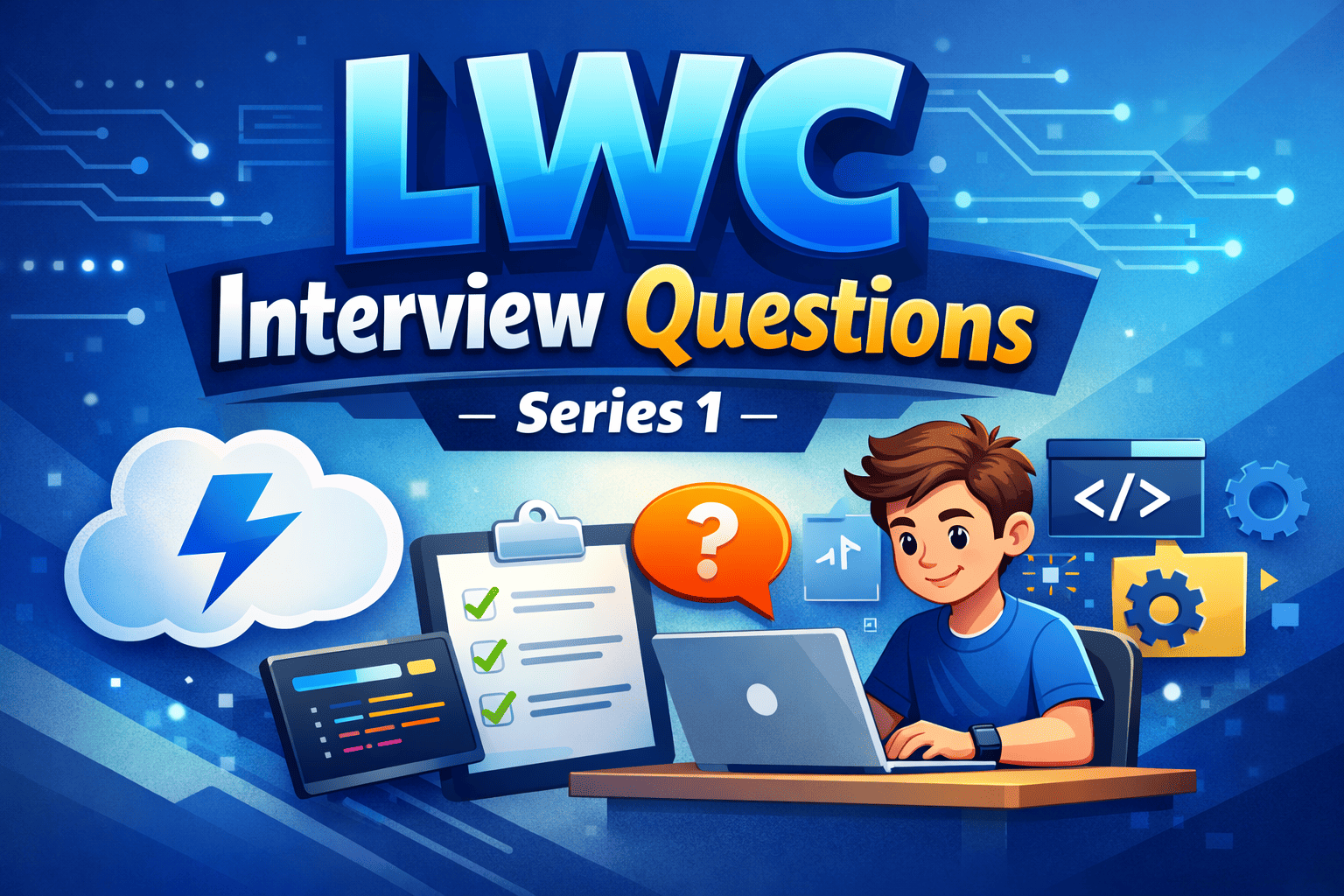

















.png)
Comments (0)
What others are saying about this article
No Comments Yet
Be the first to share your thoughts on this article.
Leave a Comment
Share your thoughts and join the discussion