Work with Apex Method in LWC
Lightning Web Components (LWC) is a powerful framework provided by Salesforce for building modern and efficient user interfaces. One of the key features that enhance the functionality of LWC is the ability to work with Apex methods. Apex methods allow you to perform server-side operations and retrieve data from Salesforce databases, providing a seamless integration between your frontend LWC components and backend Salesforce logic. In this blog post, we'll explore the process of working with Apex methods in LWC, accompanied by practical examples.
In this topic, we will get to know about how apex method are being called in LWC component.
Discussion About:
- Call Apex method using wire adapter with demonstration.
- Call Apex method using imperative approach with demonstration.
- Call Apex method using async and await approach with demonstration.
In Salesforce development with Lightning Web Components (LWC), there are two main aspects to consider: importing Apex methods into your Lightning Web Components and exposing Apex methods for consumption by other components.
Importing Apex Methods into Lightning Web Components
1. Import Statement:
To use an Apex method in a Lightning Web Component, you need to import it into the component. This is done using an import statement in the JavaScript file of the component. The import statement includes the Apex method's namespace and name.
import apexMethodName from '@salesforce/apex/namespace.classname.apexMethodReference';
apexMethodName- A symbol that identifies the Apex method.apexMethodReference- The name of the Apex method to import.classname- The name of the Apex class.namespace- If the class is in the same namespace as the component, don’t specify a namespace. If the class is in a managed package, specify the namespace of the managed package.
Example :
import getAccountDetails from '@salesforce/apex/MyApexController.getAccountDetails';
In this example, `MyApexController` is the Apex class, and `getAccountDetails` is the specific method being imported.
2. Calling the Apex Method:
Once imported, you can call the Apex method in your component's JavaScript file. This can be done using the `@wire` decorator for reactive data fetching or through imperative Apex for more control.
// Using @wire decorator
@wire(getAccountDetails, { accountId: '$recordId' })
wiredAccount;
// Using imperative Apex
connectedCallback() {
getAccountDetails({ accountId: this.recordId })
.then(result => {
// Handle result
})
.catch(error => {
// Handle error
});
}
In the examples above, `getAccountDetails` is the imported Apex method. The first example uses the `@wire` decorator to fetch data reactively, while the second example demonstrates an imperative call in the `connectedCallback` lifecycle hook.
Exposing Apex Methods to Components
1. Annotation in Apex Class:
To make an Apex method accessible to Lightning Web Components, it needs to be annotated with `@AuraEnabled` or `@AuraEnabled(cacheable=true)`.
![]() MIND IT !
MIND IT !
To expose Apex method, method must be `static` and either `global` or `public` with annotated `@AuraEnabled`.
If an Apex method is marked with `@AuraEnabled(cacheable=true)` A client-side Lightning Data Service cache is checked before issuing the network call to invoke the Apex method on the server.
public with sharing class MyApexController {
@AuraEnabled(cacheable=true)
public static String getAccountDetails(String accountId) {
// Apex logic to fetch account details
return 'Account details for ' + accountId;
}
}
In this example, `getAccountDetails` is annotated with `@AuraEnabled(cacheable=true)`.
2. Import and Use in Lightning Web Component:
After the Apex method is annotated, it can be imported and used in Lightning Web Components as described in the previous section.
import getAccountDetails from '@salesforce/apex/MyApexController.getAccountDetails';
// ...
@wire(getAccountDetails, { accountId: '$recordId' })
wiredAccount;
Now, `getAccountDetails` can be used in the Lightning Web Component to fetch data from the server.
By following these steps, you can seamlessly import Apex methods into your Lightning Web Components for data retrieval and expose Apex methods from your Apex classes to be consumed by Lightning Web Components. This allows for efficient communication between the frontend and backend in Salesforce development.
Let's go through each of the scenarios step by step with example code:
1. Wire Apex method to LWC
To get Salesforce Data, you need to use `@wire` adapter in JS file, You can @wire a property or a function to receive the data. To operate on the returned data, @wire a function.
Syntax:
import apexMethodName from '@salesforce/apex/namespace.classname.apexMethodReference';
@wire(apexMethodName, { apexMethodParams })
propertyOrFunction;
Example of wire adapter
// Apex method in Apex class (MyApexController)
public with sharing class MyApexController {
@AuraEnabled (cacheable=true)
public static list<Account> getAccountDetails(){
return [SELECT Id, Name, Rating, Type FROM Account LIMIT 10];
}
}
Name: - {data.Name}
// ldsWithApex.js
import { LightningElement, wire } from 'lwc';
import getAccountDetails from '@salesforce/apex/MyApexController.getAccountDetails';
export default class LdsWithApex extends LightningElement {
accData = [];
@wire(getAccountDetails)
accDetails({ data, error }) {
if (data) {
console.log(JSON.stringify(data));
this.accData = data
if (error)
console.log(error);
}
}
}
In this example, the `getAccountDetails` method is called using the `@wire` decorator. The result is stored in the accData property, and the formatted names are displayed in the template.
Output:
Example of wire adapter with parameter
// Apex method in Apex class (ApexClassController)
public with sharing class ApexClassController {
@AuraEnabled (cacheable=true)
public static list<Account> getAccountDetailsByRating(String accRating){
return [SELECT Id, Name, Rating, Type
FROM Account
WHERE Rating =: accRating
WITH SECURITY_ENFORCED LIMIT 10];
}
}
Name: - {accData.Name}
// ldsWithApex.js
import { LightningElement, wire } from 'lwc';
import filterAccountDetails from '@salesforce/apex/ApexClassController.getAccountDetailsByRating';
export default class LdsWithApex extends LightningElement {
accDataByRating = [];
accRating = '';
@wire(filterAccountDetails, { accRating: '$accRating' })
accDetailsByType({ data, error }) {
if (data) {
console.log(JSON.stringify(data));
this.accDataByRating = data;
if (error)
console.log(error);
}
}
get options() {
return [
{ label: 'Hot', value: 'Hot' },
{ label: 'Warm', value: 'Warm' },
{ label: 'Cold', value: 'Cold' }
]
}
handleChange(event) {
this.accRating = event.target.value;
console.log('Search Rating:- ' + this.accRating);
}
}
Output:
2. Call Apex Method Imperatively
Calling Apex methods imperatively in Lightning Web Components (LWC) involves making a direct call to an Apex method from your JavaScript code, providing more control over when and how the call is executed. Unlike using the `@wire` decorator, imperative Apex calls are initiated programmatically, typically in response to user interactions, lifecycle events, or other dynamic conditions.
![]() MIND IT !
MIND IT !
To control when method should be invoked, use imperative approach.
for example, you want to get data by clicking of button, then you can use imperative approach.
When to use
- To call a method that isn’t annotated with
cacheable=true, which includes any method that inserts, updates, or deletes data. - To control when the invocation occurs (for example, in response to clicking a button).
- To work with objects that aren’t supported, like Task and Event.
- To call a method from an ES6 module that doesn’t extend `LightningElement`.
Call an Apex Method
// Apex method in Apex class (ApexClassController)
public with sharing class ApexClassController {
@AuraEnabled
public static list<Account> getAccountDetailsImperatively(){
return [SELECT Id, Name, Rating, Type
FROM Account
WITH SECURITY_ENFORCED LIMIT 10];
}
}
Name: - {item.Name}
// ldsWithApex.js
import { LightningElement, wire } from 'lwc';
import getAccountDetailsImperatively from '@salesforce/apex/ApexClassController.getAccountDetailsImperatively';
export default class LdsWithApex extends LightningElement {
accDetailsImperatively = [];
error = '';
//Call Apex method imperatively
handleClick() {
getAccountDetailsImperatively()
.then((result) => {
console.log(result);
this.accDetailsImperatively = result
this.error = undefined
})
.catch((error) => {
console.log(error);
this.accDetailsImperatively = undefined
this.error = error
})
}
}
Explanation:
- Imports:
- `import { LightningElement, wire } from 'lwc'; `: This imports the necessary Lightning Web Component modules, including LightningElement and wire.
- `import getAccountDetailsImperatively from '@salesforce/apex/ApexClassController.getAccountDetailsImperatively'; `:
This imports the Apex method getAccountDetailsImperatively from the ApexClassController Apex class. - Class Definition:
- `export default class LdsWithApex extends LightningElement { `:
This defines the LdsWithApex class, which extends LightningElement. The class encapsulates the behavior of the Lightning Web Component. - Properties:
- `accDetailsImperatively = []; `: This property is an array (accDetailsImperatively) that will store the results returned by the Apex method.
- `error = ''; `: This property will store any errors encountered during the Apex method call.
- Imperative Apex Method Call:
- `handleClick() {`: This method (handleClick) is triggered when an action, such as a button click, occurs in the component.
- `getAccountDetailsImperatively()`: This is an imperative Apex method call. It fetches account details using the imported Apex method.
- `.then((result) => { ... }) `: This part handles the success scenario. If the Apex method call is successful, the result is logged to the console, and the `accDetailsImperatively` property is updated with the result.
- `.catch((error) => { ... }) `: This part handles errors. If an error occurs during the Apex method call, the error is logged to the console, and the error property is updated with the `error` message.
Usage:
The component exposes a method (`handleClick`) that can be associated with a button or another user interface element. When the user interacts with that element, the imperative Apex method (`getAccountDetailsImperatively`) is called, and the results or errors are processed accordingly.
This code demonstrates how to use imperative Apex in a Lightning Web Component, fetching data and handling both success and error scenarios. The fetched data is stored in a property for potential display or further processing in the component.
Output:
Call Apex method with Parameter
Pass parameters values to an Apex method in an object whose properties match the parameters of the Apex method.
For example, if the Apex method takes a string parameter, don’t pass a string directly. Instead, pass an object that contains a property whose value is a string.
// Apex method in Apex class (ApexClassController)
public with sharing class ApexClassController {
@AuraEnabled
public static list<Account> getAccountDetailsImperatively(String rating){
return [SELECT Id, Name, Rating, Type
FROM Account
WHERE Rating =: rating
WITH SECURITY_ENFORCED LIMIT 10];
}
}
Name: - {item.Name}
// ldsWithApex.js
import { LightningElement } from 'lwc';
import getAccountDetailsByRatingImperatively from '@salesforce/apex/ApexClassController.getAccountDetailsByRatingImperatively';
export default class LdsWithApex extends LightningElement {
rating = '';
error = '';
accDetailsByRatingImperatively = [];
get options() {
return [
{ label: 'Hot', value: 'Hot' },
{ label: 'Warm', value: 'Warm' },
{ label: 'Cold', value: 'Cold' }
]
}
handleRatingChange(event) {
this.rating = event.target.value;
}
buttonHandler() {
getAccountDetailsByRatingImperatively({ rating: this.rating })
.then((result) => {
this.accDetailsByRatingImperatively = result
this.error = undefined
})
.catch((error) => {
this.error = error
this.accDetailsByRatingImperatively = undefined
})
}
}
Output:
3. Call Apex method using async and await
Calling an Apex method using async and await in Lightning Web Components (LWC) involves making an asynchronous call to an Apex method, allowing you to write more concise and readable code. The async/await pattern simplifies the handling of promises and improves the readability of asynchronous code by making it look more synchronous.
![]() MIND IT !
MIND IT !
To call apex method asynchronously, use async and await keyword in JS.
When we use async and await function
- When we need to call multiple methods from apex controller class on single call.
- We can make apex method chaining.
- async function always return promises.
- In await function, you’re essentially telling your code to stop and wait for the result of the asynchronous function to complete before going any further.
- await pause until the async function is done.
Here's an explanation with an example:
Example Scenario:
Let's consider a scenario where you want to fetch the details of a specific account based on its ID using an Apex method.
Apex Method:
// Apex method in Apex class (MyApexController)
public with sharing class MyApexController {
@AuraEnabled(cacheable=true)
public static Account getAccountDetails(String accountId) {
return [SELECT Id, Name, Industry, AnnualRevenue
FROM Account
WHERE Id = :accountId LIMIT 1];
}
}
Lightning Web Component (LWC) html:
Name: {accountDetails.Name}
Industry: {accountDetails.Industry}
Annual Revenue: ${accountDetails.AnnualRevenue}
No account details available.
Lightning Web Component (LWC) JavaScript:
// LWC component using async/await (MyLWCComponent)
import { LightningElement, api } from 'lwc';
import getAccountDetails from '@salesforce/apex/MyApexController.getAccountDetails';
export default class MyLWCComponent extends LightningElement {
@api recordId; // Account Id passed from the parent component or record page
accountDetails;
connectedCallback() {
this.loadAccountDetails();
}
async loadAccountDetails() {
try {
this.accountDetails = await getAccountDetails({ accountId: this.recordId });
console.log('Account Details:', this.accountDetails);
} catch (error) {
console.error('Error fetching account details:', error);
}
}
}
Explanation:
- Import Apex Method:
- Import the Apex method (`getAccountDetails`) into the LWC JavaScript file. Ensure that the method is annotated with `@AuraEnabled` or `@AuraEnabled(cacheable=true)`.
- Component Property:
- The `@api recordId` property is used to pass the Account Id from the parent component or the record page to this LWC. This is a common practice when working with record pages or parent-child component relationships.
- Connected Callback:
- The `connectedCallback` lifecycle hook is used to initiate the asynchronous call when the component is connected to the DOM.
- Async/Await Apex Call:
- Inside the `loadAccountDetails` method, the `getAccountDetails` Apex method is called using the `await` keyword. This makes the asynchronous call appear synchronous, enhancing code readability.
- The result is assigned to the `accountDetails` property directly, simplifying the code structure.
- Errors are caught in the `catch` block, providing a clean and straightforward way to handle exceptions.
Usage:
In this example, the async/await approach is used to call the Apex method imperatively, fetching account details based on the provided `recordId`. This approach simplifies the syntax, making the code more readable and maintaining a clean and structured error handling mechanism.
Note: Ensure that you handle errors gracefully and consider implementing loading indicators or feedback to enhance the user experience during the asynchronous Apex call.
Output:
Conclusion
In conclusion, the choice of method depends on the specific requirements of your Lightning Web Component. The wire adapter is excellent for declarative data fetching and reactivity, the imperative approach offers fine-grained control, and the async/await pattern provides a readable and synchronous-like coding style. Understanding these approaches empowers developers to choose the most suitable method based on the specific needs of their Salesforce development projects.
Real-Time Scenario
Let's consider a real-time scenario where we want to retrieve a list of recently modified accounts from Salesforce using an Apex method. We'll implement this scenario using the three approaches mentioned:
1. Call Apex method using wire adapter:
Scenario :
Display the names of the five most recently modified accounts on the Lightning Web Component.
// Apex method in Apex class (MyApexController)
public with sharing class MyApexController {
@AuraEnabled(cacheable=true)
public static List<String> getRecentlyModifiedAccountNames() {
List<Account> accounts = [SELECT Name FROM Account ORDER BY LastModifiedDate DESC LIMIT 5];
List<string> accountNames = new List<string>();
for (Account acc : accounts) {
accountNames.add(acc.Name);
}
return accountNames;
}
}
Account Names: {formattedAccountNames}
No recently modified accounts found.
// LWC component using wire adapter (MyLWCComponent)
import { LightningElement, wire } from 'lwc';
import getRecentlyModifiedAccountNames from '@salesforce/apex/MyApexController.getRecentlyModifiedAccountNames';
export default class MyLWCComponent extends LightningElement {
@wire(getRecentlyModifiedAccountNames) accountNames;
get formattedAccountNames() {
return this.accountNames.data ? this.accountNames.data.join(', ') : 'Loading...';
}
}
Explanation:
The `getRecentlyModifiedAccountNames` method in the Apex class retrieves the names of the five most recently modified accounts. The LWC component uses the `@wire` decorator to call this method, and the retrieved account names are displayed in the template.
Output:
If there are accounts in Salesforce, the LWC component will display the names of the five most recently modified accounts separated by commas. Otherwise, it will show 'Loading...'.
2. Call Apex method using imperative approach:
Scenario :
Log the names of the three accounts modified in the last seven days to the console using imperative Apex.
In this scenario, the objective is to log the names of the three accounts that were modified in the last seven days using the imperative Apex approach. This involves making a direct call to an Apex method from a Lightning Web Component (LWC) and logging the results to the console.
Apex Class (MyApexController):
// Apex class (MyApexController)
public with sharing class MyApexController {
@AuraEnabled(cacheable=true)
public static List<string> getRecentlyModifiedAccountNames() {
Date sevenDaysAgo = Date.today().addDays(-7);
List<Account> modifiedAccounts = [SELECT Name FROM Account WHERE LastModifiedDate >= :sevenDaysAgo LIMIT 3];
List<String> accountNames = new List<String>();
for (Account acc : modifiedAccounts) {
accountNames.add(acc.Name);
}
return accountNames;
}
}
In this Apex class:
- The `getRecentlyModifiedAccountNames` method is annotated with `@AuraEnabled(cacheable=true). It queries the three most recently modified accounts in the last seven days and returns their names.
Lightning Web Component (MyLWCComponent.html):
Lightning Web Component (MyLWCComponent.js):
// LWC component using imperative Apex (MyLWCComponent)
import { LightningElement } from 'lwc';
import getRecentlyModifiedAccountNames from '@salesforce/apex/MyApexController.getRecentlyModifiedAccountNames';
export default class MyLWCComponent extends LightningElement {
connectedCallback() {
getRecentlyModifiedAccountNames()
.then(result => {
console.log('Imperative Apex Result:', result);
})
.catch(error => {
console.error('Imperative Apex Error:', error);
});
}
}
Explanation:
In this scenario, the `connectedCallback` lifecycle hook is used to call the `getRecentlyModifiedAccountNames` method imperatively. The result, which is an array of account names, is logged to the console.
Output:
Assuming there are three accounts modified in the last seven days, the output in the browser console would be something like:
Recently Modified Account Names: ["Account1", "Account2", "Account3"]
The console will display the names of the three most recently modified accounts if there are accounts modified in the last seven days. If there are no such accounts, the console will log an empty array.
![]() MIND IT !
MIND IT !
Here's an alternative way:
Lightning Web Component (MyLWCComponent.js):
// LWC component (MyLWCComponent.js)
import { LightningElement, wire } from 'lwc';
import getRecentlyModifiedAccountNames from '@salesforce/apex/MyApexController.getRecentlyModifiedAccountNames';
export default class MyLWCComponent extends LightningElement {
connectedCallback() {
this.fetchAndLogAccountNames();
}
async fetchAndLogAccountNames() {
try {
const accountNames = await getRecentlyModifiedAccountNames();
console.log('Recently Modified Account Names:', accountNames);
} catch (error) {
console.error('Error fetching recently modified account names:', error);
}
}
}
In this LWC:
- The `fetchAndLogAccountNames` method is an asynchronous function using `async` and `await`. It makes an imperative call to the `getRecentlyModifiedAccountNames` Apex method.
- The `try` block logs the names of the recently modified accounts to the console.
- The `catch` block logs any errors encountered during the Apex call to the console.
Output:
This example demonstrates how to use imperative Apex to fetch and log the names of recently modified accounts in a Lightning Web Component. The actual names would vary based on the data in your Salesforce organization.
3. Call Apex method using async and await approach:
Scenario :
Display a message on the Lightning Web Component if there is at least one account modified in the last 30 days; otherwise, display a different message.
To achieve the scenario using the async and await approach in a Lightning Web Component (LWC), we'll create an asynchronous JavaScript function to call the Apex method and handle the logic.
// Apex class (MyApexController)
public with sharing class MyApexController {
@AuraEnabled(cacheable=true)
public static Boolean hasRecentlyModifiedAccounts() {
// Logic to determine if there is at least one account modified in the last 30 days
Date thirtyDaysAgo = Date.today().addDays(-30);
Integer modifiedAccountsCount = [SELECT COUNT() FROM Account WHERE LastModifiedDate >= :thirtyDaysAgo];
return modifiedAccountsCount > 0;
}
}
In this Apex class:
- `hasRecentlyModifiedAccounts` is an Apex method annotated with `@AuraEnabled(cacheable=true)`. This method checks for the presence of at least one account modified in the last 30 days by performing a SOQL query on the Account object.
{messageToDisplay}
In this HTML template:
- We use the `<lightning-card>` component to create a card with a title and icon.
- The `{messageToDisplay}` dynamic expression displays the message based on the result of the `hasRecentlyModifiedAccounts` Apex method.
// LWC component using async/await (MyLWCComponent.js)
import { LightningElement, api } from 'lwc';
import hasRecentlyModifiedAccounts from '@salesforce/apex/MyApexController.hasRecentlyModifiedAccounts';
export default class MyLWCComponent extends LightningElement {
@api recordId; // Account Id passed from the parent component or record page
hasModifiedAccounts;
connectedCallback() {
this.checkRecentlyModifiedAccounts();
}
async checkRecentlyModifiedAccounts() {
try {
this.hasModifiedAccounts = await hasRecentlyModifiedAccounts();
} catch (error) {
console.error('Error checking recently modified accounts:', error);
}
}
get messageToDisplay() {
return this.hasModifiedAccounts
? "At least one account has been modified in the last 30 days."
: "No accounts modified in the last 30 days.";
}
}
Explanation:
In this scenario,
- The `checkRecentlyModifiedAccounts` method is an asynchronous function that uses `await` to call the `hasRecentlyModifiedAccounts` Apex method.
- The `messageToDisplay` getter dynamically determines the message based on the result of the asynchronous Apex call.
- The `connectedCallback` lifecycle hook is used to initiate the asynchronous call when the component is connected to the DOM.
This async/await approach simplifies the code structure, making it more readable and maintaining a clean error handling mechanism.
Output:
If at least one account has been modified in the last 30 days, the output will be:
If no accounts have been modified in the last 30 days, the output will be:
![]() MIND IT !
MIND IT !
Hello friends, here we can explore Scenario 3 with an imperative call to the Apex method.
// LWC component using wire adapter (MyLWCComponent)
import { LightningElement, wire } from 'lwc';
import hasRecentlyModifiedAccounts from '@salesforce/apex/MyApexController.hasRecentlyModifiedAccounts';
export default class MyLWCComponent extends LightningElement {
@wire(hasRecentlyModifiedAccounts) hasModifiedAccounts;
get messageToDisplay() {
return this.hasModifiedAccounts.data
? "At least one account has been modified in the last 30 days."
: "No accounts modified in the last 30 days.";
}
}
- The `@wire decorator is used to call the `hasRecentlyModifiedAccounts` Apex method imperatively.
- The `messageToDisplay` getter dynamically determines the message based on whether there are recently modified accounts.
These examples illustrate practical scenarios where each approach (wire adapter, imperative, async/await) can be applied to interact with Apex methods in Lightning Web Components. Choose the approach that aligns with your use case and coding preferences.
“Stay tuned for more exciting LWC topics, and keep exploring the world of Lightning Web Components to become a Salesforce development pro.”
Happy coding with LWC!
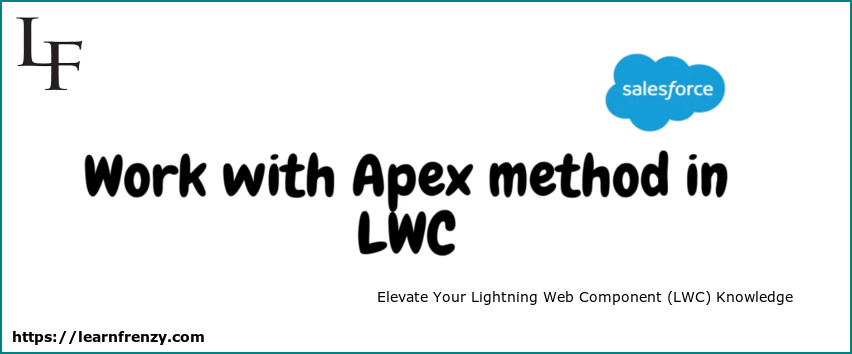
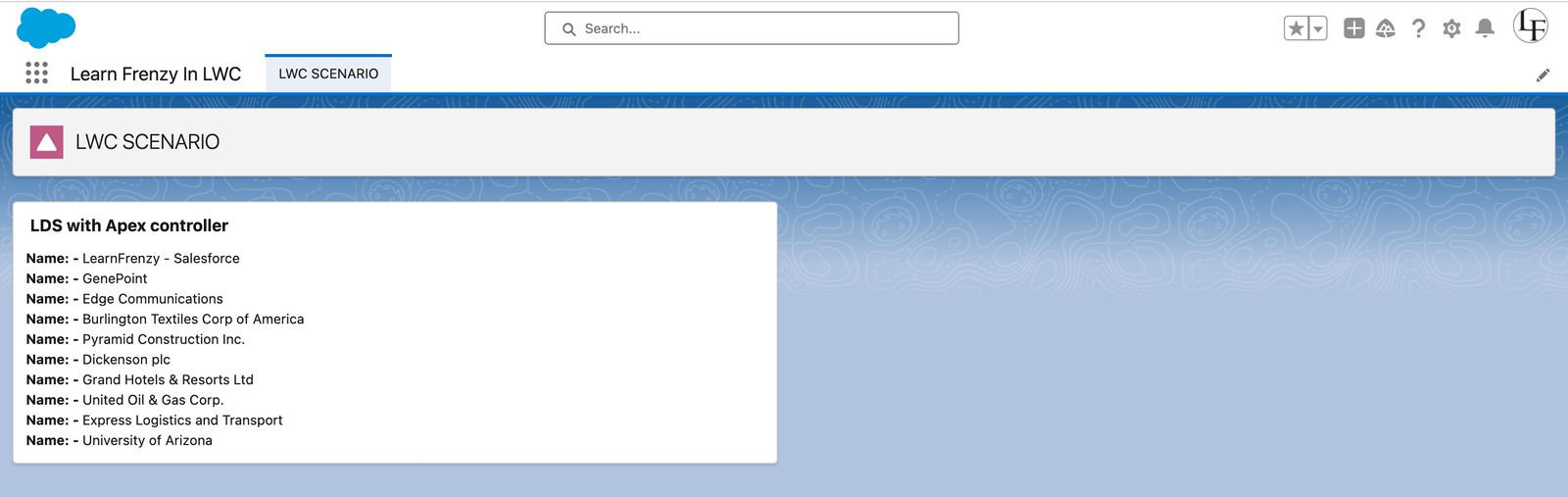
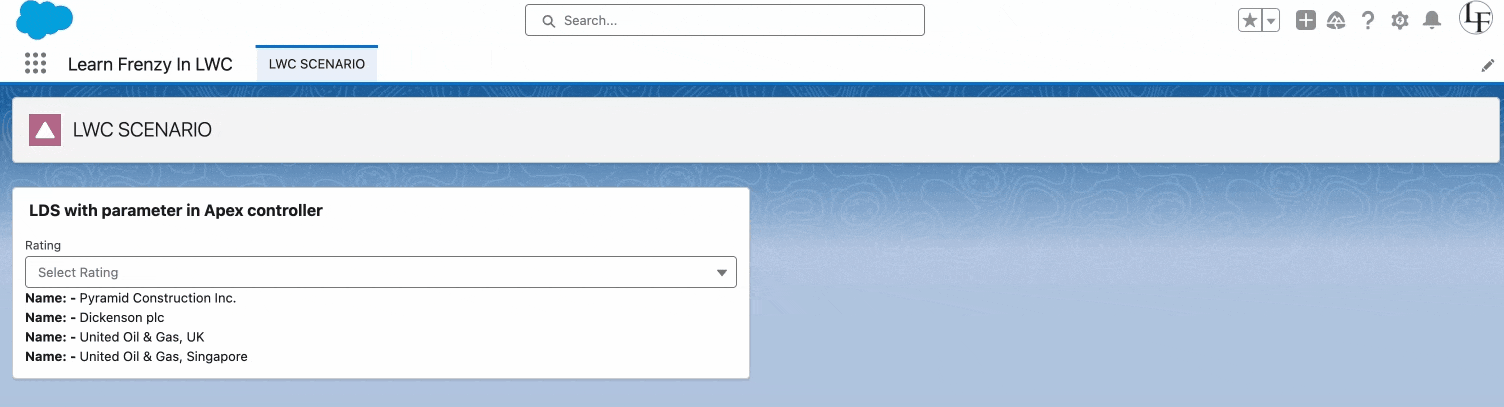
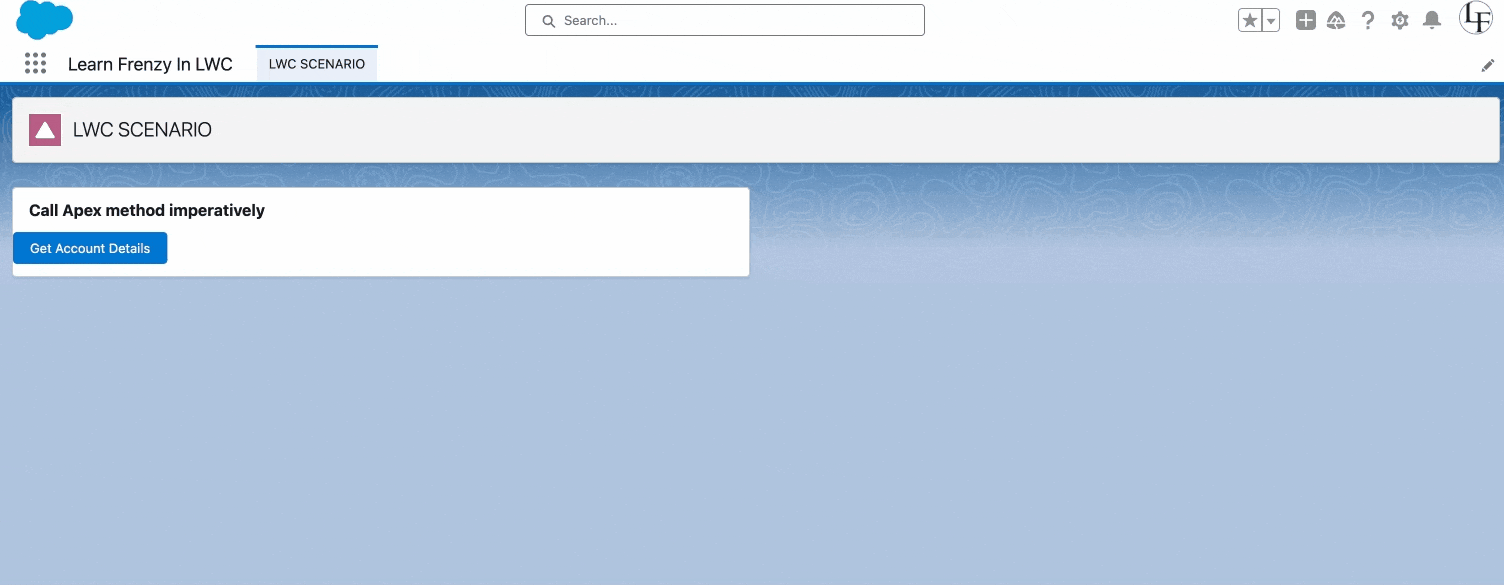
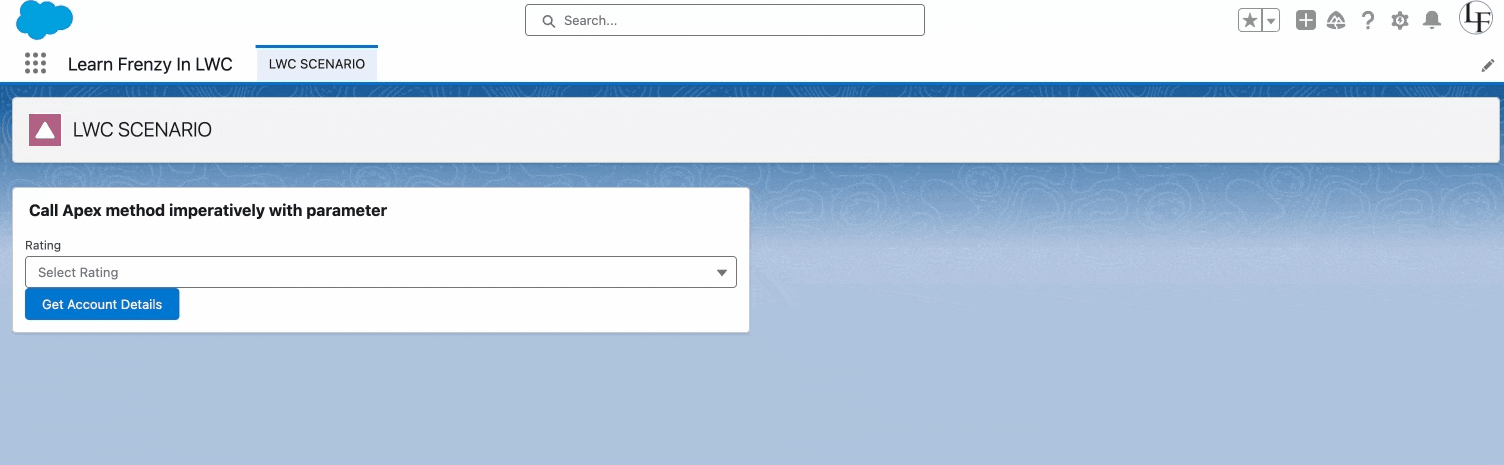


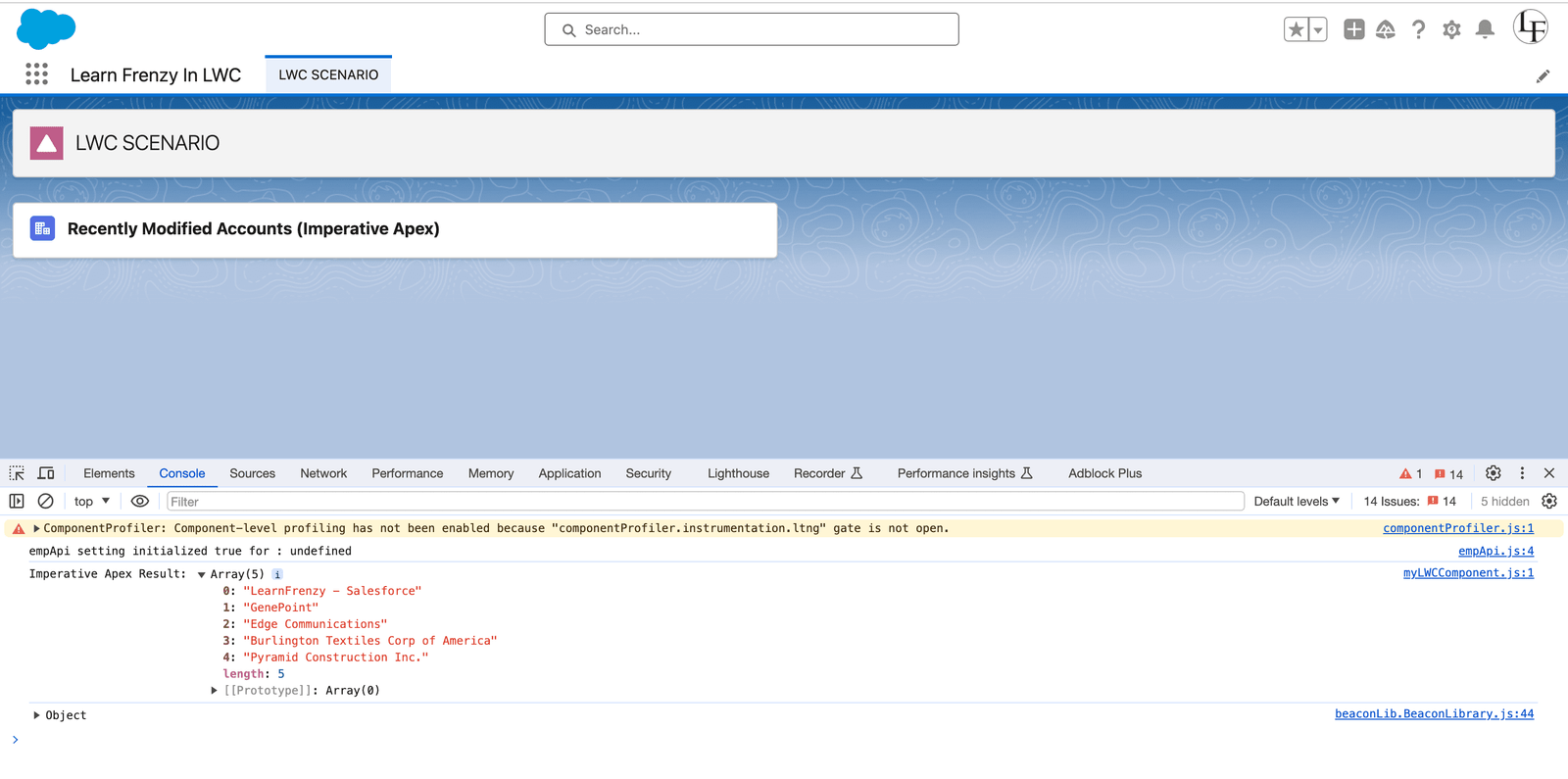
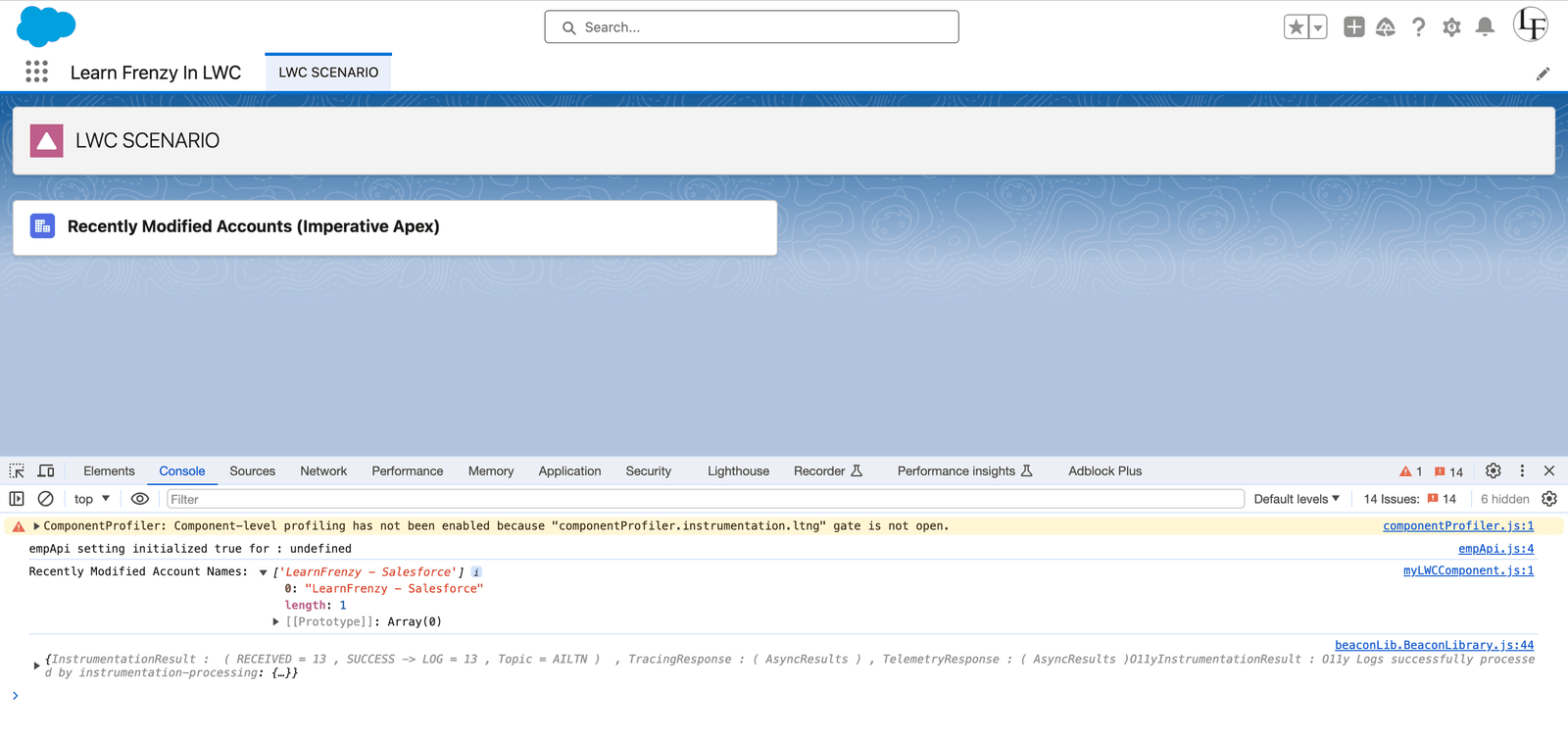
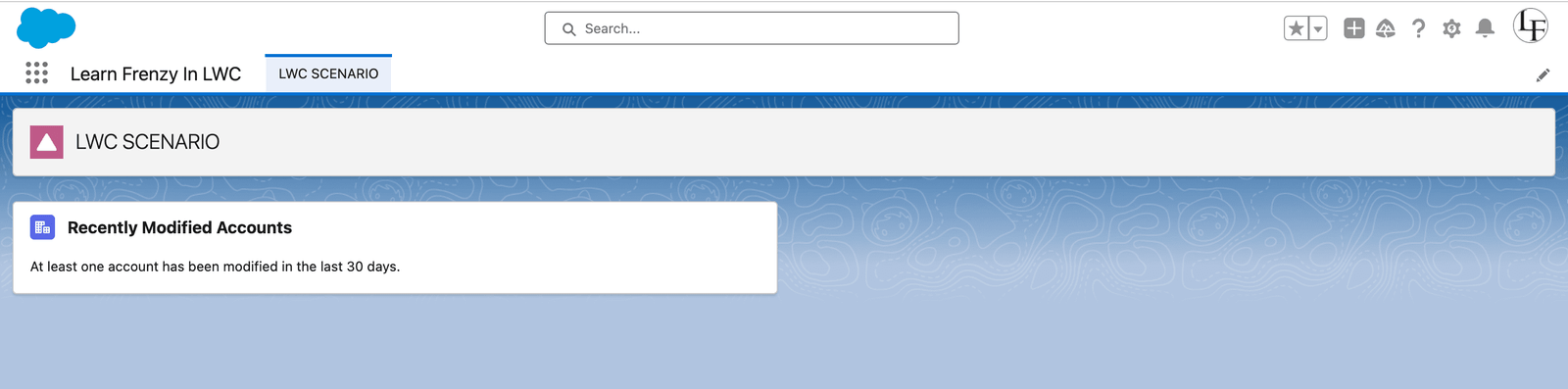
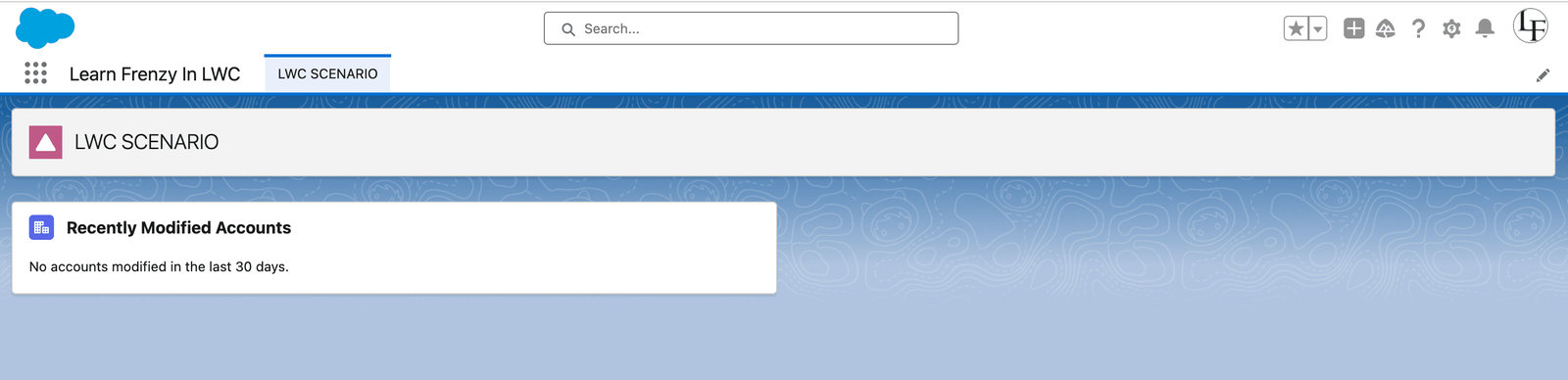
.png)



(0) Comments