Salesforce Service Cloud is one of the most powerful tools for delivering excellent customer service. It helps businesses handle customer issues efficiently, track service requests, and improve customer satisfaction. If you’re preparing for a Salesforce interview, having a strong understanding of Service Cloud features and concepts is essential.
This blog is designed to help you with that! Here, we’ve compiled some important Salesforce Service Cloud interview questions and answers in a simple Q&A format. The goal is to give you clear insights into how Service Cloud works and what interviewers might look for in your answers.
Whether you’re applying for a role as an admin, developer, or consultant, these questions will help you brush up on key topics like case management, Omni-Channel routing, Knowledge Base, and SLA management.
Let’s dive into the questions and get you one step closer to acing your interview!
![]() Interview Series
Interview Series
In this blog series, I have tried to cover all Salesforce Service Cloud Interviews Questions that Salesforce Developers or Consultant often ask in an interview.
Let's start the interview series on Salesforce Service Cloud Interviews Questions (Between Interviewer & Candidate).
![]() Interviewer: Can you explain the purpose of Service Cloud in Salesforce and its primary features?
Interviewer: Can you explain the purpose of Service Cloud in Salesforce and its primary features?
![]() Interviewee: Service Cloud is designed to enhance customer service and support. It includes features such as Cases, Knowledge, Omni-Channel, Service Console, Live Chat, and automation tools like Macros. These help streamline customer interactions, provide quick resolutions, and maintain customer satisfaction.
Interviewee: Service Cloud is designed to enhance customer service and support. It includes features such as Cases, Knowledge, Omni-Channel, Service Console, Live Chat, and automation tools like Macros. These help streamline customer interactions, provide quick resolutions, and maintain customer satisfaction.
![]() Interviewer: How does the Omni-Channel feature in Service Cloud enhance productivity?
Interviewer: How does the Omni-Channel feature in Service Cloud enhance productivity?
![]() Interviewee: Omni-Channel ensures that work items like cases, leads, or chats are automatically routed to the right agents based on their skills, workload, and availability. It reduces manual assignment, prevents overloading, and ensures a better customer experience by matching the right agent to the issue.
Interviewee: Omni-Channel ensures that work items like cases, leads, or chats are automatically routed to the right agents based on their skills, workload, and availability. It reduces manual assignment, prevents overloading, and ensures a better customer experience by matching the right agent to the issue.
![]() Interviewer: How would you design an automated case assignment system in Service Cloud?
Interviewer: How would you design an automated case assignment system in Service Cloud?
![]() Interviewee: To design an automated case assignment system:
Interviewee: To design an automated case assignment system:
- Create assignment rules based on criteria like case origin, priority, or type.
- Use Omni-Channel to route cases dynamically to the best-suited agents.
- Leverage Queue-based assignments for unassigned cases.
![]() Interviewer: What is the role of the Knowledge Base in Service Cloud, and how does it help agents?
Interviewer: What is the role of the Knowledge Base in Service Cloud, and how does it help agents?
![]() Interviewee: The Knowledge Base provides articles and solutions that agents can use to quickly resolve customer issues. It improves First Call Resolution (FCR) rates and ensures consistent information across the support team.
Interviewee: The Knowledge Base provides articles and solutions that agents can use to quickly resolve customer issues. It improves First Call Resolution (FCR) rates and ensures consistent information across the support team.
![]() Interviewer: What are the key differences between Live Chat and Einstein Bots in Service Cloud?
Interviewer: What are the key differences between Live Chat and Einstein Bots in Service Cloud?
![]() Interviewee: Live Chat connects customers with human agents in real time, while Einstein Bots handle repetitive queries using AI. Bots can escalate complex queries to agents, ensuring efficiency and saving time.
Interviewee: Live Chat connects customers with human agents in real time, while Einstein Bots handle repetitive queries using AI. Bots can escalate complex queries to agents, ensuring efficiency and saving time.
![]() Interviewer: How can you measure the efficiency of a support team using Service Cloud?
Interviewer: How can you measure the efficiency of a support team using Service Cloud?
![]() Interviewee: Key metrics include Case Resolution Time, First Call Resolution (FCR), Customer Satisfaction Score (CSAT), and Average Handle Time (AHT). These can be tracked using Service Analytics and standard reports.
Interviewee: Key metrics include Case Resolution Time, First Call Resolution (FCR), Customer Satisfaction Score (CSAT), and Average Handle Time (AHT). These can be tracked using Service Analytics and standard reports.
![]() Interviewer: How does the Service Console improve agent productivity?
Interviewer: How does the Service Console improve agent productivity?
![]() Interviewee: The Service Console centralizes all customer information and interaction history. Agents can view cases, knowledge articles, and customer profiles in one place, enabling faster resolutions.
Interviewee: The Service Console centralizes all customer information and interaction history. Agents can view cases, knowledge articles, and customer profiles in one place, enabling faster resolutions.
![]() Interviewer: How can you implement Service Level Agreements (SLAs) in Service Cloud, and what are the key components involved?
Interviewer: How can you implement Service Level Agreements (SLAs) in Service Cloud, and what are the key components involved?
![]() Interviewee: SLAs are implemented in Service Cloud using Entitlement Management. The key components include:
Interviewee: SLAs are implemented in Service Cloud using Entitlement Management. The key components include:
- Entitlements: Define the level of support a customer is entitled to.
- Entitlement Processes: Define the rules and milestones to track SLAs, such as response time and resolution time.
- Milestones: Represent specific actions within the SLA, like acknowledging a case or resolving it.
- Reports and Dashboards: Monitor SLA adherence and proactively address any breaches.
To implement SLAs, you link Entitlements to Cases or Accounts, configure processes, and set up alerts for approaching deadlines.
![]() Interviewer: How can Salesforce Surveys be used in Service Cloud?
Interviewer: How can Salesforce Surveys be used in Service Cloud?
![]() Interviewee: Salesforce Surveys can gather customer feedback post-resolution. They are integrated into cases, allowing businesses to measure satisfaction and improve service quality.
Interviewee: Salesforce Surveys can gather customer feedback post-resolution. They are integrated into cases, allowing businesses to measure satisfaction and improve service quality.
![]() Interviewer: What is the purpose of Macros in Service Cloud, and can you provide an example use case?
Interviewer: What is the purpose of Macros in Service Cloud, and can you provide an example use case?
![]() Interviewee: Macros automate repetitive tasks. For example, a macro can update case status, send an email, and close the case with a single click, saving agent time.
Interviewee: Macros automate repetitive tasks. For example, a macro can update case status, send an email, and close the case with a single click, saving agent time.
![]() Interviewer: What is the role of Approval Processes in Service Cloud?
Interviewer: What is the role of Approval Processes in Service Cloud?
![]() Interviewee: Approval Processes ensure critical actions, such as refunds or escalations, are reviewed and approved before implementation, maintaining accountability.
Interviewee: Approval Processes ensure critical actions, such as refunds or escalations, are reviewed and approved before implementation, maintaining accountability.
![]() Interviewer: What are Email Templates, and how do they enhance communication in Service Cloud?
Interviewer: What are Email Templates, and how do they enhance communication in Service Cloud?
![]() Interviewee: Email Templates standardize communication, save time, and ensure consistency in messaging. They can be personalized with merge fields for dynamic content.
Interviewee: Email Templates standardize communication, save time, and ensure consistency in messaging. They can be personalized with merge fields for dynamic content.
![]() Interviewer: How does the Field Service module complement Service Cloud?
Interviewer: How does the Field Service module complement Service Cloud?
![]() Interviewee: Field Service extends Service Cloud capabilities by managing on-site support operations, such as technician scheduling, work orders, and real-time location tracking.
Interviewee: Field Service extends Service Cloud capabilities by managing on-site support operations, such as technician scheduling, work orders, and real-time location tracking.
![]() Interviewer: What is the benefit of using Case Teams in Service Cloud?
Interviewer: What is the benefit of using Case Teams in Service Cloud?
![]() Interviewee: Case Teams allow multiple users to collaborate on a single case by assigning roles and sharing responsibilities, ensuring efficient resolutions.
Interviewee: Case Teams allow multiple users to collaborate on a single case by assigning roles and sharing responsibilities, ensuring efficient resolutions.
![]() Interviewer: Can you describe the process of setting up and using Live Agent in Service Cloud?
Interviewer: Can you describe the process of setting up and using Live Agent in Service Cloud?
![]() Interviewee: Live Agent enables real-time chat support. The process to set it up includes:
Interviewee: Live Agent enables real-time chat support. The process to set it up includes:
- Enable Live Agent in Salesforce Setup.
- Configure Chat Buttons and Invitations, specifying availability and routing settings.
- Set up Skills-Based Routing to assign chats to the most suitable agents.
- Integrate with the Service Console for agents to handle chats.
- Customize Pre-Chat and Post-Chat Forms to gather customer information and feedback.
Using Live Agent, agents can multitask by handling multiple chats simultaneously, improving response times.
![]() Interviewer: Describe how to set up and use Knowledge Management in Service Cloud.
Interviewer: Describe how to set up and use Knowledge Management in Service Cloud.
![]() Interviewee: Knowledge Management provides a centralized repository of information for agents and customers. The setup involves:
Interviewee: Knowledge Management provides a centralized repository of information for agents and customers. The setup involves:
- Enable Knowledge in Setup and assign permissions via Profiles or Permission Sets.
- Define Data Categories and Article Types to organize knowledge articles effectively.
- Configure Approval Processes for publishing articles.
- Add Knowledge components to the Service Console or a Community for agent and customer use.
- Use metrics like article views and feedback ratings to optimize content.
Agents can use Knowledge to find and share solutions, reducing resolution times and enhancing customer satisfaction.
![]() Interviewer: Explain how to create and utilize custom reports using Report Types in Service Cloud.
Interviewer: Explain how to create and utilize custom reports using Report Types in Service Cloud.
![]() Interviewee: Custom reports are created by defining Custom Report Types in Salesforce:
Interviewee: Custom reports are created by defining Custom Report Types in Salesforce:
- Go to Setup and define the Primary Object (e.g., Cases).
- Add Related Objects (e.g., Accounts or Entitlements).
- Specify Fields and their relationships to define the report structure.
- Create a new report based on the custom report type and use filters, groupings, and charts to analyze data.
For example, a report type combining Cases and Knowledge Articles can show how often articles resolve cases, helping to evaluate Knowledge Base effectiveness.
![]() Interviewer: What are some best practices for implementing Service Cloud in an organization?
Interviewer: What are some best practices for implementing Service Cloud in an organization?
![]() Interviewee: Some best practices include:
Interviewee: Some best practices include:
- Define Clear Goals: Align Service Cloud features with business objectives, like improving first-call resolution or reducing case resolution times.
- Agent Training: Train agents on using Service Console, Omni-Channel, and Knowledge effectively.
- Customer Segmentation: Use Entitlements to differentiate service levels for various customer tiers.
- Automation: Leverage Macros, Flows, and Auto-Responses for repetitive tasks.
- Measure Success: Use dashboards to track KPIs like CSAT and SLA adherence.
A phased rollout is often ideal to minimize disruption and ensure agents adapt smoothly to new tools.
![]() Interviewer: How do you integrate Service Cloud with other systems or applications?
Interviewer: How do you integrate Service Cloud with other systems or applications?
![]() Interviewee: Service Cloud integrates with external systems via:
Interviewee: Service Cloud integrates with external systems via:
- APIs: Use REST or SOAP APIs to exchange data with third-party systems.
- Salesforce Connect: Access external data without importing it into Salesforce.
- Middleware Tools: Use tools like MuleSoft or Dell Boomi for complex integrations.
- AppExchange Packages: Leverage pre-built connectors for common systems like CTI for telephony or ERP systems for order management.
For example, integrating with a telephony system allows agents to receive customer calls with screen pop-ups showing case details, enhancing efficiency.
![]() Interviewer: Can you explain the importance of Case Escalation Rules and how they are configured?
Interviewer: Can you explain the importance of Case Escalation Rules and how they are configured?
![]() Interviewee: Case Escalation Rules ensure critical cases are addressed promptly. Configuration involves:
Interviewee: Case Escalation Rules ensure critical cases are addressed promptly. Configuration involves:
- Define Criteria: Based on fields like Priority, Age, or SLA breaches.
- Set Action Timing: Specify how long before escalation actions are triggered.
- Define Escalation Actions: Reassign cases, send email alerts, or notify managers.
- Test the rules to ensure they function correctly.
For example, a high-priority case with no response for 4 hours can trigger an escalation to a senior agent or manager.
![]() Interviewer: What strategies would you recommend for optimizing Omni-Channel routing in Service Cloud?
Interviewer: What strategies would you recommend for optimizing Omni-Channel routing in Service Cloud?
![]() Interviewee: To optimize Omni-Channel routing:
Interviewee: To optimize Omni-Channel routing:
- Configure Skills-Based Routing to match cases to agents with specific expertise.
- Set up Workload Balancing to ensure no agent is overwhelmed.
- Use Omni-Channel Supervisor to monitor and adjust routing in real time.
- Regularly analyze routing efficiency using dashboards.
This ensures that cases are handled by the most suitable agents, improving resolution times and agent satisfaction.
![]() Interviewer: How would you implement multilingual support in Service Cloud?
Interviewer: How would you implement multilingual support in Service Cloud?
![]() Interviewee: Multilingual support is achieved through:
Interviewee: Multilingual support is achieved through:
- Enabling Language Settings in Salesforce.
- Using Translated Knowledge Articles to provide localized solutions.
- Configuring Omni-Channel Routing to route cases to agents fluent in specific languages.
- Adding Language Picklists to Case records for tracking.
For example, a French-speaking customer’s case can be routed to a French-speaking agent using language-based routing rules.
![]() Interviewer: How does Omni-Channel routing work in Service Cloud?
Interviewer: How does Omni-Channel routing work in Service Cloud?
![]() Interviewee: Omni-Channel dynamically routes work items (Cases, Chats, etc.) to agents based on their availability, workload, and skills. This ensures that work is distributed evenly, improving customer response times.
Interviewee: Omni-Channel dynamically routes work items (Cases, Chats, etc.) to agents based on their availability, workload, and skills. This ensures that work is distributed evenly, improving customer response times.
Key Steps in Omni-Channel Setup:
- Enable Omni-Channel in Setup.
- Create Routing Configurations to prioritize items.
- Associate work items with Queues and map them to routing logic.
- Use Presence Status to monitor agent availability.
Below is a flow illustrating Omni-Channel routing:
Benefits of Omni-Channel Routing:
- Efficient workload distribution.
- Faster response times.
- Skill-based matching for better resolutions.
![]() Interviewer: How does the Case Lifecycle operate in Service Cloud?
Interviewer: How does the Case Lifecycle operate in Service Cloud?
![]() Interviewee: The Case Lifecycle tracks the progress of customer issues from creation to resolution. It involves multiple stages like New, In Progress, Escalated, On Hold, Resolved, and Closed.
Interviewee: The Case Lifecycle tracks the progress of customer issues from creation to resolution. It involves multiple stages like New, In Progress, Escalated, On Hold, Resolved, and Closed.
Key Concepts:
- New: Case is created, either manually or automatically.
- In Progress: An agent is assigned and actively working on the case.
- Escalated: Case is assigned to a higher authority due to SLA breaches or complexity.
- Resolved: The issue is fixed but not yet closed for customer feedback.
- Closed: The customer confirms resolution or the SLA time is met.
Example Flow with Diagram:
![]() Interviewer: How is Entitlement Management configured for SLAs?
Interviewer: How is Entitlement Management configured for SLAs?
![]() Interviewee: Entitlement Management ensures that service level agreements (SLAs) are enforced. It tracks whether cases meet defined milestones like response or resolution time.
Interviewee: Entitlement Management ensures that service level agreements (SLAs) are enforced. It tracks whether cases meet defined milestones like response or resolution time.
Diagram of Entitlement Configuration:
Steps to Configure Entitlement Management:
- Define Entitlement Processes with milestones.
- Associate Entitlements with Accounts or Cases.
- Configure Escalation Rules for SLA breaches.
- Add dashboards to monitor SLA performance.
![]() Interviewer: Explain the integration between Service Cloud and telephony systems (CTI).
Interviewer: Explain the integration between Service Cloud and telephony systems (CTI).
![]() Interviewee: Computer Telephony Integration (CTI) links telephony systems with Salesforce. This enables agents to handle calls directly in the Service Console with features like Screen Pop-ups and Call Logs.
Interviewee: Computer Telephony Integration (CTI) links telephony systems with Salesforce. This enables agents to handle calls directly in the Service Console with features like Screen Pop-ups and Call Logs.
Diagram of CTI Workflow:
Steps to Configure CTI:
- Install a CTI adapter from AppExchange.
- Configure Softphone Layouts in Salesforce.
- Map phone numbers to customer records.
Key Benefits:
- Real-time caller identification.
- Improved customer interactions.
- Reduced agent workload with automated call logging.
![]() Interviewer: How does Salesforce Surveys enhance Service Cloud functionality?
Interviewer: How does Salesforce Surveys enhance Service Cloud functionality?
![]() Interviewee: Salesforce Surveys allow businesses to collect customer feedback seamlessly. Steps to utilize Surveys:
Interviewee: Salesforce Surveys allow businesses to collect customer feedback seamlessly. Steps to utilize Surveys:
- Enable Surveys in Setup and assign permissions.
- Create a survey using drag-and-drop tools, adding relevant questions.
- Distribute surveys via email or embed them in customer portals.
- Analyze responses using reports and dashboards.
For example, after resolving a case, a survey can measure CSAT, helping to identify areas for improvement.
Technical or Coding-Based Questions
![]() MIND IT !
MIND IT !
Here are some technical or coding-based questions that an interviewer may ask regarding Salesforce Service Cloud. These questions test the candidate’s technical expertise, especially around automation, customization, and integrations within Service Cloud:
![]() Interviewer: How would you automate the process of escalating a case in Salesforce Service Cloud?
Interviewer: How would you automate the process of escalating a case in Salesforce Service Cloud?
![]() Interviewee: To automate case escalation in Salesforce, I would use Process Builder or Flow to monitor cases and trigger actions based on certain criteria (e.g., age of the case, priority, or service level agreement violations). For instance, I could create a Process Builder to check if a case is in a certain stage for too long and then automatically escalate the case to a higher tier.
Interviewee: To automate case escalation in Salesforce, I would use Process Builder or Flow to monitor cases and trigger actions based on certain criteria (e.g., age of the case, priority, or service level agreement violations). For instance, I could create a Process Builder to check if a case is in a certain stage for too long and then automatically escalate the case to a higher tier.
![]() Interviewer: Can you explain how to customize the Case Page Layout in Salesforce Service Cloud using Visualforce or Lightning Components?
Interviewer: Can you explain how to customize the Case Page Layout in Salesforce Service Cloud using Visualforce or Lightning Components?
![]() Interviewee: Customizing the Case Page Layout can be done in Salesforce via Lightning Components or Visualforce Pages. I would use Lightning App Builder to add custom components like a custom report, data visualization, or integrate with third-party services. If needed, I could create a Visualforce page with custom code to display additional data or integrate external APIs. The custom component could be built using Aura or LWC (Lightning Web Components) to enhance functionality.
Interviewee: Customizing the Case Page Layout can be done in Salesforce via Lightning Components or Visualforce Pages. I would use Lightning App Builder to add custom components like a custom report, data visualization, or integrate with third-party services. If needed, I could create a Visualforce page with custom code to display additional data or integrate external APIs. The custom component could be built using Aura or LWC (Lightning Web Components) to enhance functionality.
![]() Interviewer: How do you create a custom button to trigger an automation in Salesforce Service Cloud?
Interviewer: How do you create a custom button to trigger an automation in Salesforce Service Cloud?
![]() Interviewee: To create a custom button, I would use the Salesforce Setup interface. First, I would create a new Custom Button under the “Buttons, Links, and Actions” section on the Case object.
Interviewee: To create a custom button, I would use the Salesforce Setup interface. First, I would create a new Custom Button under the “Buttons, Links, and Actions” section on the Case object.
Then, I would either use URL or Visualforce to trigger the automation. For example, if I need to trigger a Flow from the button, I would configure the button to launch the flow by calling its URL. For more advanced logic, I might use Apex to process the data.
![]() Interviewer: Can you write an Apex trigger that updates a Case’s status when a related custom object is updated in Salesforce?
Interviewer: Can you write an Apex trigger that updates a Case’s status when a related custom object is updated in Salesforce?
![]() Interviewee: Below is an example of an Apex Trigger that updates a Case’s status when a related custom object (Custom_Object__c) is updated. The trigger checks whether the custom object is associated with a Case and updates the Case status accordingly.
Interviewee: Below is an example of an Apex Trigger that updates a Case’s status when a related custom object (Custom_Object__c) is updated. The trigger checks whether the custom object is associated with a Case and updates the Case status accordingly.
Trigger Code: UpdateCaseStatus.apxt
trigger UpdateCaseStatus on Custom_Object__c (after update) {
List<Case> casesToUpdate = new List<Case>();
for(Custom_Object__c obj : Trigger.new) {
if(obj.Status__c != Trigger.oldMap.get(obj.Id).Status__c) {
Case relatedCase = [SELECT Id, Status FROM Case WHERE Custom_Object__c = :obj.Id LIMIT 1];
relatedCase.Status = obj.Status__c;
casesToUpdate.add(relatedCase);
}
}
if(!casesToUpdate.isEmpty()) {
update casesToUpdate;
}
}
Explanation:
This Apex trigger listens for updates on the Custom_Object__c object. When the Status__c field is updated, it queries the related Case and updates its status to match the new value in the custom object. The trigger ensures that the case is updated after the custom object is modified.
![]() Interviewer: How would you use Apex to send an automatic email when a case reaches a certain priority or SLA violation?
Interviewer: How would you use Apex to send an automatic email when a case reaches a certain priority or SLA violation?
![]() Interviewee: Using Apex, I would write a trigger or scheduled class to check the priority or SLA status of cases. Once a condition is met (e.g., high-priority case or SLA breach), I would use the Messaging.SingleEmailMessage class to send an email. Here’s an example:
Interviewee: Using Apex, I would write a trigger or scheduled class to check the priority or SLA status of cases. Once a condition is met (e.g., high-priority case or SLA breach), I would use the Messaging.SingleEmailMessage class to send an email. Here’s an example:
Trigger Code: SendEmailOnCasePriority.apxt
trigger SendEmailOnCasePriority on Case (before update) {
for (Case c : Trigger.new) {
// Check if the case meets the criteria for sending an email
if (c.Priority == 'High' && c.Status == 'Escalated') {
// Query for the related case and store the result in a list
List<Case> relatedCases = [SELECT Id, Status FROM Case WHERE Id = :c.Id LIMIT 1];
// Proceed only if the query returned a result
if (!relatedCases.isEmpty()) {
Case relatedCase = relatedCases[0]; // Access the first record
// Send email logic
Messaging.SingleEmailMessage mail = new Messaging.SingleEmailMessage();
mail.setToAddresses(new String[] {'manager@example.com'});
mail.setSubject('High Priority Case Escalated');
mail.setPlainTextBody('The case with ID ' + relatedCase.Id + ' has been escalated.');
// Send the email
Messaging.sendEmail(new Messaging.SingleEmailMessage[] {mail});
} else {
// Log a debug message for troubleshooting
System.debug('No related case found for Case ID: ' + c.Id);
}
}
}
}
Explanation:
This trigger checks if the case is of high priority and has been escalated. If so, it sends an email to the manager’s address. The email contains the case ID and status information.
Output:
Email Notification:
![]() Interviewer: How can you enhance the performance of the Service Cloud Console to improve agent efficiency?
Interviewer: How can you enhance the performance of the Service Cloud Console to improve agent efficiency?
![]() Interviewee: To enhance performance, I would focus on optimizing the Service Cloud Console. Some key improvements include:
Interviewee: To enhance performance, I would focus on optimizing the Service Cloud Console. Some key improvements include:
- Reducing page load time by using Lightning components and customizing the console layout to show only the necessary information.
- Enabling record page caching for quick access to data.
- Using macros and quick actions to automate repetitive tasks and reduce manual effort.
- Utilizing filters and custom views to prioritize high-value cases.
![]() Interviewer: How would you handle cases that need automatic assignment based on certain criteria like case priority or region?
Interviewer: How would you handle cases that need automatic assignment based on certain criteria like case priority or region?
![]() Interviewee: To automatically assign cases, I would use Assignment Rules in Salesforce. These rules allow automatic assignment of cases to different users or queues based on the criteria set.
Interviewee: To automatically assign cases, I would use Assignment Rules in Salesforce. These rules allow automatic assignment of cases to different users or queues based on the criteria set.
For example, I would create rules to assign cases to specific teams based on case priority, region, or product type. Additionally, I could leverage Flows or Process Builder for more advanced logic that might not be covered by standard assignment rules.
![]() Interviewer: What is the best way to integrate a third-party telephony system (CTI) with Salesforce Service Cloud to enable Click-to-Call functionality?
Interviewer: What is the best way to integrate a third-party telephony system (CTI) with Salesforce Service Cloud to enable Click-to-Call functionality?
![]() Interviewee: Salesforce has native support for CTI integrations using Salesforce Open CTI (Computer Telephony Integration). The integration can be set up using the CTI adapter provided by the telephony vendor. Once integrated, users can make and receive calls directly from Salesforce. I would use Salesforce’s Open CTI APIs to customize the integration and ensure features like automatic screen pop, call logging, and real-time call data are available in the service console.
Interviewee: Salesforce has native support for CTI integrations using Salesforce Open CTI (Computer Telephony Integration). The integration can be set up using the CTI adapter provided by the telephony vendor. Once integrated, users can make and receive calls directly from Salesforce. I would use Salesforce’s Open CTI APIs to customize the integration and ensure features like automatic screen pop, call logging, and real-time call data are available in the service console.
Facing interview is very stressful situation for everyone who want to get the job. For every problem there is a solution. Practice the best solution to crack the interview. Pick the best source and practice your technical and HR interview with experienced persons which helpful to boost confidence in real interview.

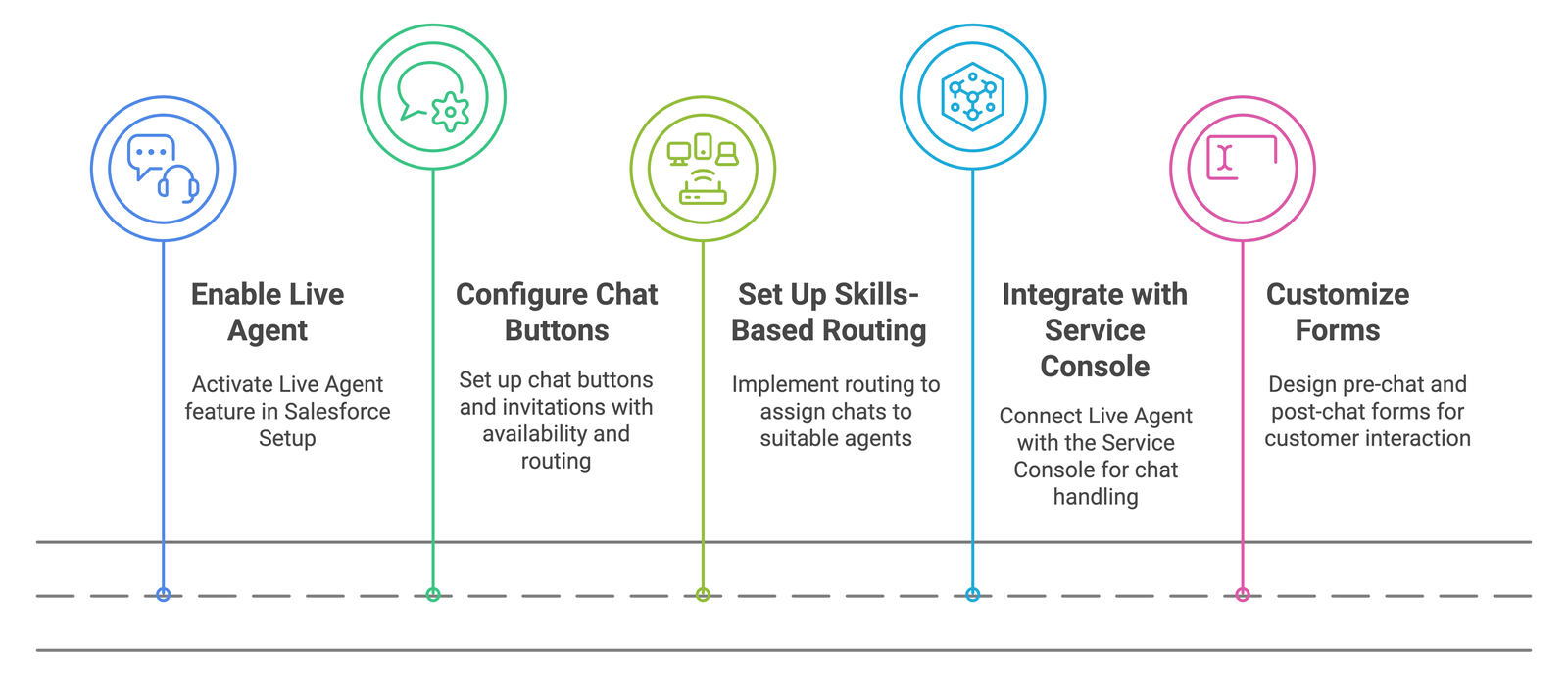
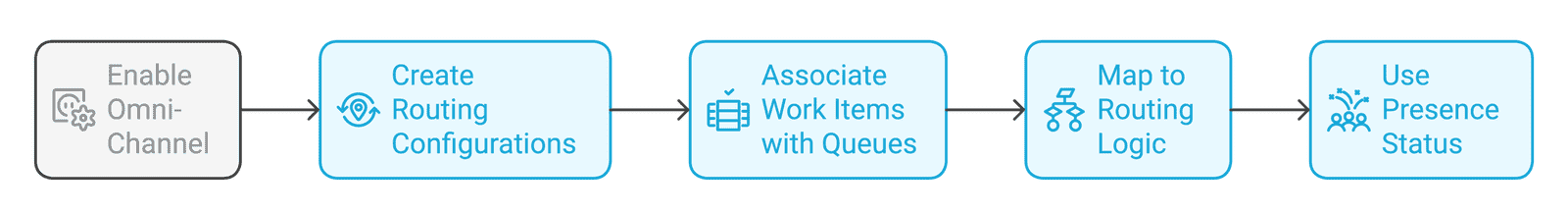
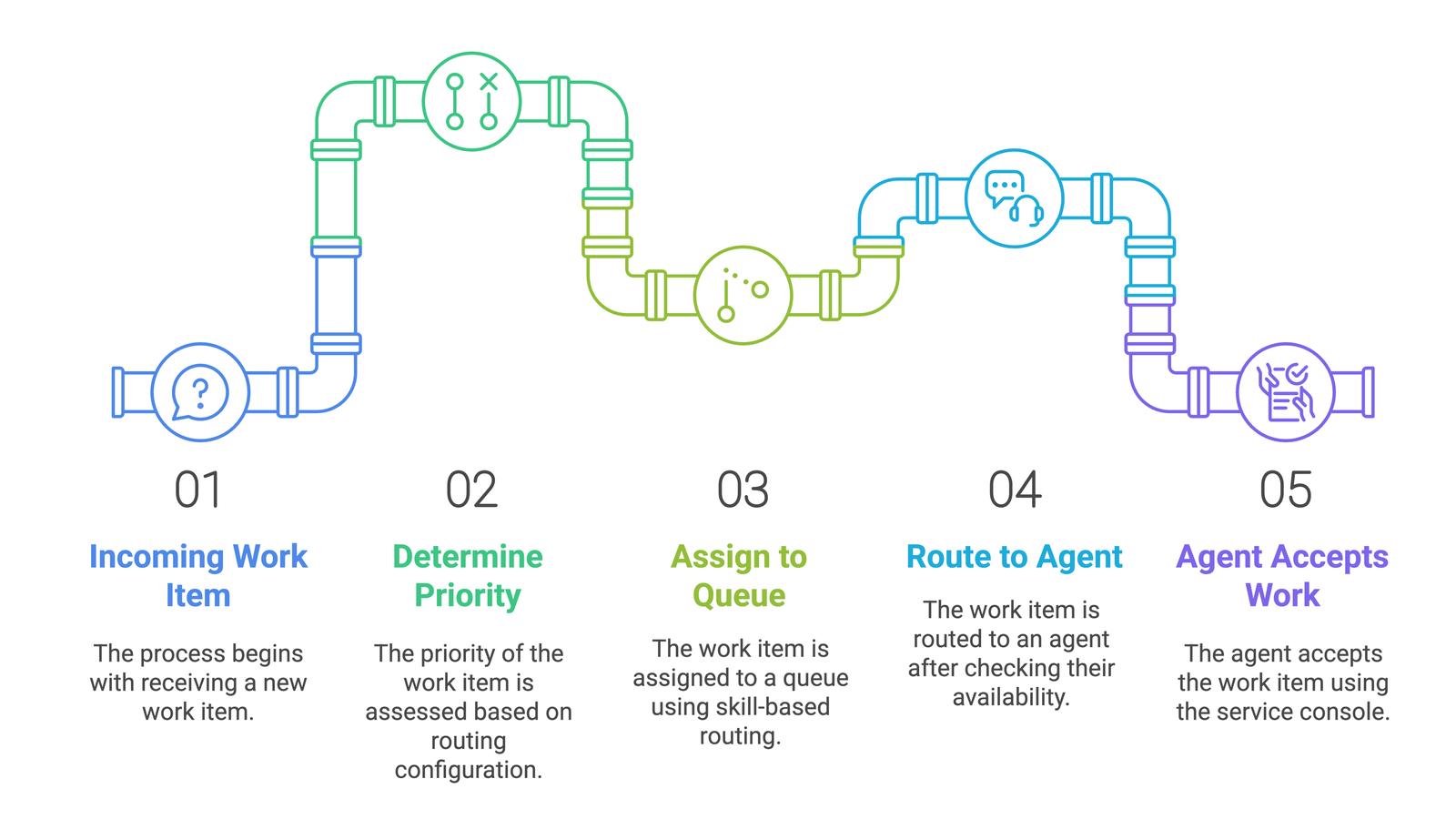
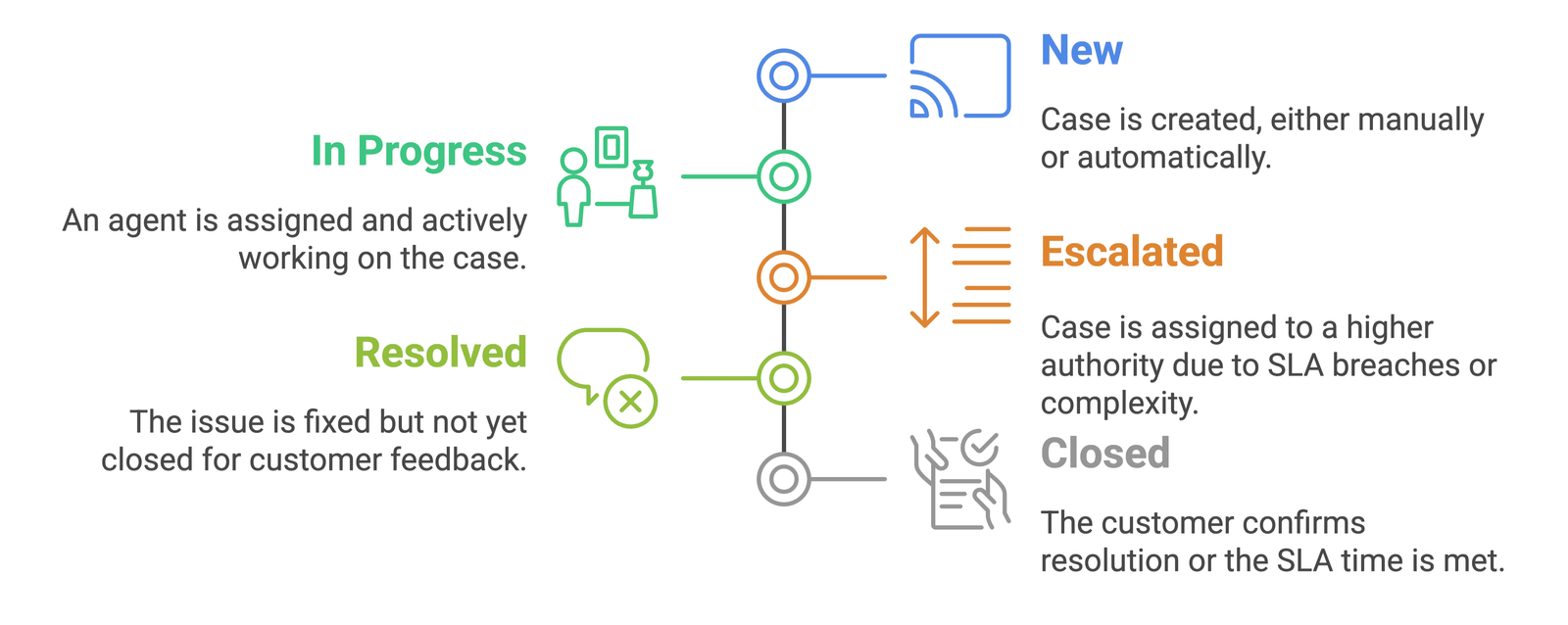
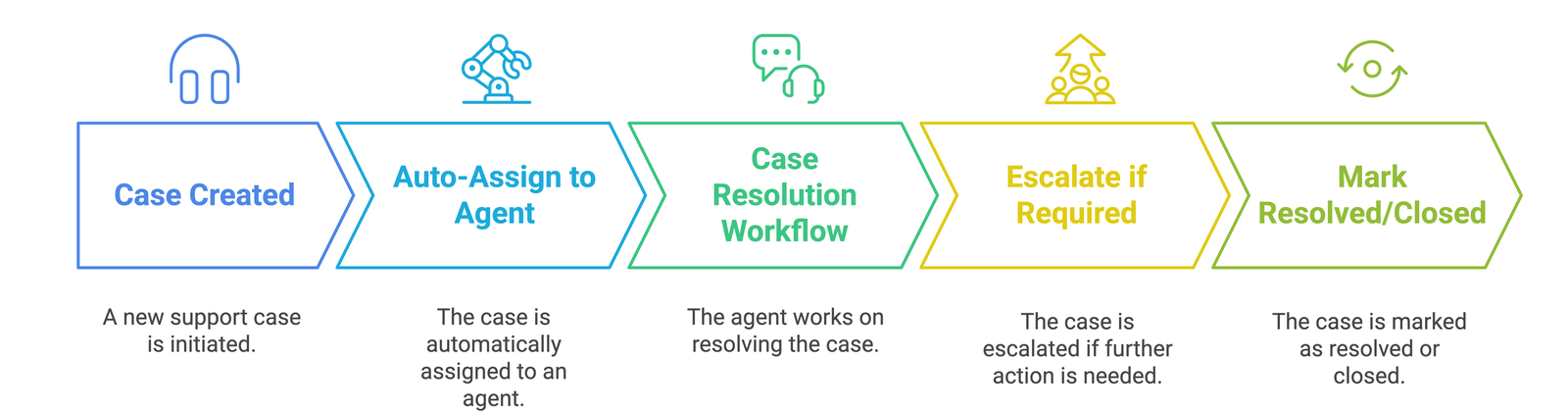
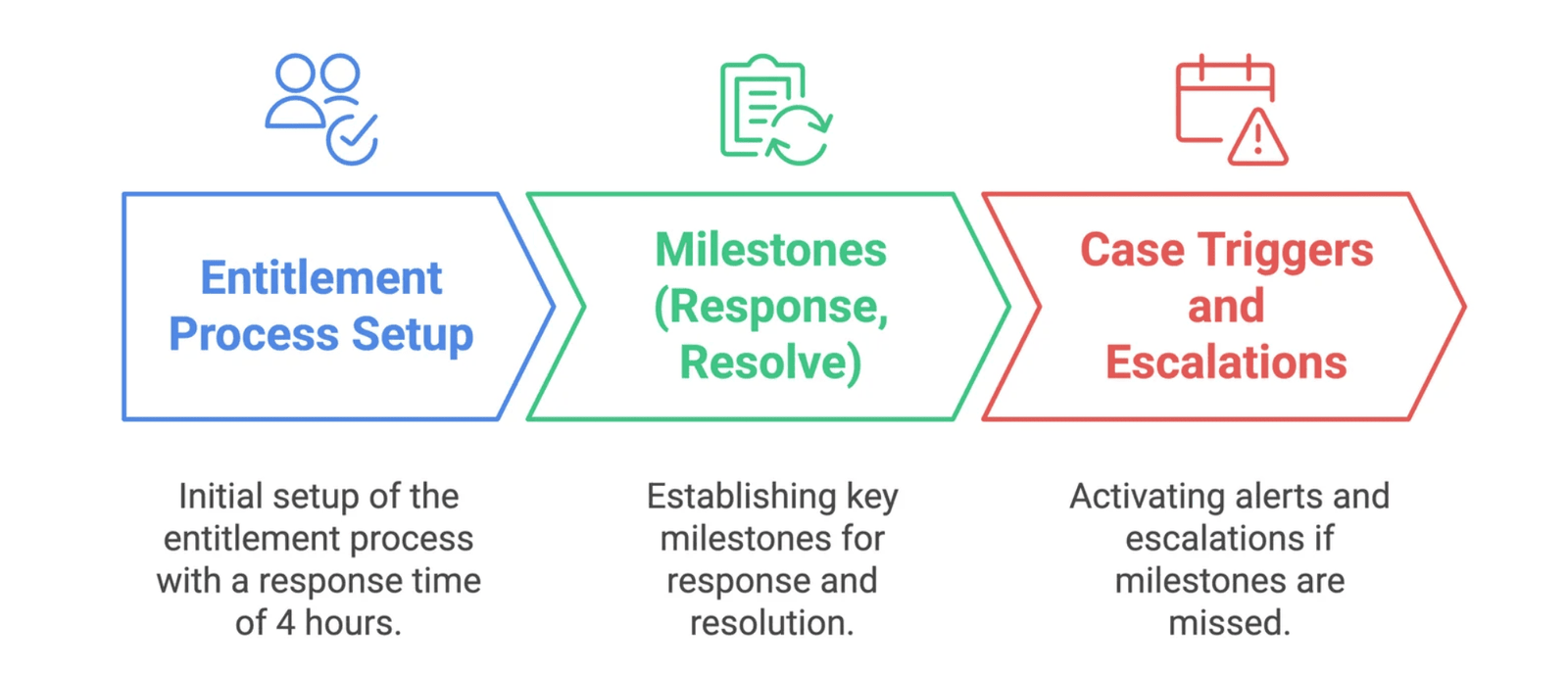
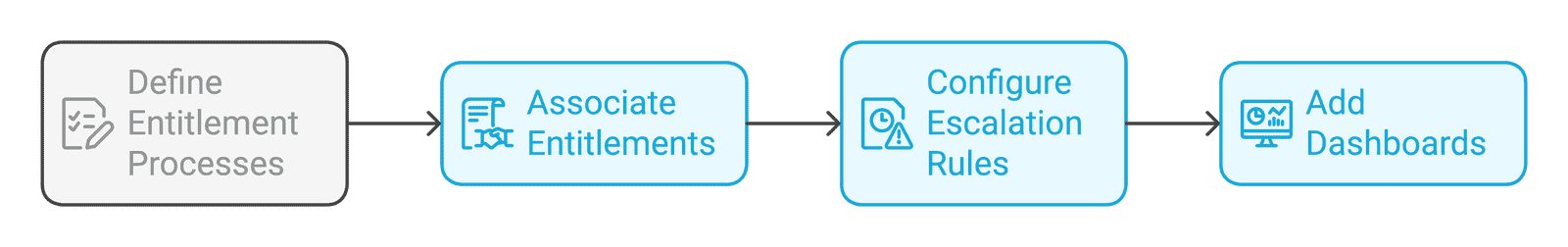
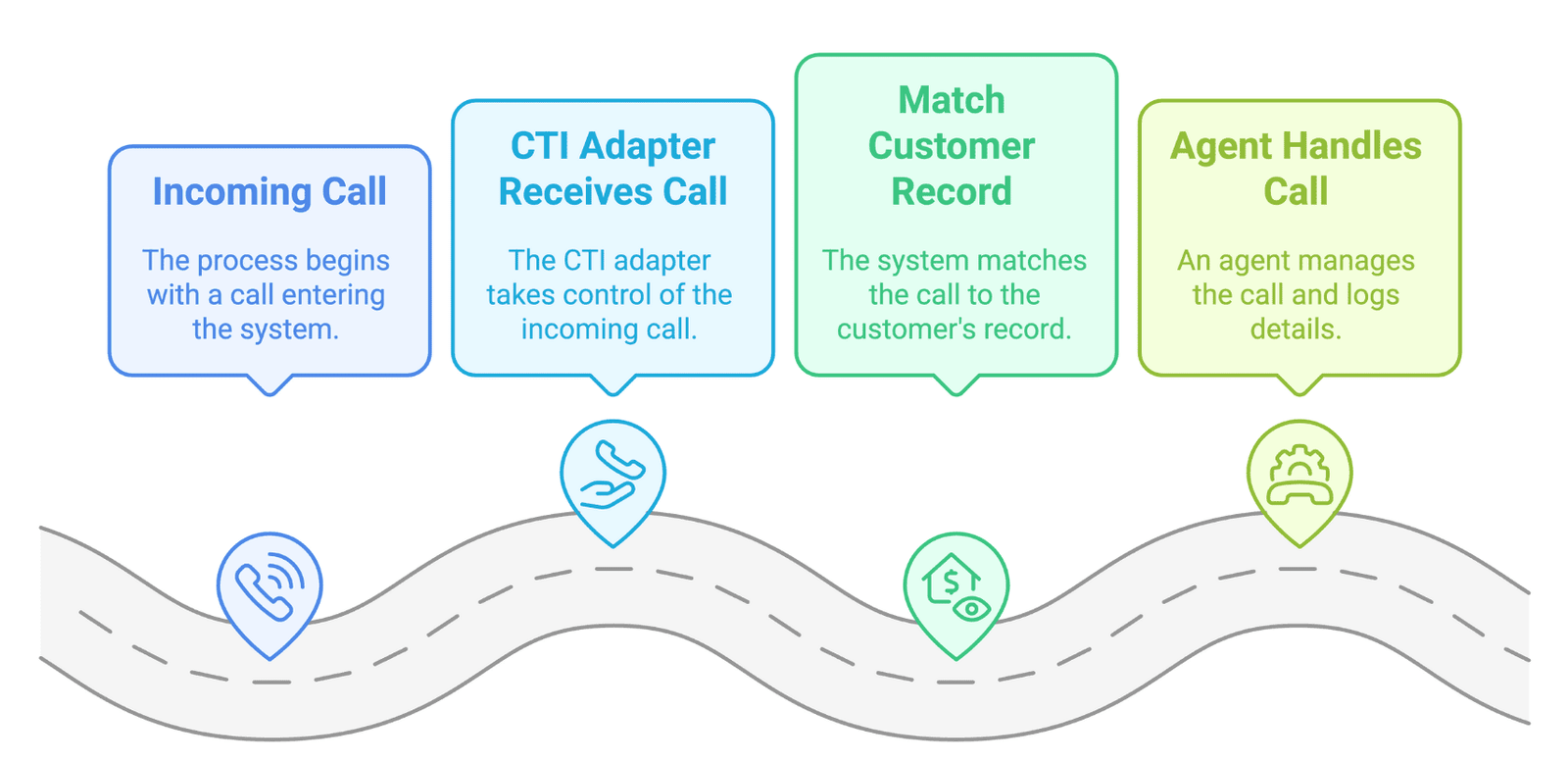
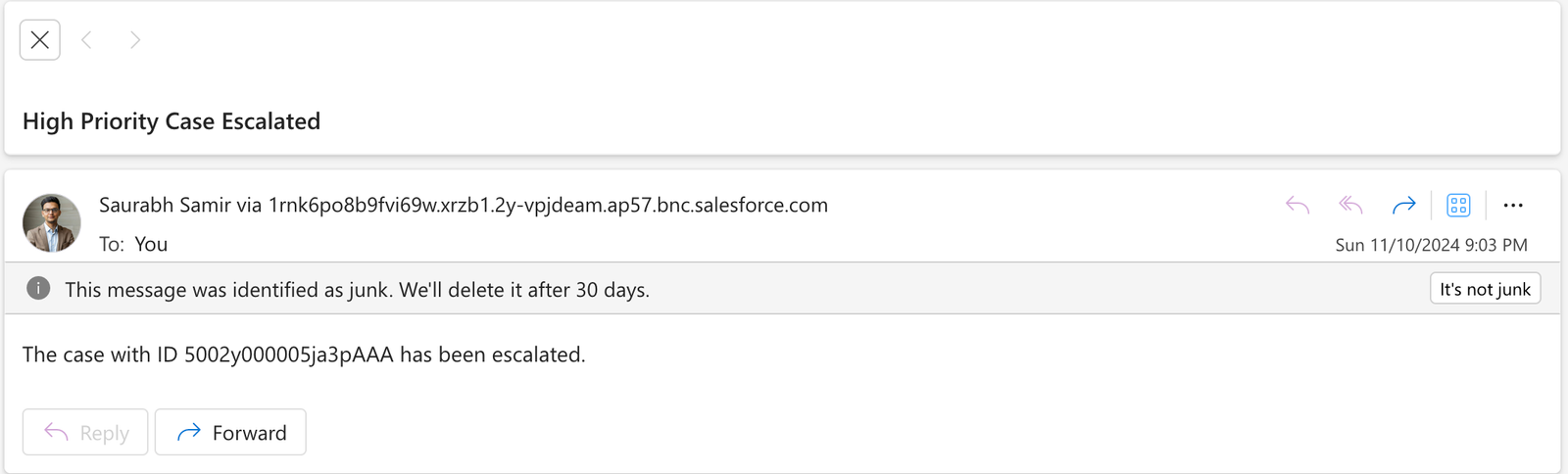
.png)
Comments (0)
What others are saying about this article
No Comments Yet
Be the first to share your thoughts on this article.
Leave a Comment
Share your thoughts and join the discussion