Salesforce Integration is a crucial aspect of connecting Salesforce with external systems to exchange data and streamline business processes. In today's interconnected world, organizations often rely on integrating Salesforce with various systems to centralize data, improve productivity, and provide a unified view of customer information.
![]() MIND IT !
MIND IT !
The interview questions related to Salesforce Integration cover a wide range of topics and scenarios to assess a candidate's knowledge and expertise in integrating Salesforce with external systems. These questions aim to evaluate their understanding of different integration methods, such as REST API, SOAP API, Bulk API, Streaming API, Outbound Messages, Platform Events, Salesforce Connect, and more.
Candidates are expected to demonstrate their ability to handle real-time integration, large data volumes, authentication mechanisms, data transformation, error handling, and troubleshooting. They should also have a good understanding of integrating Salesforce with specific systems like ERP systems, marketing automation tools, email marketing tools, and legacy systems.
Moreover, the questions may touch upon topics like callouts, data synchronization, metadata management using the Metadata API, and considerations for integrating Salesforce with external databases or systems.
The detailed answers provided for each question offer explanations and examples to help candidates understand the concepts and apply them in real-world scenarios. These answers aim to showcase the candidate's problem-solving skills, architectural understanding, and familiarity with integration best practices.
![]() Interview Series
Interview Series
Preparing for these interview questions and having a solid understanding of Salesforce Integration concepts, patterns, and tools will greatly enhance a candidate's chances of succeeding in Salesforce Integration roles.
Remember, it's essential to go beyond memorizing the answers and focus on understanding the underlying concepts, as practical experience and critical thinking are crucial for successful Salesforce Integration implementations.
In this blog series, I am starting the "Interview Series on Salesforce Integration". I am covering real time scenario questions and concepts. I have tried to cover all Salesforce Integration Interview Questions which are often asked by Salesforce Developer in an interview.
Let start the interview series on Salesforce Integration (Between Interviewer & Interviewee).
![]() Interviewer: What is Salesforce Integration and why is it important?
Interviewer: What is Salesforce Integration and why is it important?
![]() Interviewee: Salesforce Integration is the process of connecting Salesforce with external systems to exchange data and automate business processes. It is important because it allows data synchronization, real-time updates, and seamless collaboration between Salesforce and various applications, databases, or services.
Interviewee: Salesforce Integration is the process of connecting Salesforce with external systems to exchange data and automate business processes. It is important because it allows data synchronization, real-time updates, and seamless collaboration between Salesforce and various applications, databases, or services.
![]() Interviewer: What are the different types of Salesforce Integration?
Interviewer: What are the different types of Salesforce Integration?
![]() Interviewee: Salesforce supports several integration patterns, including:
Interviewee: Salesforce supports several integration patterns, including:
• Point-to-Point Integration: Direct integration between Salesforce and a single external system.
• Middleware Integration: Integration using middleware platforms like MuleSoft, Dell Boomi, or Informatica Cloud.
• API Integration: Utilizing Salesforce APIs (REST, SOAP, Bulk, Streaming) to integrate with external systems.
• Event-Driven Integration: Integrating Salesforce with messaging systems or event-driven architectures.
![]() Interviewer: Can you discuss a project where you used Salesforce integration to solve a business problem?
Interviewer: Can you discuss a project where you used Salesforce integration to solve a business problem?
![]() Interviewee:
Interviewee:
As an interviewee, you should be prepared to discuss a real project where you used Salesforce integration to solve a business problem. Here's an example of how you might answer this question:
Certainly! In one of my previous roles, I worked on a project for a manufacturing company that needed to improve their sales process and increase overall sales efficiency. The business problem was that the sales team was using multiple disconnected systems for lead management, quoting, and order processing, leading to inefficiencies, data duplication, and delayed response times to customer inquiries.
Solution with Salesforce Integration:
Salesforce Implementation: We proposed implementing Salesforce Sales Cloud as the central platform for lead management, opportunity tracking, and order processing. Salesforce's native features would provide a unified view of customer interactions and sales opportunities.
Integration with Marketing Automation: To improve lead generation and tracking, we integrated Salesforce with the company's marketing automation platform. This allowed leads captured through marketing campaigns to flow seamlessly into Salesforce as potential opportunities.
Integration with Quoting System: The company was using a custom quoting system to generate quotes for customers. We integrated this system with Salesforce to enable automatic synchronization of quotes and orders. This eliminated the need for manual data entry, reducing errors and speeding up the quote-to-order process.
Integration with ERP System: The company's ERP system handled inventory management, shipping, and billing. We integrated Salesforce with the ERP system to ensure smooth transfer of order data and status updates. This enabled the sales team to have real-time visibility into order fulfillment and delivery status.
Automated Workflows: We implemented automated workflows in Salesforce to streamline lead assignment, opportunity tracking, and follow-up processes. For example, when a lead was qualified, it would be automatically assigned to the appropriate sales representative based on territory or product specialization.
Reporting and Dashboards: To provide insights into the sales pipeline and performance, we set up custom reports and dashboards in Salesforce. This allowed the sales managers to monitor sales activities, identify bottlenecks, and make data-driven decisions to improve sales performance.
Results: By leveraging Salesforce integration, the company achieved significant improvements in their sales process. The streamlined lead management process led to faster response times, resulting in increased lead-to-opportunity conversion rates. The integration with the quoting and ERP systems eliminated data duplication and reduced order processing time. Automated workflows improved sales team productivity, and real-time reporting empowered sales managers to make proactive decisions.
Overall, the Salesforce integration project played a crucial role in transforming the sales process, enhancing data visibility, and ultimately driving revenue growth for the manufacturing company.
![]() MIND IT !
MIND IT !
Note: When discussing a real project in an interview, be sure to highlight specific details, challenges faced, how you addressed them, and the measurable impact of your solutions. Emphasize the value your Salesforce integration brought to the business, and showcase your problem-solving and technical skills throughout your response.
![]() Interviewer: What are the most common challenges faced during Salesforce integration, and how do you overcome them?
Interviewer: What are the most common challenges faced during Salesforce integration, and how do you overcome them?
![]() Interviewee:
Interviewee:
As an interviewee, here are some common challenges faced during Salesforce integration, along with potential strategies to overcome them:
Data Mapping and Transformation: Integrating Salesforce with other systems often involves mapping and transforming data between different formats and structures. This can be challenging, especially when dealing with large datasets or complex data models.
Overcoming Strategy: Thoroughly analyze the data requirements and structures of both systems. Use data mapping tools or custom scripts to ensure proper data transformation. Conduct extensive testing to verify the accuracy of data mapping and address any discrepancies.
API Limitations: Salesforce and external systems may have API limitations, such as the number of API calls per day or the rate at which data can be processed. These limitations can impact the performance and reliability of the integration.
Overcoming Strategy: Implement efficient data retrieval and processing techniques, such as bulk API calls and batch processing. Monitor API usage regularly to stay within the limits and optimize data synchronization schedules.
Security and Authentication: Ensuring secure data transmission and authentication between systems is critical for safeguarding sensitive information. Dealing with different authentication mechanisms and maintaining secure connections can be a challenge.
Overcoming Strategy: Use secure authentication methods, such as OAuth, to establish trusted connections between systems. Implement SSL/TLS for secure data transmission. Regularly update security settings and certificates to maintain a high level of security.
Error Handling and Logging: Integration processes may encounter errors or exceptions, such as network issues or data conflicts. Properly handling these errors and maintaining detailed logs for troubleshooting is essential.
Overcoming Strategy: Implement robust error handling mechanisms to capture and log errors. Provide clear error messages to users and administrators for easy debugging. Use monitoring tools to track integration performance and identify potential issues.
Synchronization of Real-time Data: Keeping data synchronized in real-time between systems can be complex, especially when dealing with concurrent updates or conflicting changes.
Overcoming Strategy: Determine the criticality of real-time data synchronization and consider using event-driven architectures or platform events to handle real-time updates efficiently. Implement conflict resolution strategies to address conflicting data changes.
Testing and Validation: Comprehensive testing is crucial to ensure that the integration works as expected and does not cause any adverse effects on the systems involved.
Overcoming Strategy: Develop a comprehensive testing plan that includes unit testing, integration testing, and end-to-end testing. Use test data representative of real scenarios to validate data flows and system interactions. Conduct load testing to assess performance under heavy loads.
Change Management and Documentation: Integrations may evolve over time due to changing business requirements or system upgrades. Keeping track of changes and maintaining up-to-date documentation can be challenging.
Overcoming Strategy: Implement version control for integration code and maintain detailed documentation of integration processes, data mappings, and configurations. Establish change management procedures to handle updates and modifications in a controlled manner.
Vendor and Platform Compatibility: When integrating third-party applications or systems, compatibility issues between different vendor platforms can arise.
Overcoming Strategy: Engage with vendors to understand their APIs and integration capabilities. Verify the compatibility of vendor systems with Salesforce by reviewing documentation and seeking support when needed.
![]() MIND IT !
MIND IT !
As an interviewee, showcasing your awareness of these common challenges and sharing effective strategies to overcome them can demonstrate your expertise in Salesforce integration and problem-solving abilities. Remember to draw from your own experiences or knowledge of best practices in integration projects during the interview.
![]() Interviewer: What tools or platforms have you used for Salesforce integration?
Interviewer: What tools or platforms have you used for Salesforce integration?
![]() Interviewee:
Interviewee:
As an interviewee, you can answer the question about tools or platforms used for Salesforce integration based on your actual experiences. Here's an example of how you might respond:
In my previous role as a Salesforce developer, I have worked on several projects that involved integrating Salesforce with external systems to streamline business processes and improve data synchronization. For Salesforce integration, I have primarily used the following tools and platforms:
Salesforce APIs (SOAP and REST): Salesforce provides robust APIs, including SOAP API and REST API, which I have extensively used for integrating Salesforce with other systems. These APIs allow seamless communication between Salesforce and external applications, enabling data retrieval, updates, and synchronization.
Salesforce Connect (formerly Salesforce Lightning Connect): In one project, we leveraged Salesforce Connect to integrate an external data source with Salesforce without physically copying the data. This approach provided real-time access to external data within Salesforce, eliminating the need for manual data imports.
Heroku Connect: For another project that involved leveraging Heroku for specific functionalities, we used Heroku Connect to synchronize data between Salesforce and a Heroku Postgres database. This integration ensured a unified view of data between the two platforms.
Middleware and ESBs: In more complex integration scenarios, we utilized middleware platforms like MuleSoft Anypoint Platform and Apache Kafka to facilitate communication and data exchange between Salesforce and various on-premises or cloud-based applications.
Custom Integration using Apex and RESTful Services: For specific integration requirements, we built custom integration solutions using Apex, Salesforce's native programming language, along with RESTful web services. This allowed us to tailor the integration process to the unique needs of the project.
Informatica Cloud Data Integration: In one project where we needed robust data integration capabilities with external data sources, we employed Informatica Cloud Data Integration to efficiently manage data synchronization and data quality.
Each integration project presented unique challenges and requirements, and the choice of tools and platforms depended on factors such as data volume, real-time synchronization needs, existing systems, and the project's specific use cases. Throughout these projects, I gained valuable experience in designing and implementing effective Salesforce integrations to drive operational efficiency and enhance the user experience.
![]() MIND IT !
MIND IT !
As an interviewee, it's essential to highlight the tools and platforms you have used while discussing how you applied them to solve business problems and achieve successful Salesforce integrations. Sharing specific project experiences and outcomes can demonstrate your practical expertise in Salesforce integration.
![]() Interviewer: Can you describe a situation where you had to integrate Salesforce with another system and how you went about it?
Interviewer: Can you describe a situation where you had to integrate Salesforce with another system and how you went about it?
![]() MIND IT !
MIND IT !
Hello friends, here I am explaining two different situations where you as an interviewee can explain integrating Salesforce with any other system.
![]() Interviewee:
Interviewee:
Situation - 1
As an interviewee, you can provide a detailed answer to describe a real situation where you integrated Salesforce with another system. Here's a possible response:
Absolutely! In my previous role as a Salesforce developer, I had the opportunity to work on a project that involved integrating Salesforce with an external e-commerce platform. The main objective was to synchronize customer data, product inventory, and order information between the two systems to provide a seamless experience for customers and sales representatives.
Project Background:
The company operated an online store powered by an e-commerce platform, and they were also using Salesforce Sales Cloud to manage their sales processes, customer relationships, and marketing activities. However, the lack of integration between the two systems led to duplicate data entry, inconsistent inventory information, and delayed order processing. The goal of the integration was to streamline operations, improve data accuracy, and enhance overall customer experience.
Integration Approach:
To achieve a successful integration, we followed these steps:
Requirements Gathering and Analysis:
The first step was to collaborate with key stakeholders, including the sales, marketing, and IT teams, to understand the specific integration requirements. We identified the data elements that needed to be synchronized, such as customer information, product catalog, inventory levels, and order data.
API-Based Integration:
Given that both systems provided APIs, we decided on an API-based integration approach. We used the e-commerce platform's RESTful API and Salesforce's REST API for data exchange. This allowed us to access and update data in real-time, ensuring consistency between the systems.
Data Mapping and Transformation:
Next, we mapped the data fields between the e-commerce platform and Salesforce to ensure seamless data flow. We also considered data transformation requirements to align data structures and formats between the two systems.
Middleware Platform:
To handle data transformation and ensure reliable data synchronization, we leveraged a middleware platform. We chose MuleSoft Anypoint Platform, which provided extensive integration capabilities and enabled us to create custom integration logic and error handling.
Real-time and Batch Integration:
For critical data such as customer information and order status, we implemented real-time integration using event-based triggers. When a new order was placed or a customer profile was updated in the e-commerce platform, an event was sent to Salesforce to initiate real-time data synchronization. For less time-sensitive data, such as daily inventory updates, we scheduled batch updates to minimize API usage and improve performance.
Testing and Validation:
Throughout the development process, we conducted rigorous testing, including unit tests, integration tests, and user acceptance tests. We used sample data and test scenarios to validate data accuracy, error handling, and real-time updates.
Deployment and Monitoring:
Once the integration was thoroughly tested, we followed a structured deployment process to move the solution into the production environment. We closely monitored integration performance using MuleSoft's monitoring capabilities to ensure smooth and efficient data synchronization.
Results:
The integration between Salesforce and the e-commerce platform yielded significant benefits for the company. Customer data was automatically synchronized, reducing manual data entry and ensuring up-to-date customer profiles. Sales representatives had real-time access to product availability and order status, enabling them to provide accurate information to customers. Overall, the integration enhanced operational efficiency, reduced errors, and improved the customer experience.
Throughout the project, effective communication with stakeholders and close collaboration with the integration team were key to delivering a successful Salesforce integration solution that met the business objectives and delivered tangible value to the organization.
Situation - 2
As an interviewee, you can provide a detailed answer to describe a real situation where you integrated Salesforce with another system. Here's a possible response:
![]() Interviewee: Certainly! In my previous role as a Salesforce developer, I had the opportunity to work on a project that involved integrating Salesforce with a third-party customer support ticketing system. The goal was to centralize customer support operations and provide a seamless experience for support agents by synchronizing ticket data between the two systems.
Interviewee: Certainly! In my previous role as a Salesforce developer, I had the opportunity to work on a project that involved integrating Salesforce with a third-party customer support ticketing system. The goal was to centralize customer support operations and provide a seamless experience for support agents by synchronizing ticket data between the two systems.
Project Background:
The company was using a legacy customer support ticketing system to manage incoming support inquiries from customers. However, they recently adopted Salesforce Service Cloud to leverage its advanced case management capabilities and improve overall customer support. To avoid manual data entry and ensure that support agents have a comprehensive view of customer interactions, the integration between Salesforce and the ticketing system was critical.
Integration Approach:
After a thorough analysis of the requirements and systems involved, we decided to implement a bidirectional integration using Salesforce APIs and a middleware platform for data transformation and synchronization. Here's how we went about it:
Data Mapping and Transformation:
The first step was to understand the data structures of both systems and identify the fields that needed to be synchronized. We created a data mapping document that defined how data would flow between Salesforce and the ticketing system. We also determined the frequency of data synchronization based on the priority of information.
Salesforce APIs and Middleware:
We utilized Salesforce REST API for data retrieval and updates from Salesforce to the middleware platform. The middleware platform, in this case, MuleSoft Anypoint Platform, handled data transformation, including field mapping and data format conversions, to ensure compatibility between the two systems. We also used the third-party ticketing system's API to fetch and update ticket data.
Real-time and Batch Integration:
To address real-time requirements for critical updates, we implemented an event-driven architecture. Whenever a case was created or updated in Salesforce, an event was triggered to notify the middleware platform, which then synchronized the data with the ticketing system in real-time. For less critical data, such as case comments, we scheduled batch updates at regular intervals to minimize API call overhead.
Error Handling and Monitoring:
We implemented robust error handling mechanisms to log any data synchronization failures. The middleware platform provided detailed logs for debugging and monitoring integration performance. We set up automated alerts to notify the support team of any integration issues.
Testing and Deployment:
Before deploying the integration to production, we conducted extensive testing, including unit testing, integration testing, and end-to-end testing. We used mock data and test scenarios to validate data synchronization, error handling, and real-time updates. Once the integration was thoroughly tested, we followed a structured deployment process to ensure a smooth transition to the new integrated system.
Results:
The Salesforce integration with the ticketing system was successful, resulting in a seamless and efficient customer support process. Support agents now had a unified view of customer interactions, enabling them to address inquiries more effectively. The real-time integration reduced response times for critical issues, improving overall customer satisfaction.
Throughout this project, I collaborated with the development team, business stakeholders, and integration specialists to deliver a robust and reliable Salesforce integration that met the business objectives and enhanced customer support capabilities.
![]() Interviewer: How do you handle security concerns during Salesforce integration?
Interviewer: How do you handle security concerns during Salesforce integration?
![]() Interviewee:
Interviewee:
MIND IT !
As an interviewee, my answer would revolve around the following points to highlight how I handle security concerns during Salesforce integration:
Authentication and Authorization: During Salesforce integration, I prioritize implementing secure authentication mechanisms like OAuth to establish trusted connections between Salesforce and external systems. This ensures that only authorized users or applications can access the integrated data. Additionally, I carefully manage user permissions and roles within both systems to restrict access to sensitive information based on the principle of least privilege.
Secure Communication: To safeguard data during transmission, I utilize SSL/TLS protocols for secure communication between Salesforce and the external system. This encryption prevents unauthorized interception of sensitive information and maintains data privacy.
API Security: If APIs are involved in the integration, I pay special attention to API security. I use best practices such as API keys, access tokens, or client certificates for authentication to prevent unauthorized access. I also implement rate-limiting mechanisms to control API usage and protect against potential abuse or attacks.
Data Validation and Sanitization: Input validation and data sanitization are crucial to prevent injection attacks and other security vulnerabilities. Before processing data received from external sources in Salesforce, I thoroughly validate and sanitize it to ensure it is safe for use. Error Handling and Logging: Proper error handling is essential for security. I avoid exposing sensitive information in error messages and provide generic error messages to users. Additionally, I implement secure logging practices to avoid storing sensitive data in logs.
Data Privacy and Compliance: I ensure that the integration aligns with data privacy regulations and compliance standards, such as GDPR or HIPAA if applicable. Sensitive data is masked or encrypted as needed, and data retention policies are followed to maintain data privacy.
Regular Security Audits and Monitoring: I conduct periodic security audits and vulnerability assessments to identify and address potential security gaps. I also set up monitoring tools and alerts to detect any unusual activities or potential security breaches.
Secure Coding Practices: Throughout the integration development process, I adhere to secure coding practices. I use parameterized queries for database interactions, avoid hardcoded credentials, and employ measures to prevent common security vulnerabilities.
Continuous Education and Stay Updated: I stay informed about the latest security threats and best practices by continuously educating myself and staying updated with security advisories and industry trends. This allows me to proactively address emerging security concerns.
Collaboration with Security Experts: If needed, I collaborate with security experts or teams to ensure that the integration follows the organization's security policies and aligns with industry standards.
By implementing these security measures, I ensure that the Salesforce integration is resilient to security threats, protecting sensitive data, maintaining data integrity, and safeguarding the overall system from potential risks.
![]() Interviewer: What is an API?
Interviewer: What is an API?
![]() Interviewee: An API (Application Programming Interface) is a set of rules and protocols that allows different software applications to communicate and interact with each other. It defines the methods and data formats that applications can use to request and exchange information.
Interviewee: An API (Application Programming Interface) is a set of rules and protocols that allows different software applications to communicate and interact with each other. It defines the methods and data formats that applications can use to request and exchange information.
Salesforce provides a powerful API that allows organizations to connect Salesforce with other third-party applications.
![]() Interviewer: What is webservices?
Interviewer: What is webservices?
![]() Interviewee: Web services are software systems designed to facilitate communication and interoperability between different applications or systems over a network, typically the internet. They provide a standardized way for applications to exchange data and invoke functionality across different platforms, programming languages, and architectures.
Interviewee: Web services are software systems designed to facilitate communication and interoperability between different applications or systems over a network, typically the internet. They provide a standardized way for applications to exchange data and invoke functionality across different platforms, programming languages, and architectures.
Web services operate based on a client-server model, where a client application sends a request to a server application, and the server processes the request and sends back a response. The communication between the client and server occurs using standard web protocols such as HTTP (Hypertext Transfer Protocol).
Web services use a set of protocols and standards to define the rules and formats for data exchange. The most common protocols used in web services are:
• SOAP web services.
• RESTful web services
SOAP (Simple Object Access Protocol): SOAP is a protocol that defines a standardized format for structuring messages exchanged between web services. It uses XML (Extensible Markup Language) to encode data and provides a mechanism for remote procedure calls.
REST (Representational State Transfer): REST is an architectural style that uses standard HTTP methods (GET, POST, PUT, DELETE) to perform operations on resources identified by unique URLs. RESTful APIs (Application Programming Interfaces) follow this style and are widely used for building web services that are simple, lightweight, and scalable.
![]() Interviewer: Explain the use of Salesforce APIs in Integration.
Interviewer: Explain the use of Salesforce APIs in Integration.
![]() Interviewee: Salesforce APIs are essential tools for integration, allowing seamless connectivity and data exchange between Salesforce and external systems. These APIs serve as a bridge that enables different applications to communicate and work together effectively. They provide a standardized way to interact with Salesforce's vast ecosystem of data and functionality.
Interviewee: Salesforce APIs are essential tools for integration, allowing seamless connectivity and data exchange between Salesforce and external systems. These APIs serve as a bridge that enables different applications to communicate and work together effectively. They provide a standardized way to interact with Salesforce's vast ecosystem of data and functionality.
Salesforce provides various APIs to interact with its platform:
• REST API: Enables you to access and manipulate Salesforce data using standard HTTP methods.
• SOAP API: Allows you to integrate with Salesforce using the SOAP protocol.
• Bulk API: Facilitates the processing of large volumes of data asynchronously.
• Streaming API: Provides a stream of real-time data updates from Salesforce.
• Metadata API: Manages metadata components such as objects, fields, and layouts.
![]() Interviewer: How can you integrate Salesforce with an external web service?
Interviewer: How can you integrate Salesforce with an external web service?
![]() Interviewee: Salesforce supports the integration with external web services through the usage of the SOAP or REST APIs. You can consume or expose web services in Salesforce by generating Apex classes using the WSDL or by making HTTP callouts to the external service endpoints.
Interviewee: Salesforce supports the integration with external web services through the usage of the SOAP or REST APIs. You can consume or expose web services in Salesforce by generating Apex classes using the WSDL or by making HTTP callouts to the external service endpoints.
![]() Interviewer: How can you integrate Salesforce with an external web service using the REST API?
Interviewer: How can you integrate Salesforce with an external web service using the REST API?
![]() Interviewee: To integrate Salesforce with a web service using the REST API, you need to define an Apex class as a REST resource and annotate it with the `@RestResource' annotation. The class methods should be annotated with appropriate HTTP method annotations such as `@HttpGet` or `@HttpPost`.
Interviewee: To integrate Salesforce with a web service using the REST API, you need to define an Apex class as a REST resource and annotate it with the `@RestResource' annotation. The class methods should be annotated with appropriate HTTP method annotations such as `@HttpGet` or `@HttpPost`.
Example:
@RestResource(urlMapping='/myService/*')
global with sharing class MyService {
@HttpGet
global static void getAccountInfo() {
// Implement your logic to retrieve account information
}
}
![]() Interviewer: How can you perform real-time integration with external systems in Salesforce?
Interviewer: How can you perform real-time integration with external systems in Salesforce?
![]() Interviewee: Real-time integration in Salesforce can be achieved using various methods such as platform events, streaming API, or custom Apex code with callouts. These methods allow for immediate data exchange and event-driven interactions with external systems.
Interviewee: Real-time integration in Salesforce can be achieved using various methods such as platform events, streaming API, or custom Apex code with callouts. These methods allow for immediate data exchange and event-driven interactions with external systems.
Example:
// Platform Events EventBus.publish(new MyEvent__e(Field1__c='Value1', Field2__c='Value2')); // Streaming API PushTopic pushTopic = new PushTopic(); pushTopic.Name = 'MyTopic'; pushTopic.Query = 'SELECT Id, Name FROM Account'; insert pushTopic;
![]() Interviewer: How can you handle authentication in Salesforce Integration?
Interviewer: How can you handle authentication in Salesforce Integration?
![]() Interviewee: Salesforce provides different authentication mechanisms for integration, such as OAuth, username-password flow, or certificate-based authentication. The appropriate method depends on the integration scenario and security requirements.
Interviewee: Salesforce provides different authentication mechanisms for integration, such as OAuth, username-password flow, or certificate-based authentication. The appropriate method depends on the integration scenario and security requirements.
Example (OAuth):
// OAuth 2.0
HttpRequest request = new HttpRequest();
request.setEndpoint('https://login.salesforce.com/services/oauth2/token');
request.setMethod('POST');
request.setHeader('Content-Type', 'application/x-www-form-urlencoded');
request.setBody('grant_type=password&client_id=<your_client_id>&client_secret=<your_client_secret>&username=<username>&password=<password>');
// Send the request and obtain access token
![]() Interviewer: How can you handle errors and exceptions in Salesforce Integration?
Interviewer: How can you handle errors and exceptions in Salesforce Integration?
![]() Interviewee: Error handling in Salesforce Integration involves capturing and handling exceptions that may occur during data exchange or API calls. You can use try-catch blocks in Apex code, utilize Salesforce error handling mechanisms, or implement custom error logging and notification processes.
Interviewee: Error handling in Salesforce Integration involves capturing and handling exceptions that may occur during data exchange or API calls. You can use try-catch blocks in Apex code, utilize Salesforce error handling mechanisms, or implement custom error logging and notification processes.
Example:
try {
// Integration code
} catch (Exception e) {
// Handle the exception (e.g., log the error, send notification)
}
![]() Interviewer: How can you ensure data synchronization between Salesforce and an external database?
Interviewer: How can you ensure data synchronization between Salesforce and an external database?
![]() Interviewee: Data synchronization can be achieved by implementing a bi-directional data flow between Salesforce and the external database. You can use scheduled jobs, triggers, or middleware tools to synchronize data changes in real-time or on a scheduled basis.
Interviewee: Data synchronization can be achieved by implementing a bi-directional data flow between Salesforce and the external database. You can use scheduled jobs, triggers, or middleware tools to synchronize data changes in real-time or on a scheduled basis.
Example:
// Apex Trigger
trigger AccountTrigger on Account (after insert, after update, after delete) {
// Implement logic to synchronize data with the external database
}
![]() Interviewer: What is the difference between outbound and inbound integrations?
Interviewer: What is the difference between outbound and inbound integrations?
![]() Interviewee: Outbound Integration: In an outbound integration, Salesforce sends data to an external system or service. For example, pushing leads from Salesforce to an email marketing tool.
Interviewee: Outbound Integration: In an outbound integration, Salesforce sends data to an external system or service. For example, pushing leads from Salesforce to an email marketing tool.
Inbound Integration: In an inbound integration, Salesforce receives data from an external system or service. For example, syncing customer data from an external CRM into Salesforce.
![]() Interviewer: How can you schedule an integration job in Salesforce?
Interviewer: How can you schedule an integration job in Salesforce?
![]() Interviewee: You can schedule integration jobs in Salesforce using two approaches:
Interviewee: You can schedule integration jobs in Salesforce using two approaches:
• Using Apex Scheduler: Create an Apex class implementing the `Schedulable` interface and schedule it using the Apex Scheduler.
• Using Workflow or Process Builder: Set up a workflow or process that triggers an outbound message or an Apex callout to initiate the integration.
![]() MIND IT !
MIND IT !
To schedule an integration job in Salesforce, you can use the Apex Scheduler feature. The Apex Scheduler allows you to define a class that implements the Schedulable interface, which can then be scheduled to run at specific intervals or times.
Here's an example code snippet to demonstrate how to schedule an integration job in Salesforce:
// Define the integration job class
public class MyIntegrationJob implements Schedulable {
// Implement the execute method which contains the integration logic
public void execute(SchedulableContext context) {
// Integration logic goes here
// This code will be executed when the scheduled job runs
// You can make API calls, perform data transformations, etc.
System.debug('Integration job is running...');
}
}
To schedule this job, you can use the Salesforce Developer Console or the Salesforce user interface.
Using the Developer Console:
Open the Developer Console.
Go to Debug -> Open Execute Anonymous Window.
In the Execute Anonymous Window, enter the following code snippet and click on the "Execute" button:
// Schedule the integration job to run every day at 2:00 PM
String scheduleExpression = '0 0 14 * * ?'; // Cron expression for daily at 2:00 PM
System.schedule('MyIntegrationJobSchedule', scheduleExpression, new MyIntegrationJob());
Open Execute Anonymous Window : Output
Using the Salesforce user interface:
Go to Setup.
In the Quick Find box, search for "Apex Classes" and click on it.
Click on "Schedule Apex" button.
In the "Job Name" field, enter a name for your integration job schedule.
In the "Apex Class" field, select "MyIntegrationJob" from the dropdown.
In the "Start" field, select the date and time you want the job to start.
In the "Schedule" field, enter a cron expression to specify the schedule interval.
For example, to schedule the job to run every day at 2:00 PM, you can use the expression "0 0 14 * * ?".
Click on the "Save" button.
Once scheduled, the integration job will run automatically according to the specified schedule.
Schedule Apex Configuration Screenshot :
Note: Make sure you have the necessary permissions to schedule Apex jobs in your Salesforce org.
![]() Interviewer: What is the Salesforce Data Loader, and how is it used in integration?
Interviewer: What is the Salesforce Data Loader, and how is it used in integration?
![]() Interviewee: Salesforce Data Loader is a client application used to import, export, update, and delete data in Salesforce. It is commonly used for bulk data operations during integration. With Data Loader, you can load data from various sources like CSV files, databases, or other Salesforce orgs.
Interviewee: Salesforce Data Loader is a client application used to import, export, update, and delete data in Salesforce. It is commonly used for bulk data operations during integration. With Data Loader, you can load data from various sources like CSV files, databases, or other Salesforce orgs.
![]() Interviewer: Explain the use of the Salesforce AppExchange in integration.
Interviewer: Explain the use of the Salesforce AppExchange in integration.
![]() Interviewee: The Salesforce AppExchange is an online marketplace for pre-built apps and integrations. It offers a wide range of integration solutions to connect Salesforce with popular third-party systems such as ERP, marketing automation, or customer support tools. These pre-built integrations help streamline data exchange and enhance the capabilities of Salesforce.
Interviewee: The Salesforce AppExchange is an online marketplace for pre-built apps and integrations. It offers a wide range of integration solutions to connect Salesforce with popular third-party systems such as ERP, marketing automation, or customer support tools. These pre-built integrations help streamline data exchange and enhance the capabilities of Salesforce.
![]() Interviewer: How can you handle data synchronization between Salesforce and an external system?
Interviewer: How can you handle data synchronization between Salesforce and an external system?
![]() Interviewee: Data synchronization between Salesforce and an external system can be achieved through various methods:
Interviewee: Data synchronization between Salesforce and an external system can be achieved through various methods:
• Using Real-Time Integration: Implementing real-time integration mechanisms like platform events or change data capture (CDC) to keep the data synchronized in near real-time.
• Scheduled Batch Jobs: Running periodic batch jobs that extract data from Salesforce and update the external system based on predefined rules or filters.
• Trigger-Based Integration: Utilizing triggers in Salesforce to capture data changes and trigger integration processes or callouts to update the external system.
![]() Interviewer: Explain the use of the Salesforce AppExchange in integration.
Interviewer: Explain the use of the Salesforce AppExchange in integration.
![]() Interviewee: The Salesforce AppExchange is an online marketplace for pre-built apps and integrations. It offers a wide range of integration solutions to connect Salesforce with popular third-party systems such as ERP, marketing automation, or customer support tools. These pre-built integrations help streamline data exchange and enhance the capabilities of Salesforce.
Interviewee: The Salesforce AppExchange is an online marketplace for pre-built apps and integrations. It offers a wide range of integration solutions to connect Salesforce with popular third-party systems such as ERP, marketing automation, or customer support tools. These pre-built integrations help streamline data exchange and enhance the capabilities of Salesforce.
![]() Interviewer: What are the considerations for error handling in Salesforce Integration?
Interviewer: What are the considerations for error handling in Salesforce Integration?
![]() Interviewee: Proper error handling is crucial in Salesforce Integration.
Interviewee: Proper error handling is crucial in Salesforce Integration.
Some considerations include:
• Implementing robust exception handling and logging mechanisms in integration code.
• Monitoring integration processes for errors and building automated alerts or notifications.
• Utilizing Salesforce's built-in error handling features like Platform Events or Platform Cache for handling transient errors.
![]() Interviewer: What is a Connected App?
Interviewer: What is a Connected App?
![]() Interviewee: A Connected App in Salesforce is a framework that enables external applications to integrate with Salesforce securely using APIs. It provides a way for developers to authenticate and authorize their applications to access Salesforce resources on behalf of users.
Interviewee: A Connected App in Salesforce is a framework that enables external applications to integrate with Salesforce securely using APIs. It provides a way for developers to authenticate and authorize their applications to access Salesforce resources on behalf of users.
![]() Extra Knowledge !
Extra Knowledge !
While I can provide you with an example code snippet to create a Connected App, please note that executing the code would require access to a Salesforce org with the appropriate permissions.
MetadataService.MetadataPort service = new MetadataService.MetadataPort();
service.SessionHeader = new MetadataService.SessionHeader_element();
service.SessionHeader.sessionId = UserInfo.getSessionId();
MetadataService.ConnectedApp connectedApp = new MetadataService.ConnectedApp();
connectedApp.fullName = 'MyConnectedApp';
connectedApp.label = 'My Connected App';
connectedApp.contactEmail = 'admin@example.com';
connectedApp.oauthConfig = new MetadataService.ConnectedAppOauthConfig();
connectedApp.oauthConfig.consumerKey = 'YOUR_CONSUMER_KEY';
connectedApp.oauthConfig.consumerSecret = 'YOUR_CONSUMER_SECRET';
connectedApp.oauthConfig.scopes = new List<metadataservice.connectedappoauthaccessscope>();
// Add OAuth scopes as per your requirements
MetadataService.ConnectedAppOauthAccessScope accessScope = new MetadataService.ConnectedAppOauthAccessScope();
accessScope.name = 'Full';
connectedApp.oauthConfig.scopes.add(accessScope);
MetadataService.SaveResult[] results = service.createMetadata(new MetadataService.Metadata[] { connectedApp });
for (MetadataService.SaveResult result : results) {
if (result.success) {
System.debug('Connected App created successfully: ' + result.fullName);
} else {
System.debug('Failed to create Connected App: ' + result.errors[0].message);
}
}
This example demonstrates the usage of the Salesforce Metadata API to create a Connected App programmatically. It utilizes the `MetadataService` Apex class, which is a wrapper around the Salesforce Metadata API. Replace `'YOUR_CONSUMER_KEY'` and `'YOUR_CONSUMER_SECRET'` with the actual values obtained while setting up the Connected App.
Note that this code assumes you have the necessary permissions to create Connected Apps in your Salesforce org and have the `MetadataService` class available (you may need to install it as a package or include it in your project). The code demonstrates the basic structure and steps involved in creating a Connected App programmatically.
Remember to adjust the code as per your specific requirements, such as adding additional OAuth scopes, customizing the Connected App settings, and handling any errors or exceptions that may arise during the process.
![]() Interviewer: What is OAuth?
Interviewer: What is OAuth?
![]() Interviewee: OAuth (Open Authorization) is an open standard protocol that allows secure authorization and delegated access to protected resources without sharing user credentials. It is widely used in applications, including Salesforce, to enable third-party integrations and provide a seamless user experience.
Interviewee: OAuth (Open Authorization) is an open standard protocol that allows secure authorization and delegated access to protected resources without sharing user credentials. It is widely used in applications, including Salesforce, to enable third-party integrations and provide a seamless user experience.
![]() Extra Knowledge !
Extra Knowledge !
Here's an example code snippet to illustrate how OAuth works in the context of Salesforce integration:
Example code for OAuth authentication in Salesforce using the REST API:
// Step 1: Define OAuth endpoint and parameters
String oauthEndpoint = 'https://login.salesforce.com/services/oauth2/token';
String clientId = 'YOUR_CLIENT_ID';
String clientSecret = 'YOUR_CLIENT_SECRET';
String username = 'YOUR_USERNAME';
String password = 'YOUR_PASSWORD';
// Step 2: Make a POST request to the OAuth endpoint
HttpRequest request = new HttpRequest();
request.setEndpoint(oauthEndpoint);
request.setMethod('POST');
request.setHeader('Content-Type', 'application/x-www-form-urlencoded');
String requestBody = 'grant_type=password&client_id=' + clientId + '&client_secret=' + clientSecret + '&username=' + username + '&password=' + password;
request.setBody(requestBody);
// Step 3: Send the request and get the response
Http http = new Http();
HttpResponse response = http.send(request);
String responseBody = response.getBody();
// Step 4: Parse the response to obtain the access token
Map<string, object=""> jsonResponse = (Map<string, object="">) JSON.deserializeUntyped(responseBody);
String accessToken = (String) jsonResponse.get('access_token');
In this example, the code performs the following steps:
Define OAuth endpoint and parameters: Specify the OAuth endpoint for token retrieval (`oauthEndpoint`). Set the client ID (`clientId`) and client secret (`clientSecret`) obtained when registering the application as a connected app in Salesforce. Provide the Salesforce username (`username`) and password (`password`) of the user authenticating for the integration.
Make a POST request to the OAuth endpoint: Create an HTTP POST request to the OAuth endpoint with the necessary parameters. Set the request headers, content type, and body with the grant type, client ID, client secret, username, and password.
Send the request and get the response: Use the `Http` class to send the request and obtain the response from the OAuth endpoint.
Parse the response to obtain the access token: Deserialize the response body as a JSON object and extract the access token (`accessToken`) from the response. The access token is required to authenticate subsequent API requests to Salesforce.
![]() MIND IT !
MIND IT !
Please note that this is a simplified example for demonstration purposes. In a production environment, it is recommended to handle error scenarios, implement error handling, and securely store sensitive information like client secrets and user credentials.
OAuth provides a secure and standardized method for authentication and authorization in Salesforce and various other systems. It enables seamless integration between applications while ensuring user privacy and data security.
![]() Interviewer: Explain the OAuth authentication process in Salesforce Integration.
Interviewer: Explain the OAuth authentication process in Salesforce Integration.
![]() Interviewee: OAuth is a widely used authentication protocol for integrating with Salesforce.
Interviewee: OAuth is a widely used authentication protocol for integrating with Salesforce.
The OAuth process involves the following steps:
The integration application requests authorization from the user.
The user grants access, and the application receives an authorization code.
The application exchanges the authorization code for an access token and refresh token.
The access token is used to authenticate subsequent API requests.
![]() Interviewer: What different OAuth2.0 Authorization flows are available in Salesforce?
Interviewer: What different OAuth2.0 Authorization flows are available in Salesforce?
![]() Interviewee: Salesforce supports several OAuth 2.0 authorization flows, also known as grant types, to authenticate and authorize external applications. Each flow is designed for specific use cases and provides different levels of security and flexibility.
Interviewee: Salesforce supports several OAuth 2.0 authorization flows, also known as grant types, to authenticate and authorize external applications. Each flow is designed for specific use cases and provides different levels of security and flexibility.
The following OAuth 2.0 authorization flows are available in Salesforce:
Authorization Code Flow: This flow is commonly used for server-to-server integrations. It involves multiple steps:
a.) The client application redirects the user to Salesforce for authentication.
b.) After successful authentication, Salesforce redirects the user back to the client application with an authorization code.
c.) The client application exchanges the authorization code for an access token and a refresh token.
d.) The client application can use the access token to make authorized API requests to Salesforce.
Implicit Flow: This flow is primarily used for browser-based integrations where the client application is a JavaScript-based application running in the user's browser. It involves fewer steps and does not involve an authorization code exchange:
a.) The client application redirects the user to Salesforce for authentication.
b.) After successful authentication, Salesforce redirects the user back to the client application with an access token.
c.) The client application can use the access token to make authorized API requests to Salesforce.
Username-Password Flow: This flow is suitable for trusted applications running in controlled environments, such as integrations with legacy systems or command-line scripts. It involves the client application directly collecting the user's Salesforce username and password:
a.) The client application sends a request to Salesforce with the username, password, client ID, client secret, and other required parameters.
b.) If the credentials are valid, Salesforce returns an access token.
c.) The client application can use the access token to make authorized API requests to Salesforce.
Client Credentials Flow: This flow is used for machine-to-machine integrations where the client application acts on its own behalf, rather than on behalf of a user. It does not involve user authentication:
a.) The client application sends a request to Salesforce with its client ID and client secret.
b.) If the credentials are valid, Salesforce returns an access token.
c. The client application can use the access token to make authorized API requests to Salesforce.
JWT Bearer Flow: This flow is suitable for server-to-server integrations where the client application can securely store a private key or certificate. It involves using a JSON Web Token (JWT) to authenticate:
a.) The client application creates a JWT containing necessary claims and signs it with its private key or certificate.
b.) The client application sends the JWT to Salesforce along with other required parameters.
c.) Salesforce verifies the JWT signature and returns an access token.
d.) The client application can use the access token to make authorized API requests to Salesforce.
Each OAuth 2.0 flow in Salesforce has its specific use cases and considerations. The choice of flow depends on factors such as the type of client application, the security requirements, and the nature of the integration.
![]() Interviewer: What is JWT flow in Salesforce?
Interviewer: What is JWT flow in Salesforce?
![]() Interviewee: The JWT (JSON Web Token) flow in Salesforce is an OAuth 2.0 authorization flow that allows server-to-server integrations to authenticate and authorize without user interaction. It involves the use of a digitally signed JWT to obtain an access token from Salesforce.
Interviewee: The JWT (JSON Web Token) flow in Salesforce is an OAuth 2.0 authorization flow that allows server-to-server integrations to authenticate and authorize without user interaction. It involves the use of a digitally signed JWT to obtain an access token from Salesforce.
Here's an example code snippet to illustrate how the JWT flow works in Salesforce integration:
Example code for JWT flow in Salesforce integration:
// Step 1: Define JWT endpoint and parameters
String jwtEndpoint = 'https://login.salesforce.com/services/oauth2/token';
String clientId = 'YOUR_CLIENT_ID';
String username = 'YOUR_USERNAME';
String privateKey = 'YOUR_PRIVATE_KEY';
// Step 2: Generate the JWT
String header = '{"alg":"RS256"}';
String payload = '{"iss":"' + clientId + '","sub":"' + username + '","aud":"' + jwtEndpoint + '","exp":"' + DateTime.now().addMinutes(5).getTime() / 1000 + '"}';
String unsignedToken = EncodingUtil.base64Encode(Blob.valueOf(header)) + '.' + EncodingUtil.base64Encode(Blob.valueOf(payload));
// Step 3: Sign the JWT with the private key
String signature = EncodingUtil.base64Encode(Crypto.sign('RSA-SHA256', Blob.valueOf(unsignedToken), privateKey));
// Step 4: Assemble the signed JWT
String signedToken = unsignedToken + '.' + signature;
// Step 5: Make a POST request to the JWT endpoint
HttpRequest request = new HttpRequest();
request.setEndpoint(jwtEndpoint);
request.setMethod('POST');
request.setHeader('Content-Type', 'application/x-www-form-urlencoded');
String requestBody = 'grant_type=urn:ietf:params:oauth:grant-type:jwt-bearer&assertion=' + EncodingUtil.urlEncode(signedToken, 'UTF-8');
request.setBody(requestBody);
// Step 6: Send the request and get the response
Http http = new Http();
HttpResponse response = http.send(request);
String responseBody = response.getBody();
// Step 7: Parse the response to obtain the access token
Map<string, object=""> jsonResponse = (Map<string, object="">) JSON.deserializeUntyped(responseBody);
String accessToken = (String) jsonResponse.get('access_token');
![]() Extra Knowledge !
Extra Knowledge !
In this example, the code performs the following steps:
Define JWT endpoint and parameters: Specify the JWT endpoint for token retrieval (`jwtEndpoint`). Set the client ID (`clientId`), Salesforce username (`username`), and the private key (`privateKey`) associated with the Connected App in Salesforce.
Generate the JWT: Create the JWT by composing the header and payload sections as JSON strings. The payload contains the issuer (`iss`), subject (`sub`), audience (`aud`), and expiration time (`exp`). The unsigned token is the concatenation of the base64-encoded header and payload.
Sign the JWT with the private key: Use the private key associated with the Connected App to sign the unsigned token. The signature is the base64-encoded result of the RSA-SHA256 signing process.
Assemble the signed JWT: Combine the unsigned token and the signature with a period separator to create the final signed token.
Make a POST request to the JWT endpoint: Create an HTTP POST request to the JWT endpoint with the necessary parameters. Set the request headers, content type, and body with the grant type and the URL-encoded signed token.
Send the request and get the response: Use the `Http` class to send the request and obtain the response from the JWT endpoint.
Parse the response to obtain the access token: Deserialize the response body as a JSON object and extract the access token (`accessToken`) from the response. The access token is required to authenticate subsequent API requests to Salesforce.
![]() MIND IT !
MIND IT !
Please note that this is a simplified example for demonstration purposes. In a production environment, it is recommended to handle error scenarios, implement error handling, and securely store sensitive information like private keys.
The JWT flow in Salesforce provides a secure and efficient method for server-to-server integrations without requiring user interaction. It allows the client application to obtain an access token for authorized API requests to Salesforce.
![]() Interviewer: Explain the JWT Structure.
Interviewer: Explain the JWT Structure.
![]() Interviewee: The JWT (JSON Web Token) is a compact and self-contained structure used to securely transmit information between parties as a JSON object. It consists of three parts: the header, the payload, and the signature.
Interviewee: The JWT (JSON Web Token) is a compact and self-contained structure used to securely transmit information between parties as a JSON object. It consists of three parts: the header, the payload, and the signature.
Header: The header component of a JWT contains information about the token and the cryptographic algorithm used for signing. It is a JSON object that typically includes the following elements:
• "alg" (Algorithm): Specifies the algorithm used for signing the token, such as "RS256" for RSA-SHA256.
• "typ" (Type): Indicates the token type, which is usually "JWT".
Example header:
{
"alg": "RS256",
"typ": "JWT"
}
Payload: The payload component of a JWT holds the claims or assertions that contain the actual data being transmitted. These claims can be standard or custom, providing information about the user or additional metadata. Some common standard claims include:
• "iss" (Issuer): Identifies the issuer of the token, typically the issuer's identifier.
• "sub" (Subject): Specifies the subject or entity to which the token pertains, often the user identifier.
• "exp" (Expiration Time): Sets the expiration time for the token, after which it is considered invalid.
• "iat" (Issued At): Indicates the time at which the token was issued.
Additional custom claims can be included based on the specific use case and requirements.
Example payload:
{
"iss": "https://example.com",
"sub": "user123",
"exp": 1679788800,
"iat": 1679692400
}
Signature: The signature component of a JWT is used to ensure the integrity and authenticity of the token. It is generated by signing the combination of the encoded header and payload with a secret key or private key. The signature verifies that the token has not been tampered with and is issued by a trusted source.
Example signature:
HmacSHA256(base64UrlEncode(header) + '.' + base64UrlEncode(payload), secretKey)
![]() Extra Knowledge !
Extra Knowledge !
The JWT components (header, payload, and signature) are combined with periods ('.') as separators to form the complete JWT.
The JWT structure enables secure transmission of information between parties, ensuring data integrity and allowing the recipient to verify the authenticity of the token. It is widely used in authentication and authorization scenarios, including OAuth 2.0, to exchange identity and access information between systems in a secure manner.
![]() Interviewer: How can you handle rate limits and governor limits in Salesforce Integration?
Interviewer: How can you handle rate limits and governor limits in Salesforce Integration?
![]() Interviewee: To handle rate limits and governor limits in Salesforce Integration, consider the following practices:
Interviewee: To handle rate limits and governor limits in Salesforce Integration, consider the following practices:
• Implementing proper error handling and retry mechanisms to handle rate limit exceeded errors.
• Utilizing bulk API for processing large volumes of data efficiently.
• Optimizing SOQL and SOSL queries to avoid hitting governor limits.
• Monitoring and analyzing integration performance to identify and address potential bottlenecks.
![]() Interviewer: Explain the use of Platform Events in Salesforce Integration.
Interviewer: Explain the use of Platform Events in Salesforce Integration.
![]() Interviewee: Platform Events provide a publish-subscribe model for integrating Salesforce with external systems. They allow real-time event-based communication between Salesforce and other applications or services. Salesforce can publish events, and external systems can subscribe to those events to receive real-time notifications or trigger actions.
Interviewee: Platform Events provide a publish-subscribe model for integrating Salesforce with external systems. They allow real-time event-based communication between Salesforce and other applications or services. Salesforce can publish events, and external systems can subscribe to those events to receive real-time notifications or trigger actions.
![]() Interviewer: How can you integrate Salesforce with an external database?
Interviewer: How can you integrate Salesforce with an external database?
![]() Interviewee: Salesforce provides several methods to integrate with external databases:
Interviewee: Salesforce provides several methods to integrate with external databases:
Using Apex Database Methods: Apex provides methods like `insert`, `update`, `upsert`, or `delete` to interact with external databases using custom Apex code.
Using External Objects: Salesforce External Objects allow you to define virtual representations of external data sources and perform CRUD operations on the data. Using External Data Sources: Salesforce External Data Sources enable you to establish a connection to external databases and access data using standard Salesforce objects and SOQL queries.
![]() Interviewer: How can you handle data transformation in Salesforce Integration?
Interviewer: How can you handle data transformation in Salesforce Integration?
![]() Interviewee: Data transformation involves mapping and converting data between different systems or formats. In Salesforce Integration, you can handle data transformation through various methods:
Interviewee: Data transformation involves mapping and converting data between different systems or formats. In Salesforce Integration, you can handle data transformation through various methods:
Using Apex: Write Apex code to transform data programmatically, such as converting data types, manipulating strings, or applying business logic.
Using External Tools: Utilize third-party integration tools like MuleSoft, Dell Boomi, or Informatica Cloud to perform complex data transformations before or after data exchange with Salesforce.
![]() Interviewer: What is the role of a Remote Site Setting in Salesforce Integration?
Interviewer: What is the role of a Remote Site Setting in Salesforce Integration?
![]() Interviewee: Remote Site Settings in Salesforce allow you to specify remote endpoints or services that your Salesforce org needs to communicate with. It ensures that your org can make HTTP callouts to those endpoints securely by whitelisting the remote site URL.
Interviewee: Remote Site Settings in Salesforce allow you to specify remote endpoints or services that your Salesforce org needs to communicate with. It ensures that your org can make HTTP callouts to those endpoints securely by whitelisting the remote site URL.
![]() Interviewer: Explain the use of Named Credentials in Salesforce Integration.
Interviewer: Explain the use of Named Credentials in Salesforce Integration.
![]() Interviewee: Named Credentials provide a secure way to authenticate external services or endpoints in Salesforce. They store the endpoint URL, authentication details, and other necessary information, allowing you to make authenticated callouts without exposing sensitive credentials in your code.
Interviewee: Named Credentials provide a secure way to authenticate external services or endpoints in Salesforce. They store the endpoint URL, authentication details, and other necessary information, allowing you to make authenticated callouts without exposing sensitive credentials in your code.
![]() Interviewer: What is OpenID Connect?
Interviewer: What is OpenID Connect?
![]() Interviewee: OpenID Connect is an identity layer built on top of the OAuth 2.0 protocol. It provides a standardized way for users to authenticate and authorize themselves to access web applications and APIs. OpenID Connect enables single sign-on (SSO) capabilities, allowing users to use their existing credentials from an identity provider (IdP) to authenticate to various applications.
Interviewee: OpenID Connect is an identity layer built on top of the OAuth 2.0 protocol. It provides a standardized way for users to authenticate and authorize themselves to access web applications and APIs. OpenID Connect enables single sign-on (SSO) capabilities, allowing users to use their existing credentials from an identity provider (IdP) to authenticate to various applications.
Example code to implement OpenID Connect in a web application:
// Step 1: Initialize OpenID Connect configuration
const openIdConfig = {
issuer: 'https://learnfrenzy.com', // Identity Provider issuer URL
clientId: 'YOUR_CLIENT_ID', // Client ID assigned by the Identity Provider
redirectUri: 'https://your-app.com/callback', // Redirect URI registered with the Identity Provider
scopes: 'openid profile email', // Scopes requested for user information
};
// Step 2: Initiate the authorization request
function initiateAuthorization() {
const authorizationUrl = `${openIdConfig.issuer}/authorize?response_type=code&client_id=${openIdConfig.clientId}&redirect_uri=${encodeURIComponent(openIdConfig.redirectUri)}&scope=${encodeURIComponent(openIdConfig.scopes)}&state=YOUR_STATE_VALUE`;
// Redirect the user to the authorization URL
window.location.href = authorizationUrl;
}
// Step 3: Handle the authorization callback
function handleCallback() {
// Extract the authorization code and state from the callback URL
const code = getAuthorizationCodeFromCallbackURL();
const state = getStateFromCallbackURL();
// Verify the state value to prevent CSRF attacks
// Exchange the authorization code for an access token
const tokenUrl = `${openIdConfig.issuer}/token`;
const tokenRequestBody = `grant_type=authorization_code&code=${code}&client_id=${openIdConfig.clientId}&redirect_uri=${encodeURIComponent(openIdConfig.redirectUri)}`;
const tokenRequestOptions = {
method: 'POST',
headers: {
'Content-Type': 'application/x-www-form-urlencoded',
},
body: tokenRequestBody,
};
// Send the token request to the token endpoint
fetch(tokenUrl, tokenRequestOptions)
.then(response => response.json())
.then(tokenResponse => {
// Access token received, use it to authenticate the user in your application
const accessToken = tokenResponse.access_token;
// Make API requests using the access token, if needed
})
.catch(error => {
// Handle error in token exchange
});
}
![]() Extra Knowledge !
Extra Knowledge !
This example code demonstrates the process of implementing OpenID Connect in a web application. Here's a breakdown of the steps:
Initialize OpenID Connect configuration: Set up the necessary configuration parameters such as the issuer URL, client ID, redirect URI, and requested scopes.
Initiate the authorization request: Call the `initiateAuthorization()` function to redirect the user to the authorization endpoint of the identity provider. The user will be prompted to authenticate and authorize the application.
Handle the authorization callback: After the user completes authentication and authorization, the identity provider will redirect the user back to the registered redirect URI of your application. Implement the `handleCallback()` function to handle the callback and retrieve the authorization code.
Exchange the authorization code for an access token:` Use the authorization code to make a token request to the token endpoint of the identity provider. Include the necessary parameters in the request, such as the code, client ID, and redirect URI. Upon successful token exchange, you will receive an access token that can be used to authenticate the user in your application.
![]() MIND IT !
MIND IT !
Please note that the code provided is a simplified example for demonstration purposes. In a production environment, additional considerations such as error handling, token validation, and security measures should be implemented.
![]() Interviewer: How can you handle large data volumes in Salesforce Integration?
Interviewer: How can you handle large data volumes in Salesforce Integration?
![]() Interviewee: Handling large data volumes in Salesforce Integration requires considerations for performance and scalability:
Interviewee: Handling large data volumes in Salesforce Integration requires considerations for performance and scalability:
Utilize Bulk API: The Bulk API is designed for processing large volumes of data efficiently. It allows you to process data in parallel and provides batch processing capabilities.
Implement Data Pagination: Split large data sets into smaller chunks and process them in batches to avoid hitting governor limits.
Optimize Queries: Optimize SOQL queries by using appropriate filters, selective queries, and indexing to improve query performance.
![]() Interviewer: Explain the concept of Outbound Messaging in Salesforce Integration.
Interviewer: Explain the concept of Outbound Messaging in Salesforce Integration.
![]() Interviewee: Outbound Messaging is a declarative way to send SOAP messages from Salesforce to an external endpoint. It allows you to define workflow or process builder actions that trigger outbound messages containing predefined data. This mechanism enables asynchronous integration with external systems.
Interviewee: Outbound Messaging is a declarative way to send SOAP messages from Salesforce to an external endpoint. It allows you to define workflow or process builder actions that trigger outbound messages containing predefined data. This mechanism enables asynchronous integration with external systems.
![]() Interviewer: What is the role of Platform Cache in Salesforce Integration?
Interviewer: What is the role of Platform Cache in Salesforce Integration?
![]() Interviewee: Platform Cache provides a shared in-memory cache for storing frequently accessed data in Salesforce. It can be used in integration scenarios to cache data from external systems, improving performance by reducing round trips and improving response times.
Interviewee: Platform Cache provides a shared in-memory cache for storing frequently accessed data in Salesforce. It can be used in integration scenarios to cache data from external systems, improving performance by reducing round trips and improving response times.
![]() Interviewer: Explain the use of Change Data Capture (CDC) in Salesforce Integration.
Interviewer: Explain the use of Change Data Capture (CDC) in Salesforce Integration.
![]() Interviewee: Change Data Capture (CDC) is a feature in Salesforce that captures and provides real-time change notifications for data records. By using CDC, you can integrate with external systems and receive notifications whenever specified records are created, updated, deleted, or undeleted in Salesforce.
Interviewee: Change Data Capture (CDC) is a feature in Salesforce that captures and provides real-time change notifications for data records. By using CDC, you can integrate with external systems and receive notifications whenever specified records are created, updated, deleted, or undeleted in Salesforce.
![]() Interviewer: How can you monitor and troubleshoot integration processes in Salesforce?
Interviewer: How can you monitor and troubleshoot integration processes in Salesforce?
![]() Interviewee: To monitor and troubleshoot integration processes in Salesforce, consider the following approaches:
Interviewee: To monitor and troubleshoot integration processes in Salesforce, consider the following approaches:
Utilize Salesforce's Monitoring Tools: Use tools like Event Monitoring, Debug Logs, or Transaction Security to monitor and analyze integration behavior.
Implement Logging and Error Handling: Implement detailed logging mechanisms within integration code to capture errors, exceptions, and performance metrics.
Use System Integration Tools: Leverage Salesforce's system integration tools like Workbench or Salesforce Inspector to inspect API requests and responses.
Monitor Integration Platform: If using an integration middleware platform, utilize its monitoring and debugging features to analyze integration flows and data transformations.
![]() Interviewer: What are the best practices for secure integration in Salesforce?
Interviewer: What are the best practices for secure integration in Salesforce?
![]() Interviewee: To ensure secure integration in Salesforce, follow these best practices:
Interviewee: To ensure secure integration in Salesforce, follow these best practices:
Use Secure Connections: Always use HTTPS for communication and ensure SSL certificates are valid and up to date.
Implement Authentication and Authorization: Utilize secure authentication mechanisms like OAuth, Named Credentials, or JWT (JSON Web Tokens) to authenticate and authorize external systems.
Handle Sensitive Data Securely: Encrypt sensitive data at rest and in transit. Avoid storing sensitive data in logs or debug statements.
Apply Principle of Least Privilege: Grant minimum required permissions to integration users or profiles to reduce the risk of unauthorized access.
Regularly Review and Update Integration Security: Stay up to date with Salesforce security features, patches, and best practices. Perform periodic security reviews of integrations.
![]() Interviewer: Explain the concept of Composite API in Salesforce Integration.
Interviewer: Explain the concept of Composite API in Salesforce Integration.
![]() Interviewee: Composite API is a powerful Salesforce API that allows you to perform multiple operations (create, update, upsert, delete) in a single API call. It helps reduce round trips and improves performance, especially when dealing with complex integration scenarios involving multiple objects or records.
Interviewee: Composite API is a powerful Salesforce API that allows you to perform multiple operations (create, update, upsert, delete) in a single API call. It helps reduce round trips and improves performance, especially when dealing with complex integration scenarios involving multiple objects or records.
![]() Interviewer: How can you ensure data consistency and integrity in Salesforce Integration?
Interviewer: How can you ensure data consistency and integrity in Salesforce Integration?
![]() Interviewee: To ensure data consistency and integrity in Salesforce Integration, consider the following practices:
Interviewee: To ensure data consistency and integrity in Salesforce Integration, consider the following practices:
Implement Error Handling and Retry Mechanisms: Handle integration errors and transient failures gracefully. Implement retry mechanisms to ensure data integrity.
Use Validation Rules and Data Quality Checks: Define validation rules and data quality checks in Salesforce to validate incoming data and maintain data consistency.
Leverage Transactional Processing: Use database transactions or transactional APIs to ensure atomicity and consistency in data operations.
Implement Data Mapping and Transformation: Perform proper data mapping and transformation to align data formats and maintain consistency between systems.
These are some of the important Salesforce Integration interview questions with detailed answers and examples. I hope this guide helps you prepare for your interview successfully. Good luck!
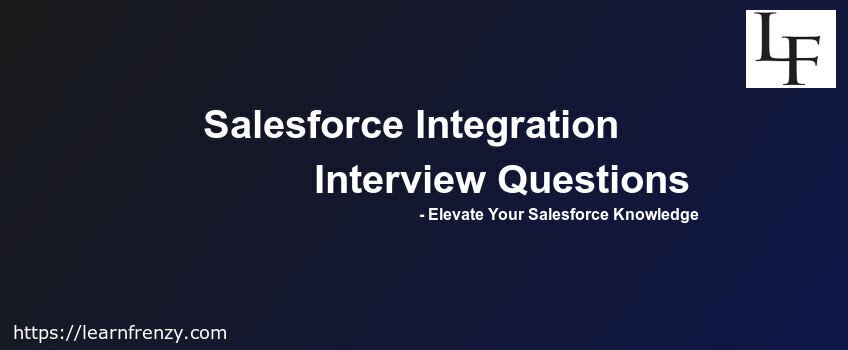
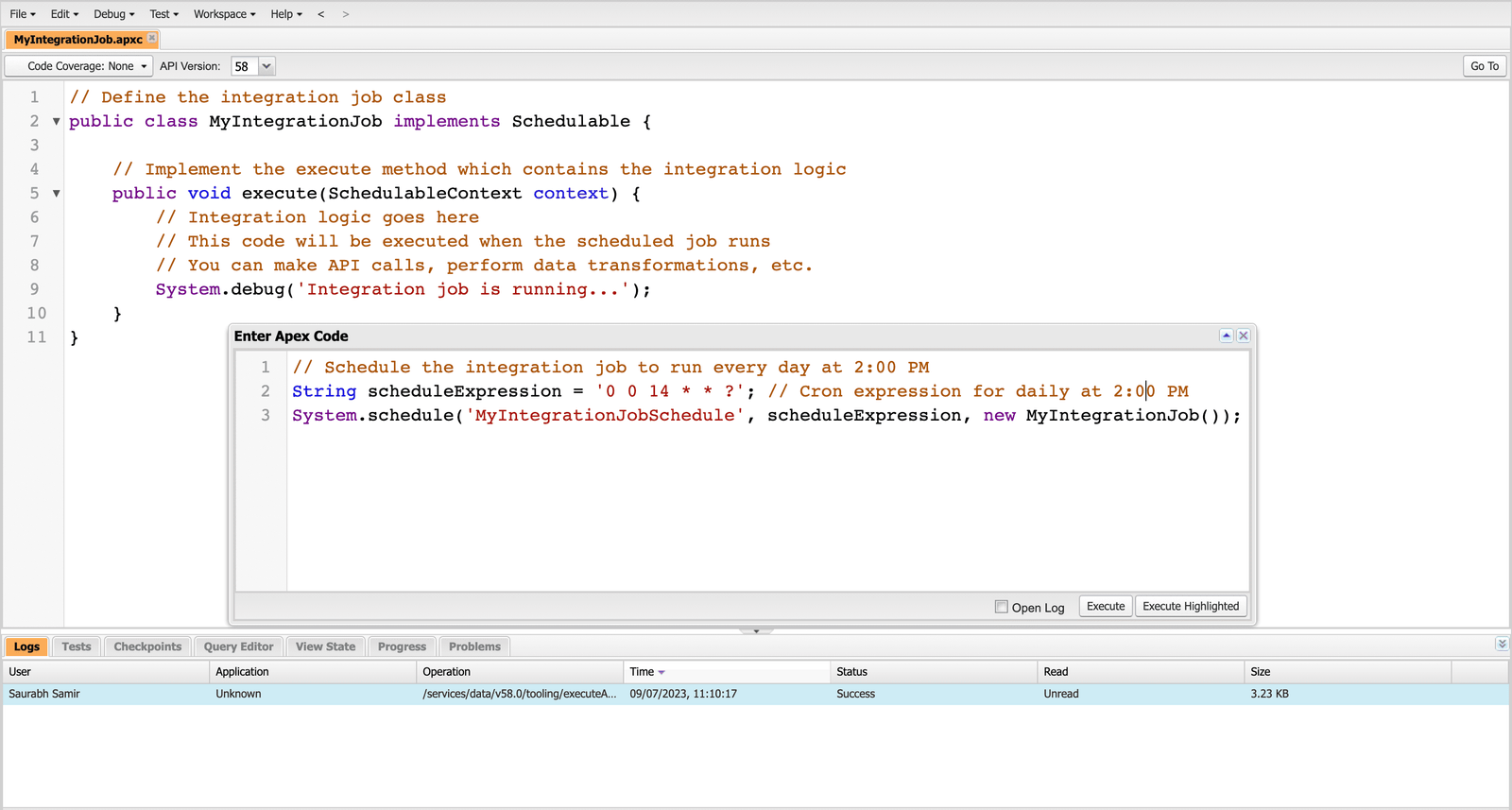
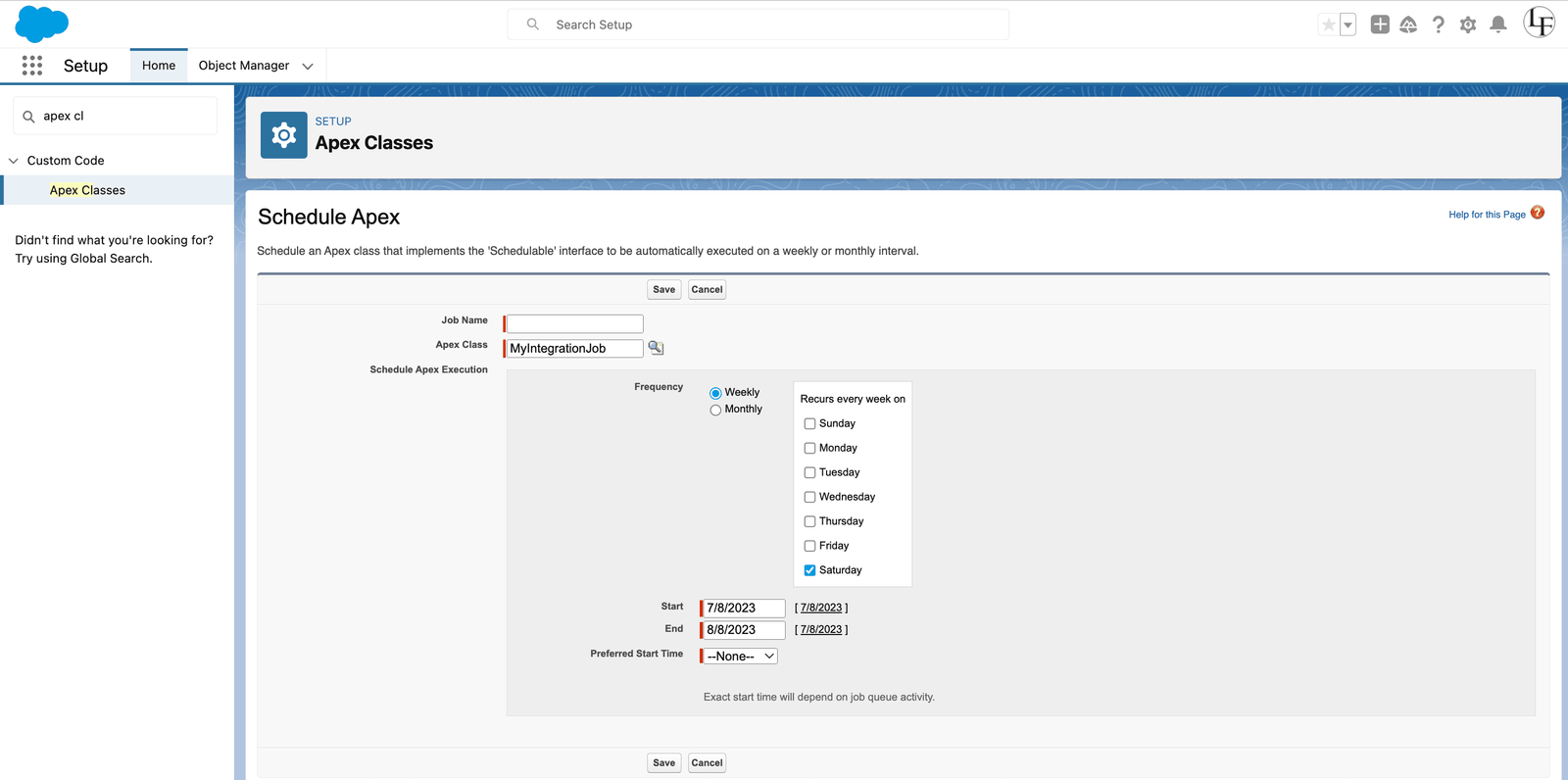

Comments (3)
What others are saying about this article
vinyaak
ReaderAbhilash
ReaderMohit
ReaderLeave a Comment
Share your thoughts and join the discussion